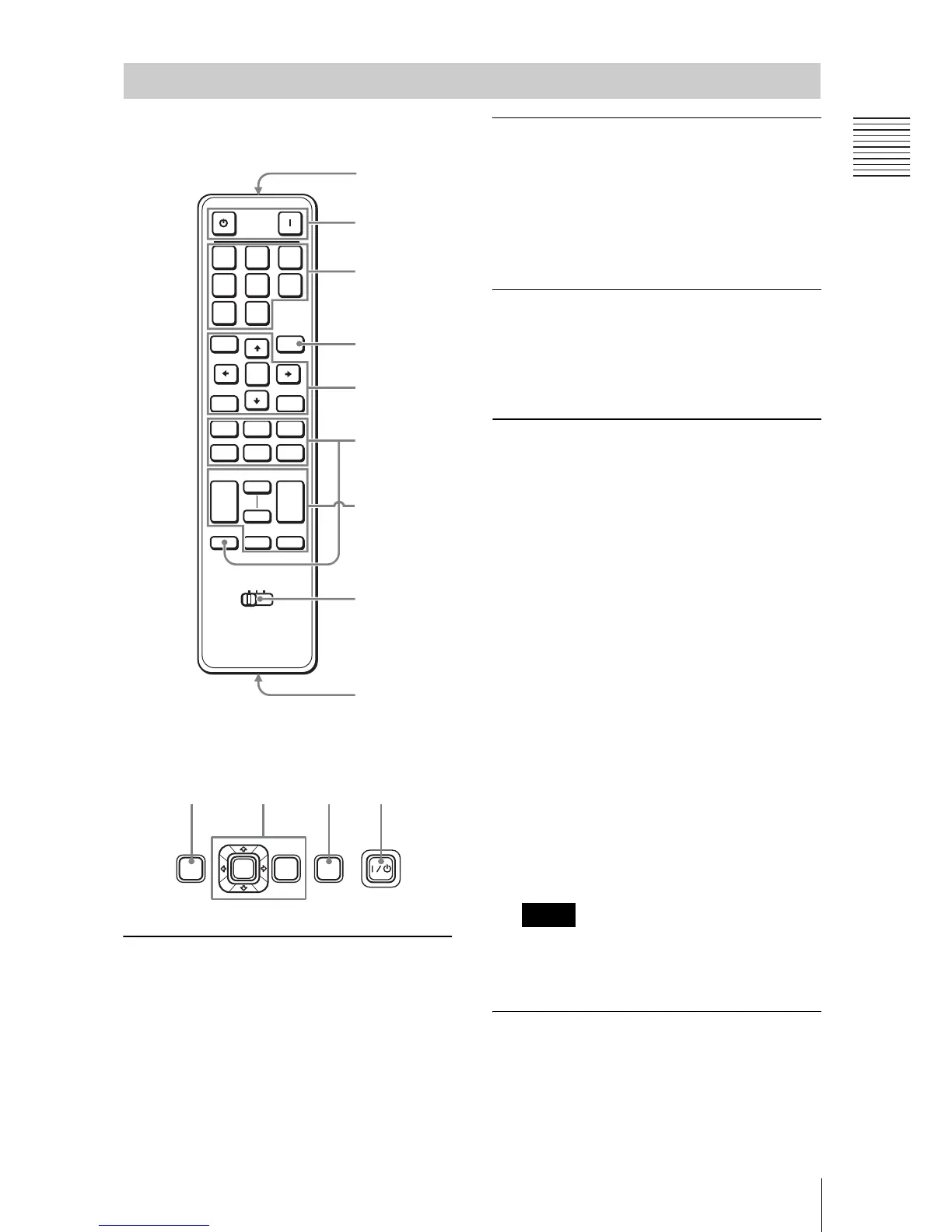5
Location and Function of Controls
Overview
Remote Commander
Control Panel
a Turning on the power/Going to
standby
? (On) key
1 (Standby) key
b Selecting an input signal
(page 12)
INPUT key (main unit)
Direct input select keys (Remote
Commander)
The E and F keys are not used with this
projector.
c Operating a menu (page 18)
ENTER /V/v/B/b (arrow) keys
MENU key
RETURN key
RESET key
d Adjusting the image (page 13)
FOCUS key
This function is not provided in this
projector.
ZOOM key
This function is not provided in this
projector.
SHIFT key
This function is not provided in this
projector.
ASPECT key (pages 21, 23)
Changes the aspect ratio of the projected
image.
KEYSTONE key (page 13)
PATTERN key (page 13)
APA (Auto Pixel Alignment) key
*
Automatically adjusts a picture to its
clearest while a signal is input from a
computer. You can cancel the adjustment
by pressing the APA key again while
adjusting.
*
Use this key when inputting a computer
signal via the RGB input terminal
(INPUT A, INPUT B).
e Using various functions during
projecting
D ZOOM (Digital Zoom) +/– key
*1
Enlarges a portion of the image while
projecting.
Remote Commander and Control Panel
ONSTANDBY
INPUT
ABC
DE F
VIDEO
MENU
ECO
MODE
S
VIDEO
ENTER
RESETRETURN
SHIFTZOOMFOCUS
ASPECT PATTERN
KEY-
STONE
D ZOOM VOLUME
MUTING
PIC
AUDIO
+
–
+
–
TWIN FREEZEAPA
1 2 3
ID MODE
1
7
2
6
3
4
8
