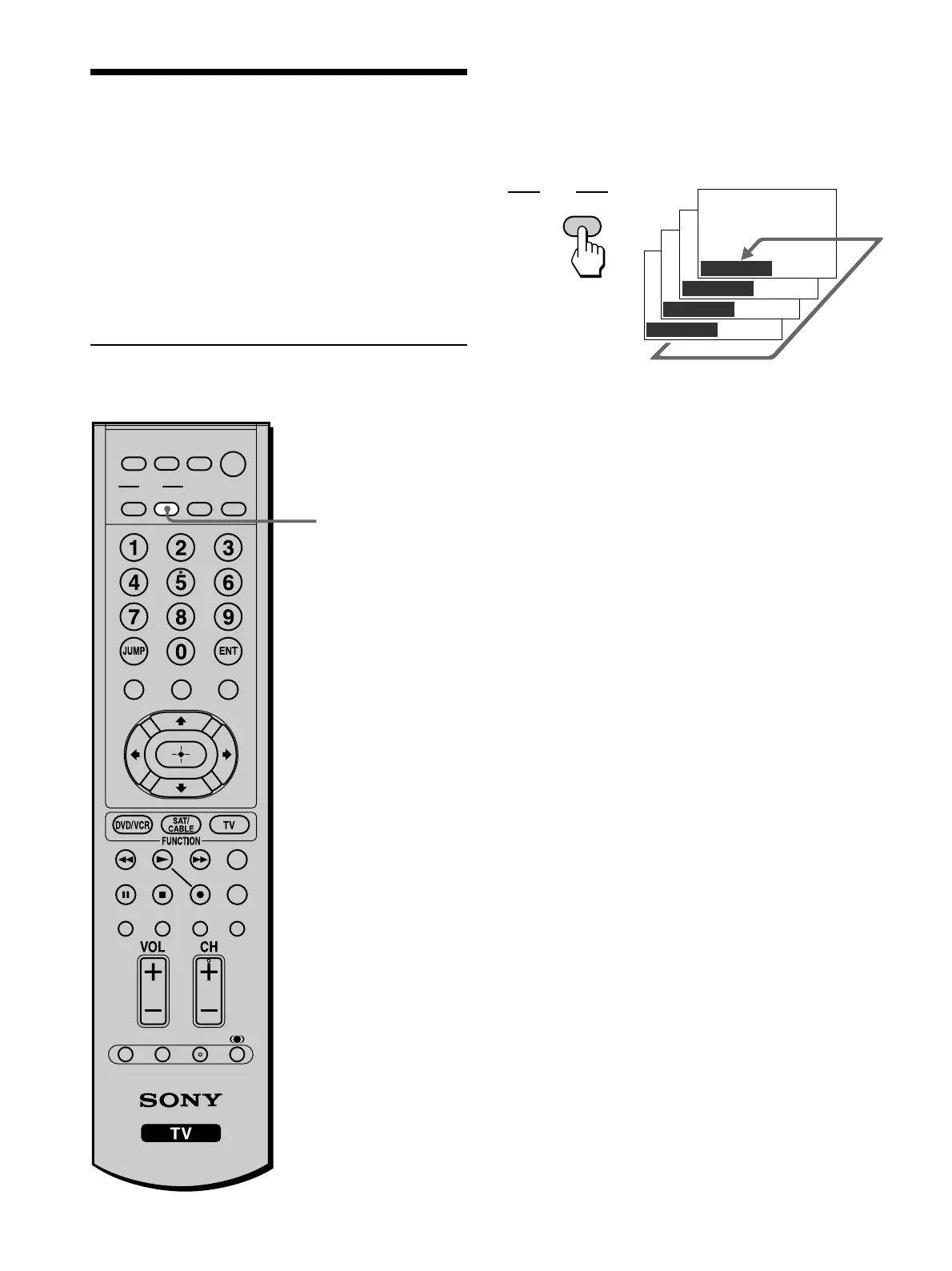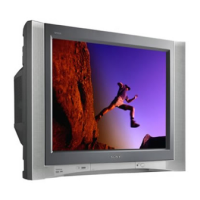44
Wide Zoom
Normal
Full
Zoom
,
WIDE
MODE
Using the Wide Screen
Mode
MUTING
PICTURE WIDE
FAVORITES
TV
VIDEO 1/2/3 VIDEO 4 VIDEO 5
F1
F2
MENU
SLEEP DISPLAY
MODE
SAT/
CABLE
POWER
FREEZE
TOP MENU
RESET PIC OFF MTS/SAP
GUIDE
TV/SAT
DVD/
VCR
WIDE
The Wide Screen Mode lets you watch any signals or
other picture sizes such as Letterbox in several Wide
Screen Modes (16:9 aspect ratio).
Tip
The “aspect ratio” is the ratio of width to height of the screen.
16:9 is also referred to as widescreen format.
Changing the Wide Screen Mode
Press WIDE repeatedly until the desired Wide
Screen Mode appears.
Each time you press the button, the Wide Screen
Mode changes as follows:
