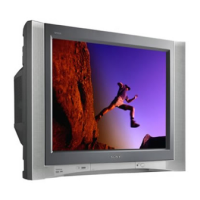68
1 Perform steps 1 to 7 in “Activating the Parental
Control feature” on page 66 to display the Lock
options.
2 Press V/v to select “Custom,” then press .
To select a rating in Canada, go to step 6.
Selecting a Custom Rating
If you want to select the ratings to be blocked from
“Custom” once you have activated the Parental
Control feature (page 66), follow the procedure
below.
For a detailed description of each rating, see “What
the Ratings Mean” on page 70.
FAVORITES
TV
VIDEO 1/2/3 VIDEO 4 VIDEO 5
F1
F2
MENU
FREEZE
TOP MENU
2 - 9
10
In Canada
TV
Exit:
Set:Back:Select:
Parent
Return
English Rating
French Rating
U.S.A. Rating
Custom
,
TV
Exit:
Set:Back:Select:
Parent
Return
Movie Rating
TV Rating
Unrated: Allow
Custom
In U.S.A.
,
TV
Exit:
Set:Back:Select:
Parent
Return
Movie Rating
TV Rating
Unrated: Allow
Custom
TV
Exit:
Set:Back:Select:
Parent
Movie Rating
Return
G:
PG:
PG-13:
R:
NC-17:
X:
,
TV
Exit:
Set:Back:Select:
Parent
Movie Rating
Return
G: –
PG: –
PG-13: –
R: –
NC-17: –
X: –
,
TV
Exit:
Set:Back:Select:
Parent
Movie Rating
Return
G: –
PG: –
PG-13: –
R: –
NC-17: –
X: –
3 Press V/v to select “Movie Rating,” then press
.
4 Press V/v to select the rating to be blocked, then
press
.
The
indication automatically appears beside
the selected rating and all ratings below it,
indicating that the programs that match the
ratings will be blocked.
To unlock a rating, select
, then press .
The
indication changes into “–” and all
ratings above it are unlocked.
5 Press B to return to the “Custom” menu.

