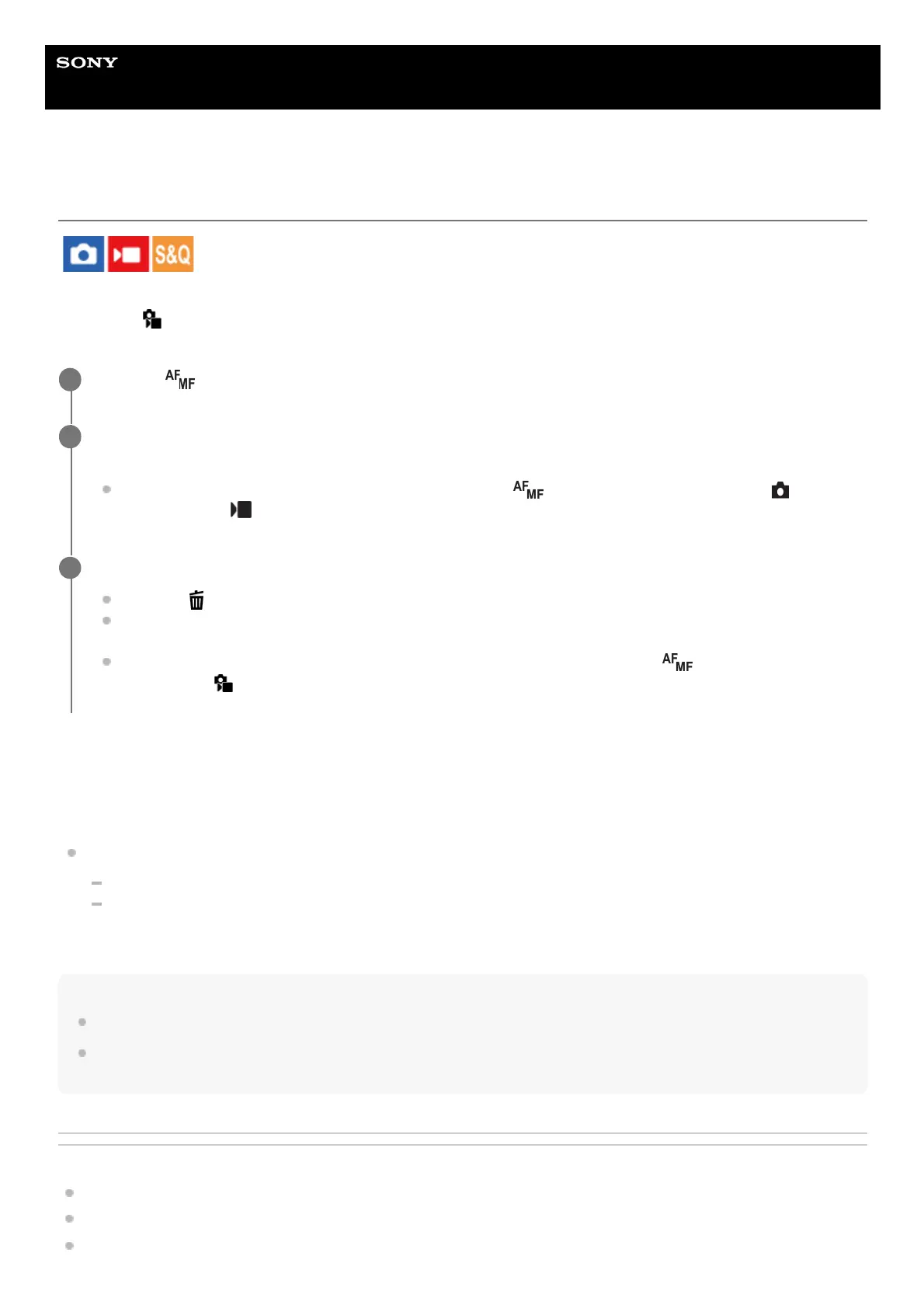Help Guide
Digital Camera
ZV-1M2
Focus Magnifier
You can check the focus by enlarging the image before shooting.
Unlike with [
Auto Magnifier in MF], you can magnify the image without needing to perform manual focusing
operations.
To use the focus magnifier function by touch operation
When [Touch Func. in Shooting] is set to [Touch Focus], you can magnify the image and adjust the focus by touching the
monitor. Set in advance as follows.
[Touch Operation]: [On]
Set [Shooting Screen] to [On].
Set [Touch Func. in Shooting] to [Touch Focus].
When the focus mode is [Manual Focus], you can perform [Focus Magnifier] by double-tapping the area to focus on.
Hint
While using the focus magnifier function, you can move the magnified area by dragging it on the touch panel.
To exit the focus magnifier function, double-tap the monitor again. You can also exit the focus magnifier function by pressing the
shutter button halfway down.
Related Topic
Auto Magnifier in MF (still image/movie)
Focus Magnif. Time (still image/movie)
Initial Focus Mag. (still image)
MENU →
(Focus) → [Focus Assistant] → [Focus Magnifier].
1
Press the center of the control wheel to enlarge the image and select the area you want to enlarge using
top/bottom/left/right side of the control wheel.
You can set the initial magnification by selecting MENU →
(Focus) → [Focus Assistant] → [ Initial
Focus Mag.] or [
Initial Focus Mag.].
2
Confirm the focus.
Press the
(Delete) button to bring the magnified position into the center of an image.
When the focus mode is [Manual Focus], you can adjust the focus while an image is magnified. The [Focus
Magnifier] function will be canceled when the shutter button is pressed halfway.
You can set how long the image is to be shown magnified by selecting MENU →
(Focus) → [Focus
Assistant] → [
Focus Magnif. Time].
3
