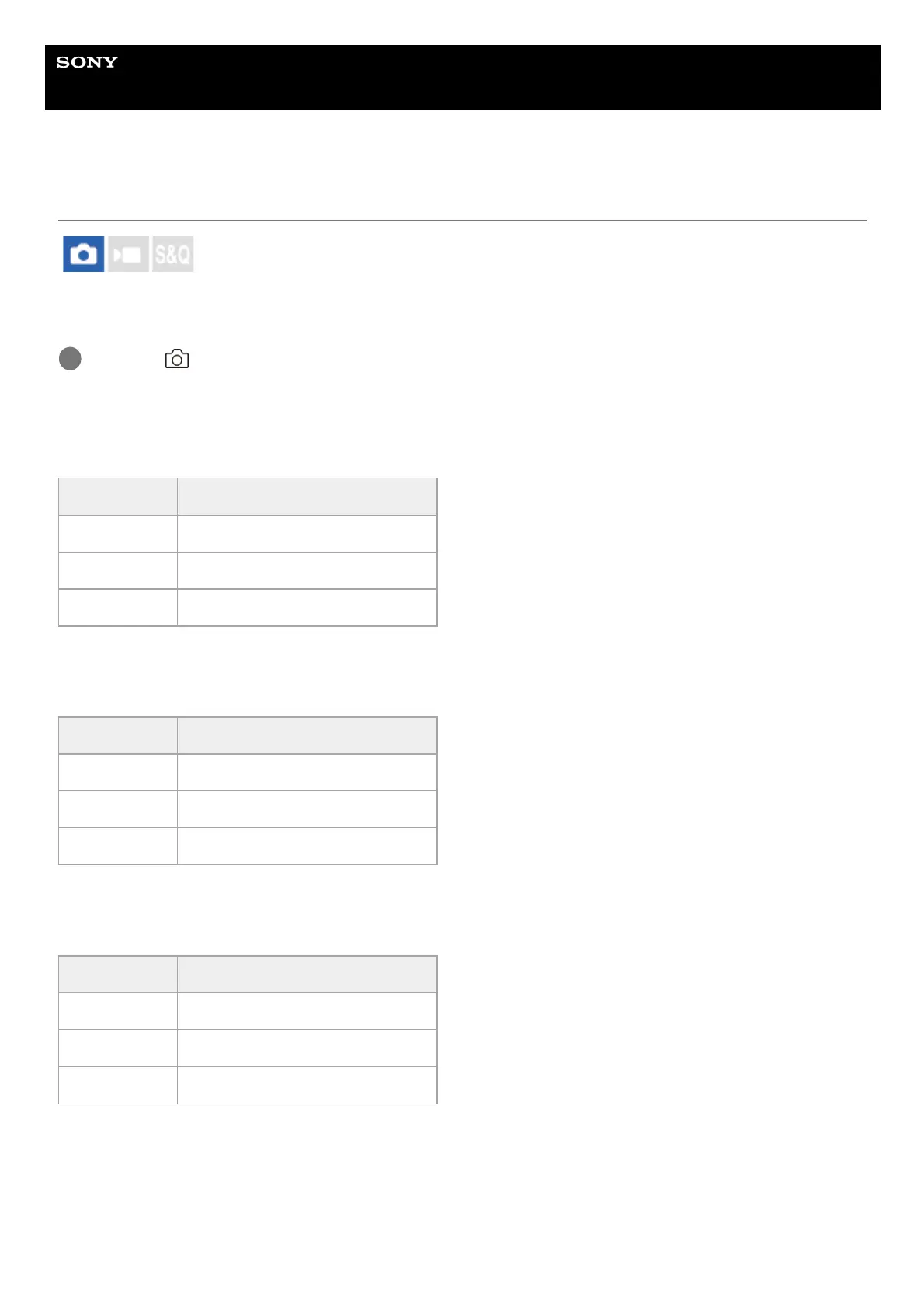Help Guide
Digital Camera
ZV-1M2
JPEG Image Size
The larger the image size, the more detail will be reproduced when the image is printed on large-format paper. The
smaller the image size, the more images can be recorded.
Menu item details
When [Aspect Ratio] is set to 3:2
When [Aspect Ratio] is set to 4:3
When [Aspect Ratio] is set to 16:9
When [Aspect Ratio] is set to 1:1
MENU →
(Shooting) → [Image Quality/Rec] → [JPEG Image Size] → desired setting.
1
Setting values Pixel number (horizontal×vertical)
L: 20M 5472×3648 pixels
M: 10M 3888×2592 pixels
S: 5.0M 2736×1824 pixels
Setting values Pixel number (horizontal×vertical)
L: 18M 4864×3648 pixels
M: 10M 3648×2736 pixels
S: 5.0M 2592×1944 pixels
Setting values Pixel number (horizontal×vertical)
L: 17M 5472×3080 pixels
M: 7.5M 3648×2056 pixels
S: 4.2M 2720×1528 pixels
