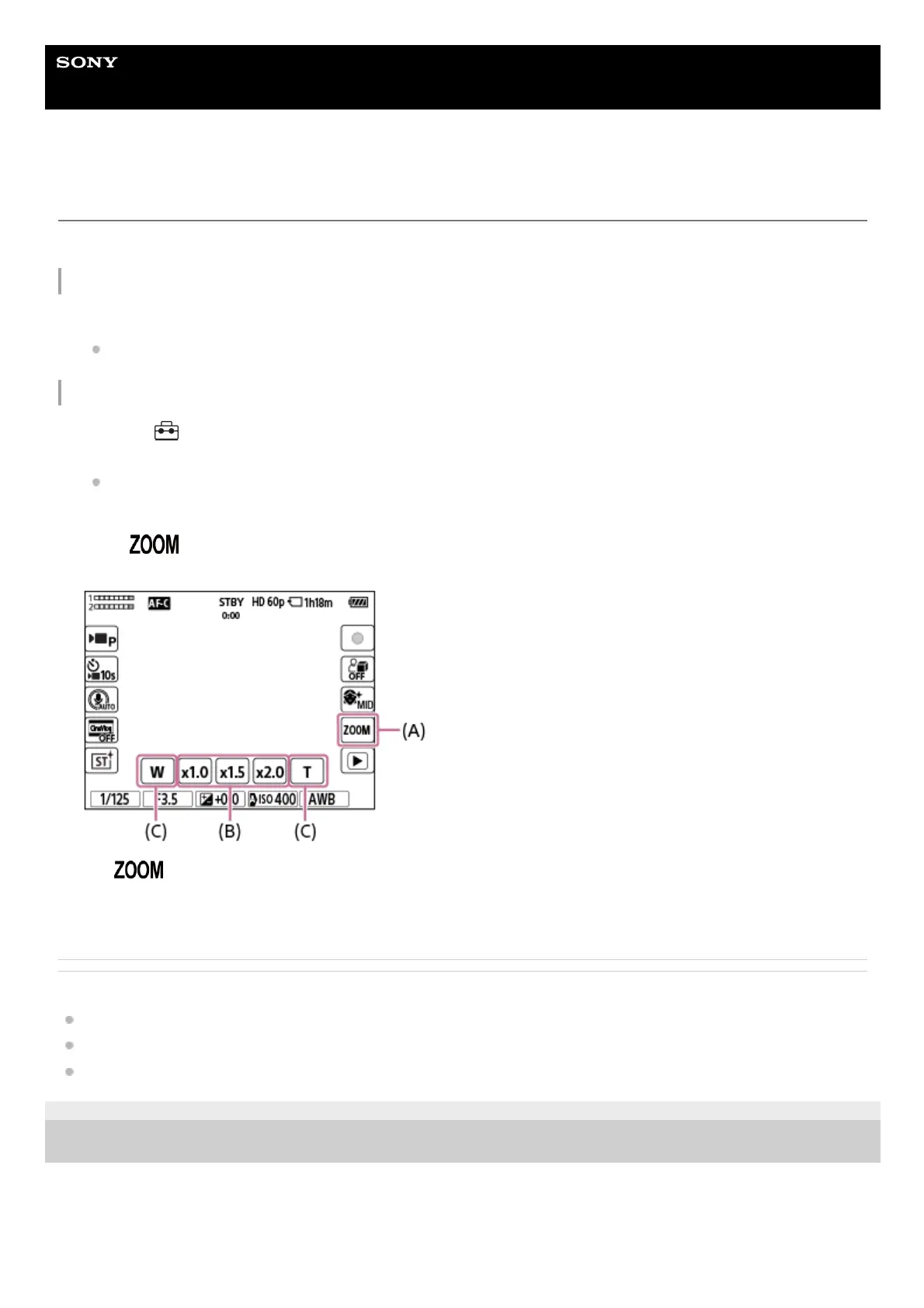Help Guide
Digital Camera
ZV-1M2
Zoom
You can zoom by using the W/T (zoom) lever or by touching the zoom icon on the screen.
Using the zoom lever
Touching the zoom icons on the screen
Related Topic
Zoom Range (still image/movie)
Zoom Speed
Step Zoom Magnif. (still image/movie)
5-049-603-11(1) Copyright 2023 Sony Corporation
Enlarge the subject using the W/T (zoom) lever.
Move the W/T (zoom) lever to the T side to zoom in and to the W side to zoom out.
1.
MENU →
(Setup) → [Touch Operation] → [Shooting Screen] → [On].1.
Swipe in from the left or right edge of the screen to display the touch function icons.
The swiping direction changes according to the settings for [Swipe Right] and [Swipe Left] under [Shooting
Screen].
2.
Touch
(Zoom) icon (A), and then select the magnification scale (B). Alternatively, touch and hold the W or T
icon (C).
(A): (Zoom) icon
(B): Magnification scale
(C): W/T icon
3.
