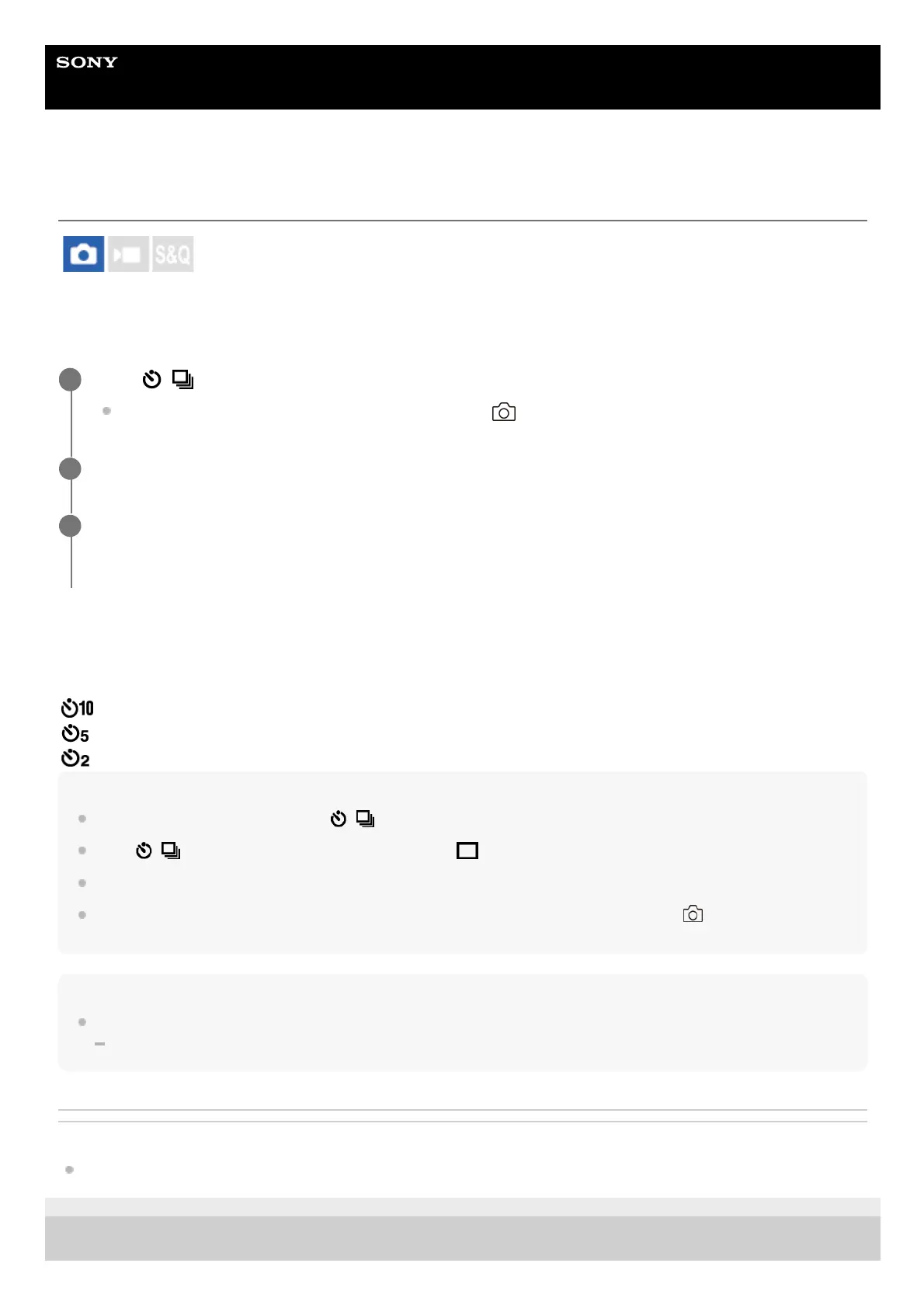Help Guide
Digital Camera
ZV-1M2
Self-timer(Single)
Shoots an image using the self-timer after a designated number of seconds have elapsed since the shutter button was
pressed. Use the 5-second/10-second self-timer when you are going to be in the picture, and use the 2-second self-timer
to reduce camera-shake caused by pressing the shutter button.
Menu item details
The mode determines the number of seconds until a picture is taken after the shutter button is pressed.
Self-timer(Single): 10 sec
Self-timer(Single): 5 sec
Self-timer(Single): 2 sec
Hint
Press the shutter button again or press
/ (Drive Mode) on the control wheel to stop the count of the self-timer.
Press
/ (Drive Mode) on the control wheel and select (Single Shooting) to cancel the self-timer.
Set [Audio signals] to [Off] to turn off the beeping sound during the self-timer countdown.
To use the self-timer in bracket mode, select bracket mode under drive mode, then select MENU →
(Shooting) → [Drive
Mode] → [Bracket Settings] → [Selftimer during Bracket].
Note
The self-timer is unavailable in the following situations:
[Sports Action] under [Scene Selection]
Related Topic
Audio signals
5-049-603-11(1) Copyright 2023 Sony Corporation
Press / (Drive Mode) of the control wheel → [Self-timer(Single)].
You can also set the drive mode by selecting MENU →
(Shooting) → [Drive Mode] → [Drive Mode].
1
Select the desired mode using the right/left side of the control wheel.
2
Adjust the focus and shoot the image.
The self-timer lamp flashes, a beep sounds, and a picture is taken after the designated number of seconds have
elapsed.
3
