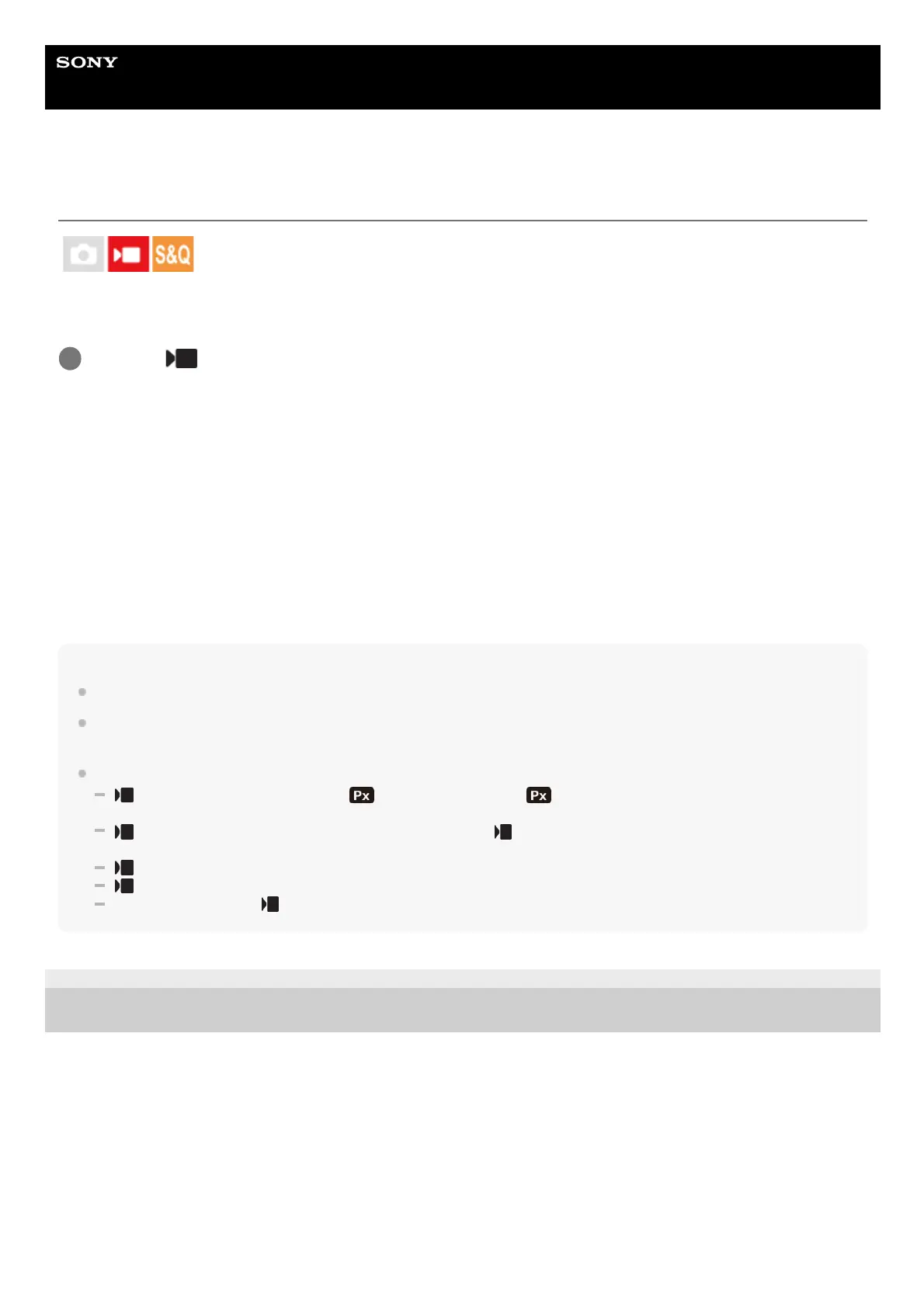Help Guide
Digital Camera
ZV-1M2
Microphone Directivity
Sets the direction of sound pickup when using the built-in microphone. This function cannot be used during slow-
motion/quick-motion recording.
Menu item details
Auto:
Automatically switches the direction of sound pickup (front or all directions) according to the recognized subject and
tracking status.
Front:
Picks up sound in front of the camera.
All Directions:
Picks up sound from all directions around the camera.
Rear:
Picks up sound behind the camera.
Note
[Microphone Directivity] is disabled when an external microphone is connected.
When [Microphone Directivity] is set to [Auto] and the digital zoom is used during shooting, the direction of sound pickup remains
the same as it was before using the zoom.
When [Microphone Directivity] is set to [Auto], the camera picks up sound from all directions under the following conditions.
[
File Format] is set to [XAVC S 4K], [ Proxy Recording] under [ Proxy Settings] is set to [On], and [Rec. Media dur
HDMI Output] is set to [On].
[
File Format] is set to [XAVC S 4K], [Rec Frame Rate] under [ Movie Settings] is set to [30p], and [Rec. Media dur HDMI
Output] is set to [On] during an HDMI connection.
[
File Format] is set to [XAVC S 4K] and connecting to the camera from a computer, etc.
[
File Format] is set to [XAVC S 4K], and you are performing remote shooting via a smartphone.
[Rec Frame Rate] under [
Movie Settings] is set to [120p].
5-049-603-11(1) Copyright 2023 Sony Corporation
MENU →
(Shooting) → [Audio Recording] → [Microphone Directivity] → desired setting.
1
