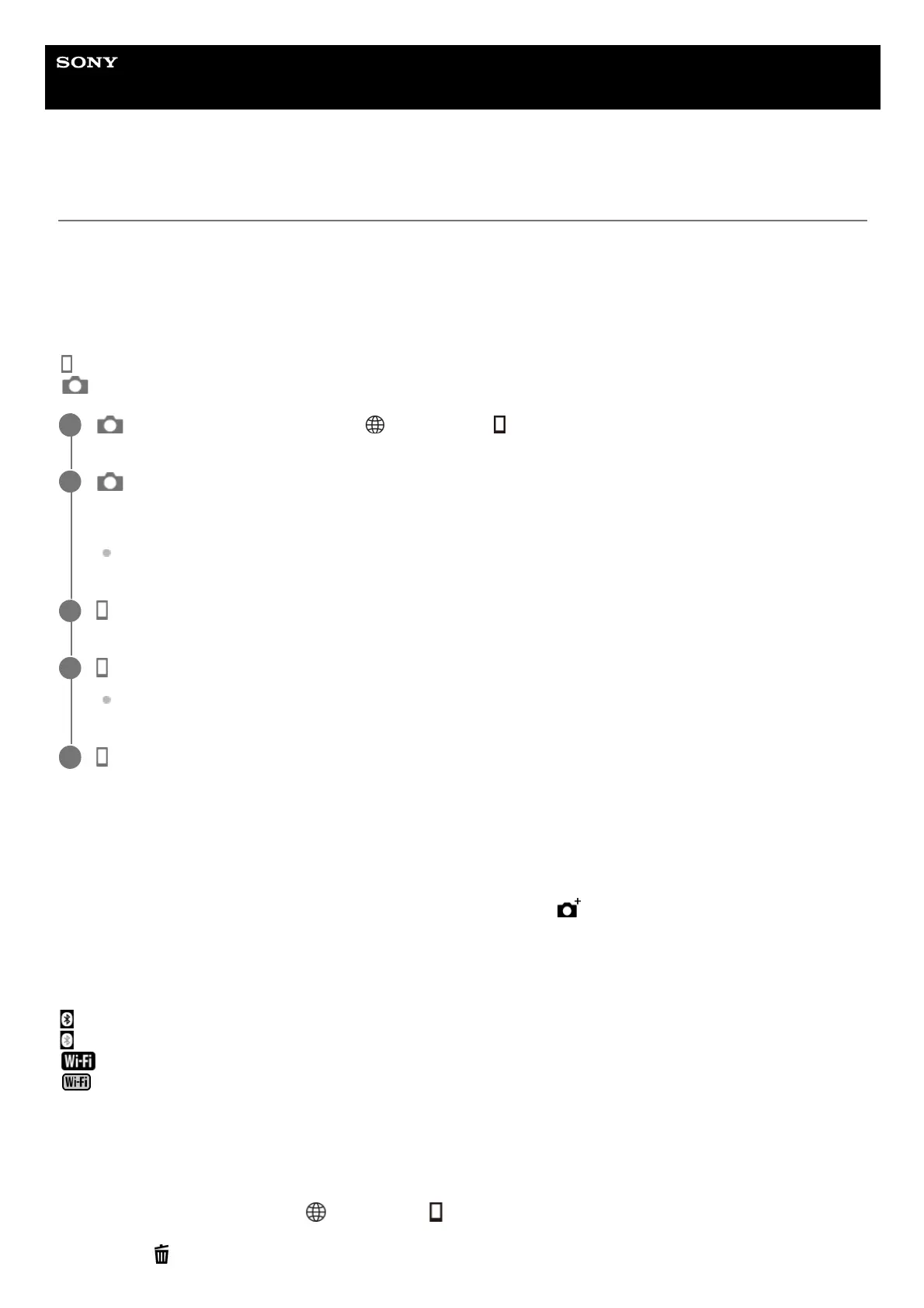Help Guide
Digital Camera
ZV-1M2
Pairing the camera with a smartphone (Smartphone Connection)
Connects the camera to your smartphone (pairing) to use the smartphone application Creators' App.
If you did not connect the camera with your smartphone when you turned on the camera for the first time, perform the
following procedure.
The following is the procedure for connecting the camera to your smartphone when you install Creators' App on your
smartphone for the first time.
: Operations performed on the smartphone
: Operations performed on the camera
If you have used Creators' App with other cameras
Launch Creators' App after Step 2, open the [Cameras] screen, select the
(Add Camera) button, and follow the
instructions on the screen to continue the operation.
About the icons when connecting to a smartphone
(Bluetooth connection available): Bluetooth connection with the smartphone is established.
(Bluetooth connection unavailable): Bluetooth connection with the smartphone is not established.
(Wi-Fi connection available): Wi-Fi connection with the smartphone is established.
(Wi-Fi connection unavailable): Wi-Fi connection with the smartphone is not established.
Connecting the camera and smartphone without pairing
If you want to connect without pairing, you need to perform the Wi-Fi connection operation every time.
: On the camera, select MENU → (Network) → [ Cnct./PC Remote] → [Smartphone Connection].
1
: Follow the instructions on the screen and set [Bluetooth Function] to [On].
The pairing screen will appear.
If [Bluetooth Function] is already set to [On], the pairing screen will appear immediately.
2
: Launch Creators' App on your smartphone.
3
: Follow the instructions on the screen to pair the camera with your smartphone.
When the connection is completed, a menu to select a function for the camera appears on the smartphone.
4
: On the smartphone screen, select the desired function.
5
On the camera, select MENU →
(Network) → [ Cnct./PC Remote] → [Smartphone Connection].1.
Select [Connect a smartphone].2.
Press the
(Delete) button on the camera to switch to the SSID and password screen.3.
