8.5 External power supply input from the USB user connector (5 V, 3 A maximum)
The STM32H5 Nucleo-144 board and shield can be powered from the USB user connector (CN13). To select the
USB user power source, JP2 must be fitted on [9-10] 'USB USER' (refer to Figure 12 and Table 10).
Table 10. External power source USB user (5 V, 3 A)
Input power
name
Connector pins Voltage Maximum current
USB USER CN13 5 V 3 A
Figure 12. Power supply input from USB user connector (5 V, 3 A)
DT59088V1
5V
5V
Host PC
3V3
UM3115
External power supply input from the USB user connector (5 V, 3 A maximum)
UM3115 - Rev 2
page 17/44
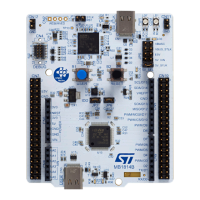
