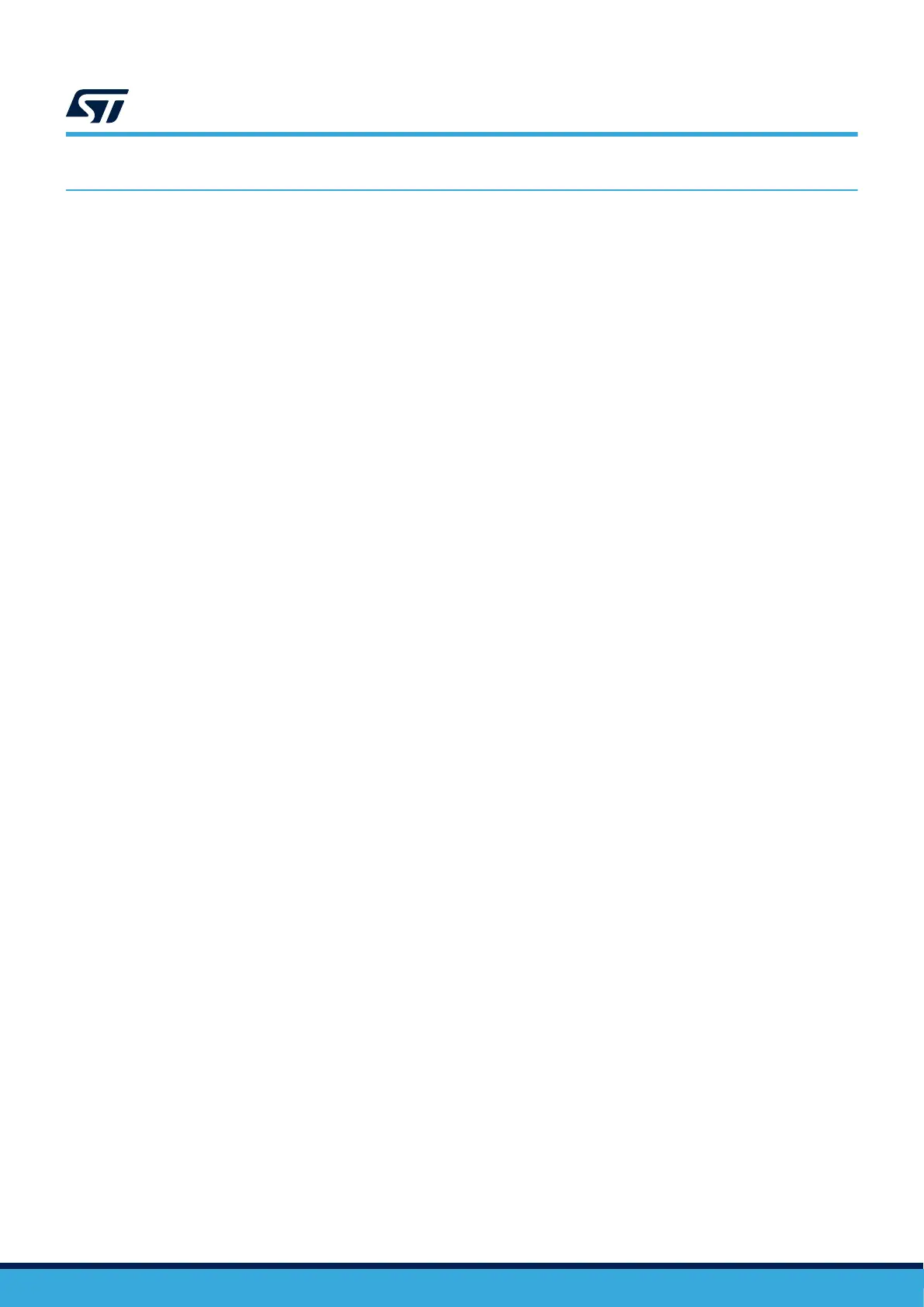7 Embedded STLINK-V3EC
The chapter below gives some information about the implementation of STLINK-V3EC.
For more details on STLINK-V3EC such as LEDs management, drivers, and firmware, refer to the technical note
Overview of ST-LINK derivatives (TN1235).
For information about the debugging and programming features of STLINK-V3EC, refer to the user manual
STLINK-V3SET debugger/programmer for STM8 and STM32 (UM2448).
Description
There are two different ways to program and debug the onboard STM32 MCU.
• Using the embedded STLINK-V3EC programming and debugging tool on the NUCLEO-H563ZI board.
• Using an external debug tool connected to the CN5 MIPI20 connector (SWD/JTAG/TRACE)
The STLINK-V3EC facility for debugging and flashing is integrated into the STM32H5 Nucleo-144 board.
Supported features in STLINK-V3EC:
•
5 V/500 mA power supply capability through the USB Type-C
®
connector (CN1)
• USB 2.0 high-speed-compatible interface
• JTAG and Serial Wire Debug (SWD) with Serial Wire Viewer (SWV)
• Virtual COM port (VCP)
• 1.7 to 3.6 V application voltage
• COM status LED, which blinks during communication with the PC
• Power status LED giving information about STLINK-V3EC target power.
• Overvoltage protection (U2) with current limitation
Two tricolor LEDs (green, orange, and red) provide information about STLINK-V3EC communication status (LD4)
and STLINK-V3EC power status (LD6).
For detailed information about the management of these LEDs, refer to the technical note Overview of ST-LINK
derivatives (TN1235).
Drivers
The installation of drivers is not mandatory from Windows 10
®
but allocates an ST-specific name to the ST-LINK
COM port in the system device manager.
For detailed information on the ST-LINK USB drivers, refer to the technical note Overview of ST-LINK derivatives
(TN1235).
STLINK-V3EC firmware upgrade
STLINK-V3EC embeds a firmware upgrade (stsw-link007) mechanism through the USB-C
®
port. As the
firmware might evolve during the lifetime of the STLINK-V3EC product (for example to add new functionalities, fix
bugs, and support new microcontroller families), it is recommended to keep the
STLINK-V3EC firmware up to
date before starting to use the NUCLEO-H563ZI board. The latest version of this firmware is available from the
www.st.com website.
For detailed information about firmware upgrades, refer to the technical note Overview of ST-LINK derivatives
(TN1235).
Using an external debug tool to program and debug the on-board STM32
Before connecting any external debug tool to the MIPI20 debug connector (CN5), the SWD and VCP signals from
STLINK-V3EC must be isolated. For this, fit the jumper on JP1. It disables the U1 level shifter and isolates SWD
and VCP signals from STLINK-V3EC. The configuration of the JP1 is explained in Table 5.
Once the jumper is fitted on JP1, an external debug tool can be connected to the MIPI20 debug connector (CN5).
The two level shifters U1 and U10 allow compatibility between the target MCU signals (1V8 or 3V3) and the
STLINK-V3EC signals (3V3). They are used on VCP and SWD interfaces to offer a debug capability when
operating the target MCU at 1V8.
UM3115
Embedded STLINK-V3EC
UM3115 - Rev 2
page 11/44
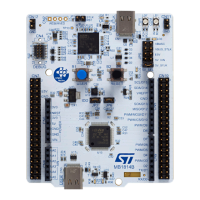