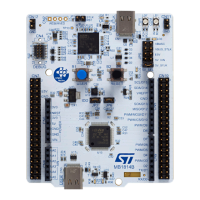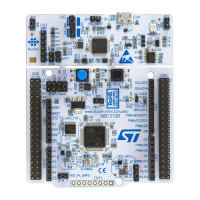Hardware layout and configuration UM2411
16/61 UM2411 Rev 2
of its USB port when the excessive current demand from STM32H747I-DISCO is
detected. This causes an operating failure of STM32H747I-DISCO.
3. The host PC is not capable of supplying 300 mA (the enumeration fails). The STLINK-
V3E does not supply the rest of the STM32H747I-DISCO from its USB port VBUS line.
5.2.3 SMPS/LDO power supply
There are two possible solutions to provide power to MCU Vcore: SMPS or LDO. Power
figures in Run mode are significantly improved when Vcore logic power is supplied by the
internal DC/DC converter (SMPS). The default power supply for Vcore logic is SMPS. The
user need to apply some changes to switch to the LDO power supply:
• SMPS mode (default):
– SB2, SB11, SB19, SB46, SB48 mounted
– SB1, SB12, SB49 removed
• LDO mode:
– SB1, SB12, SB49 mounted
– SB2, SB11, SB19, SB46, SB48 removed
If coherent firmware and hardware configuration is not used for the core power SMPS/LDO
mode, the board is bricked and cannot start up. Re-solder the component according to the
steps below for recovery:
• Check the firmware configuration of the MCU core power mode
• Re-solder the solder bridges for the SMPS or LDO mode
• On power on, check that the STLINK can work properly
• When ST-LINK is connected, use the right SMPS/LDO configuration for the application
