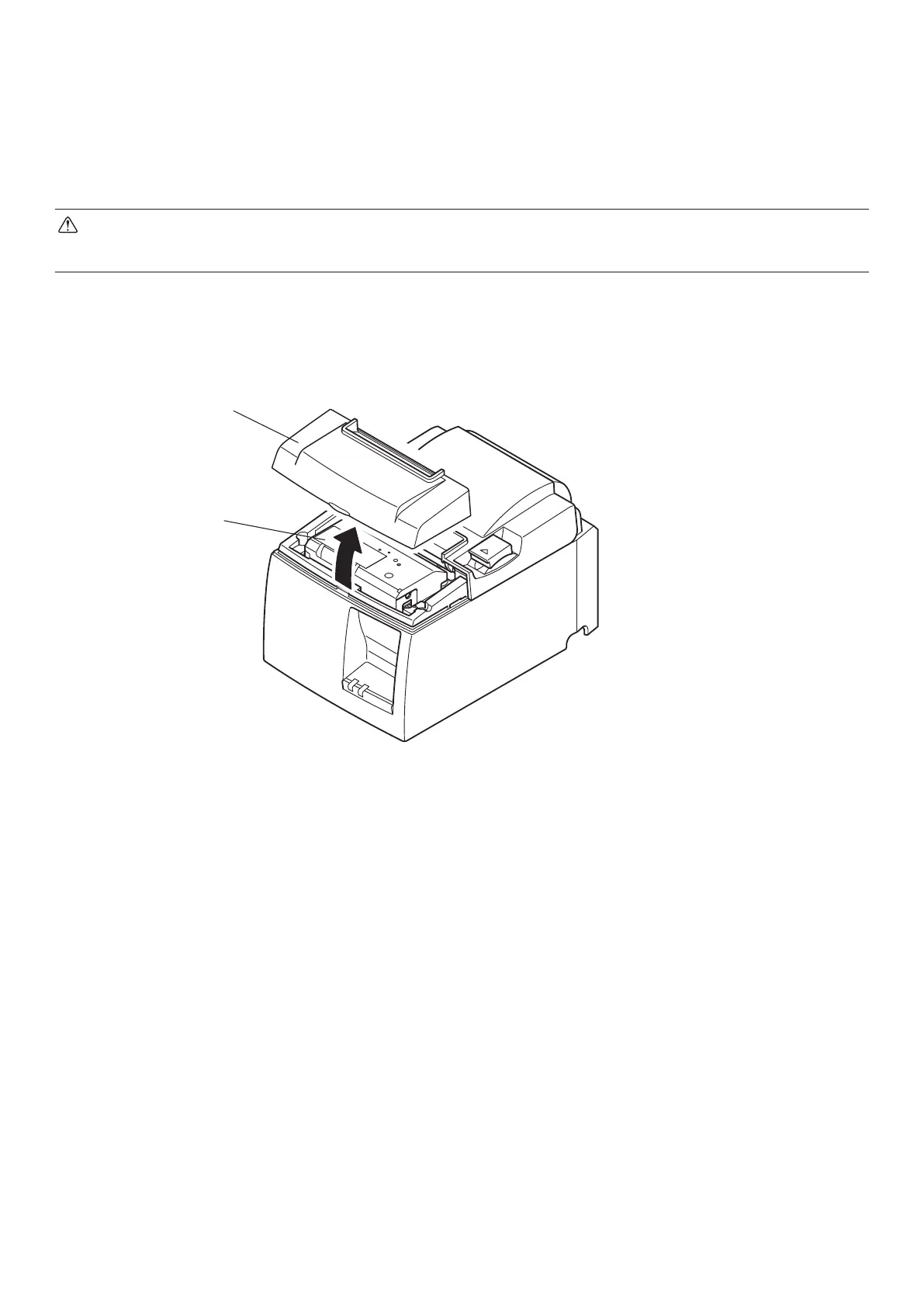– 24 –
7-3. Releasing a Locked Cutter
If the auto cutter locks up, disconnect the USB cable, and unplug the power cord to turn the
printer o. en reconnect the USB cable, and plug in the power cord to turn the printer on.
If restarting the printer does not release the locked cutter, follow the steps below.
WARNING
Since working on the cutter may be dangerous, be sure to turn o the printer rst.
(1) Unplug the power cord and disconnect the USB cable.
(2) Remove the front cover to reveal the auto cutter.
Auto cutter
Front cover
(3) Remove any jammed paper.
CAUTION: Be careful not to damage the printer while removing any jammed paper.
Since the thermal print head is particularly sensitive, be sure not to touch it.
