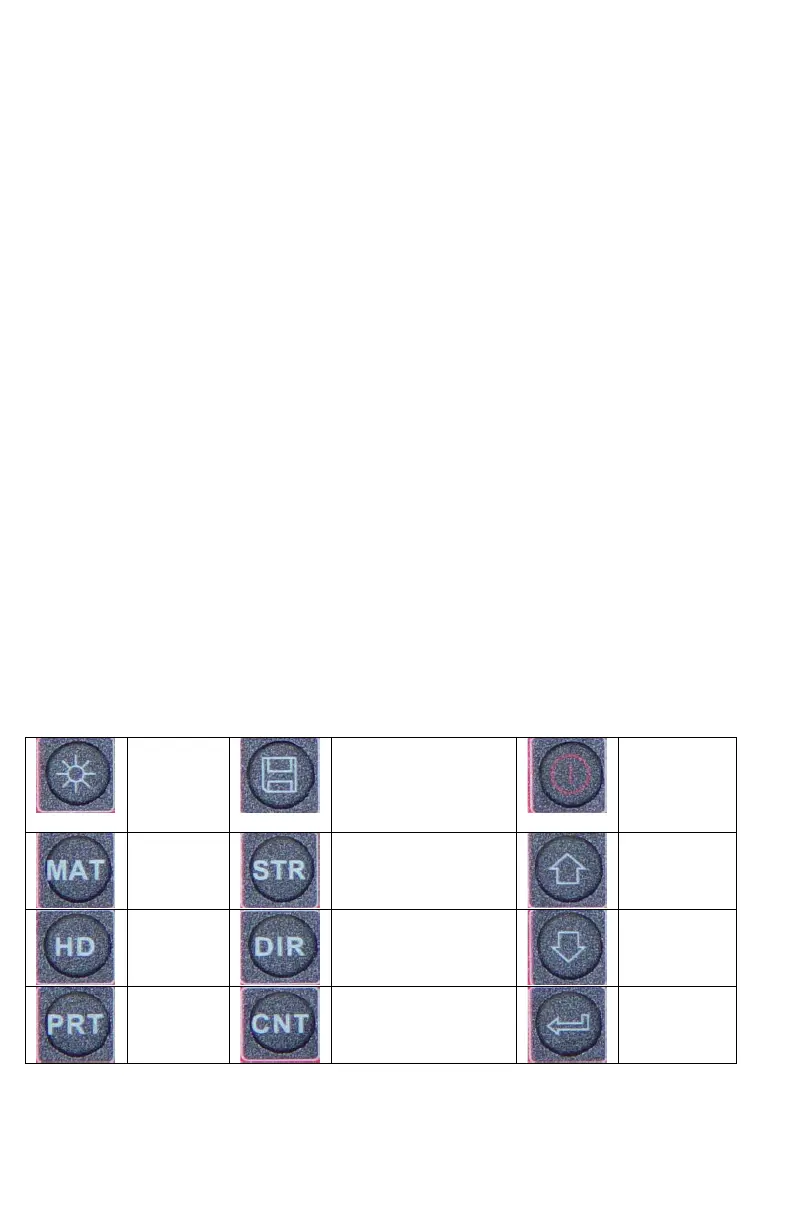10
Instruction of the Main Display Screen:
Material
:
The present presetting material.
Impact direction
:
The present impact direction.
Hardness scale
:
Hardness scale of the present measured value.
Battery information
:
Shows remaining battery capacity
Measured value
:
Display present single time measured value
(
without showing
average icon
),
or display the present mean value (with average icon prompting). “-
HI-” means over conversion value or measure range. “-LO-” means lower than
conversion value or measure range.
Impact times
:
Times that have been tested
Average Icon
:
It will appear when showing the mean value of the measured values
after reaching the presetting impact times.
Memory Icon: It appears when operating the instrument memory.
2.3 Keypad Definitions
Table 2-1