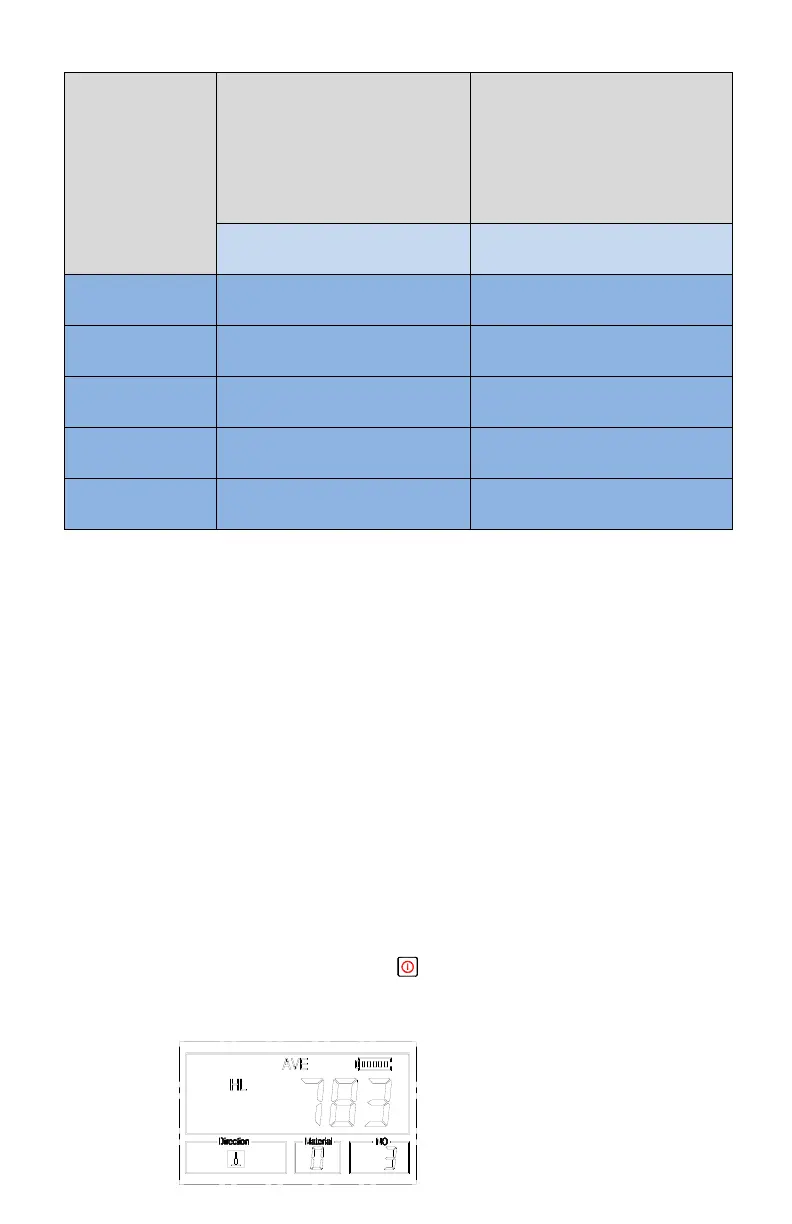4.5 Read Measured Value
After each impact (test), the LCD will display the current measured value,
impact times plus one and a beep will alert you if the measured value is not within
the valid range. The unit will beep when reaching the preset for average impact
times and immediately display the average of your tests.
4.6 Notification
• Replacing the impact device must be done while unit is Powered off.
• You can only save data after the average has been obtained.
• Only type D and type DC of impact device have the function of tensile strength
test option. You cannot change the setting to strength testing when using other
types of impact device.
• Not all materials can convert to all hardness scale value. The hardness scale is
reset to HL automatically after changing the material. So select material prior to
changing the hardness scale.
5 Operation Detail
5.1 Power On/Off
Plug in the impact device FIRST. Press to power on the instrument. The unit
will automatically detect the type of the impact device during power up, and will
display saved setting information on the screen.