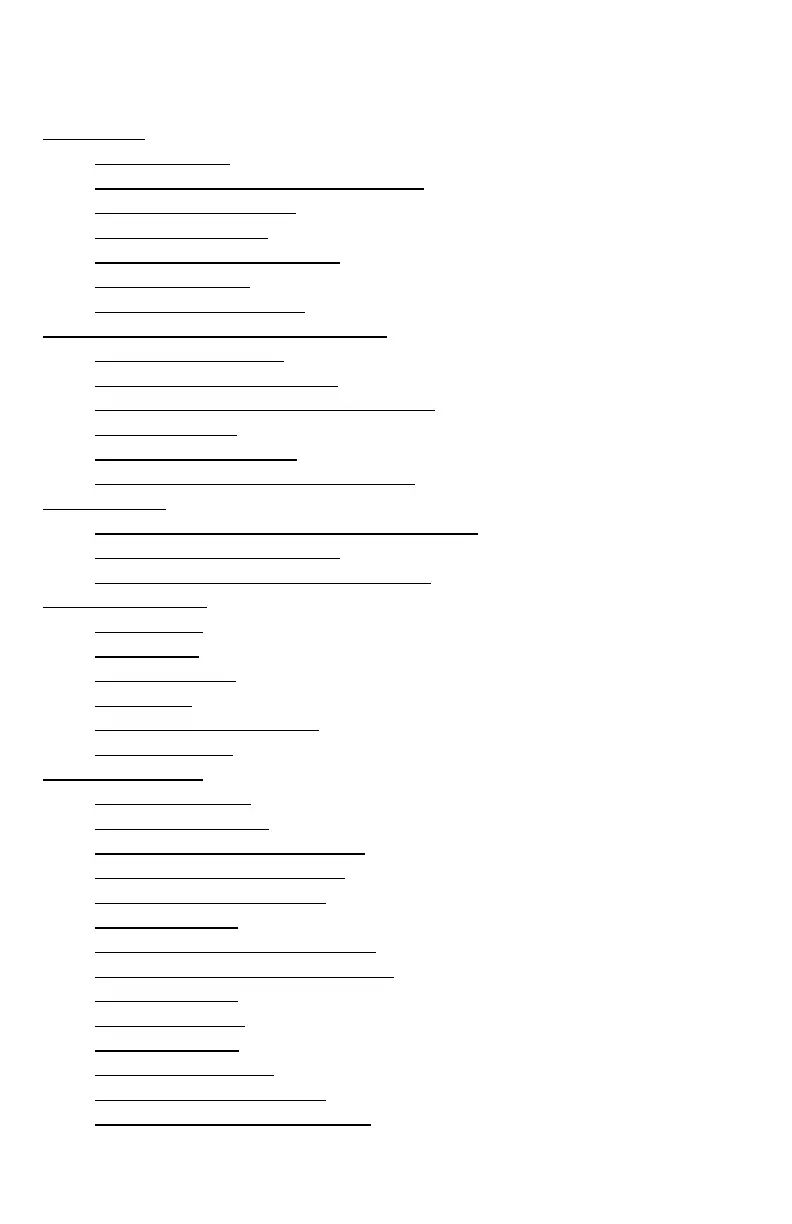2
1 Overview 4
1.1 Advantages 4
1.2 Main Application &Testing Range .................................................................... 4
1.2.1 Main Application .................................................................................................. 4
1.2.2 Testing Range......................................................................................................... 4
1.3 Technical Specifications ........................................................................................ 4
1.4 Configuration ............................................................................................................. 6
1.5 Working Conditions ................................................................................................ 7
2 Structure Feature &Testing Principle 7
2.1 Structure Feature ..................................................................................................... 7
2.1.1 D Type Impact Device ........................................................................................ 8
2.1.2 Different Types of Impact Device .................................................................. 9
2.2 Main Screen ................................................................................................................ 9
2.3 Keypad Definitions ................................................................................................ 10
2.4 Leeb Hardness Testing Principle ....................................................................... 9
3 Preparation 10
3.1 Instrument Preparation and Inspection ...................................................... 10
3.2 Impact Device Selection ...................................................................................... 10
3.3 Preparation of the Sample Surface ................................................................. 11
4 Testing Program 14
4.1 Start-Up ...................................................................................................................... 14
4.2 Loading ...................................................................................................................... 14
4.3 Localization .............................................................................................................. 14
4.4 Testing ........................................................................................................................ 14
4.5 Read Measured Value ........................................................................................... 15
4.6 Notification ............................................................................................................... 15
5 OperationDetail 13
5.1 Power On/Off .......................................................................................................... 15
5.2 Material Setting ...................................................................................................... 16
5.3 Hardness/Strength testing ................................................................................ 17
5.4 Impact Direction Setting ..................................................................................... 17
5.5 Average Times Setting ......................................................................................... 17
5.6 Data logging ............................................................................................................. 17
5.6.1 Viewing stored file/Group ............................................................................. 17
5.6.2 Clearing selected file/Group ......................................................................... 18
5.7 Print Report ............................................................................................................. 18
5.8 System Reset ............................................................................................................ 18
5.9 EL Backlight ............................................................................................................. 18
5.10 Auto Power Off ..................................................................................................... 19
5.11 Battery Replacement ......................................................................................... 19
5.12 Connecting to a Computer ............................................................................... 19