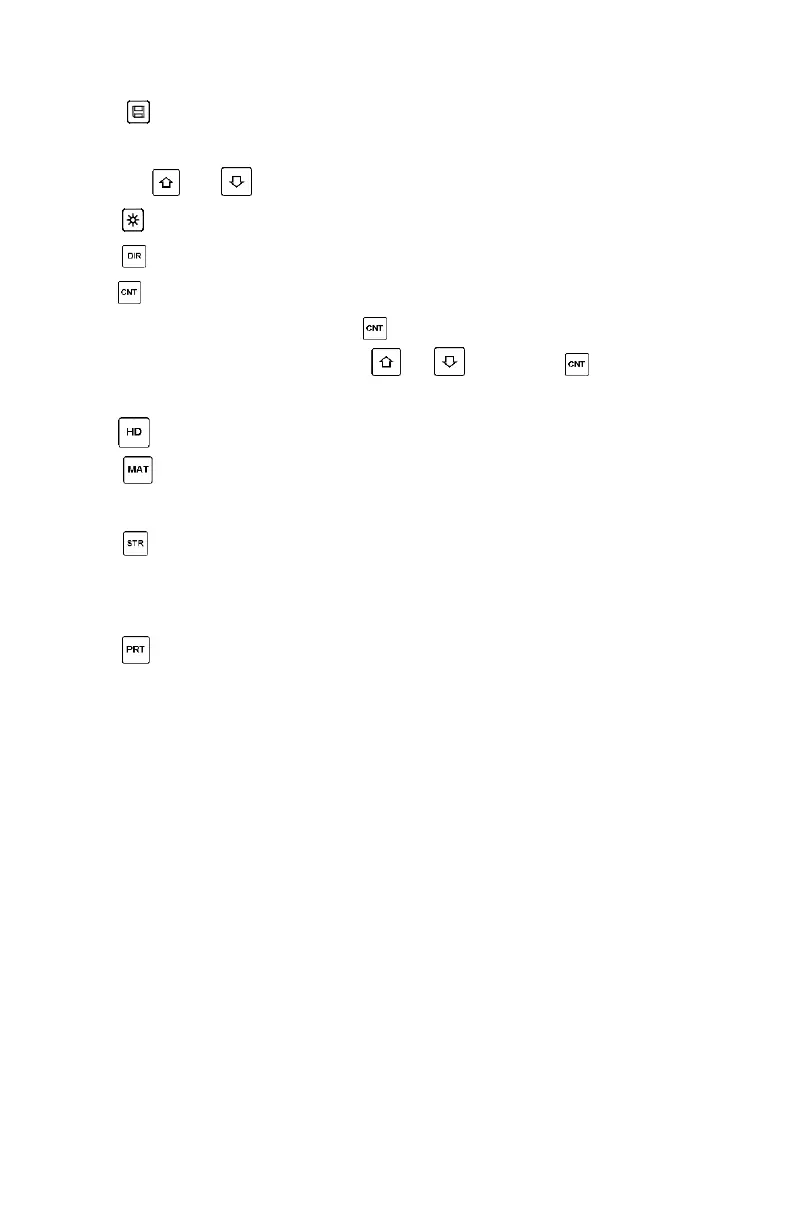11
• Press key to store present group of measured value into memory. This
operation is only valid after displaying the mean value.
• Press key and could display single measured value.
• Press key could switch on or off the background light of LCD.
• Press key to set the impact direction.
• Press key to change the impact times in one group. The impact times item
will flash when first pressing the key, and then the impact times value will
plus or minus when pressing the or key. Press key finally to exit
from changing the impact times process.
• Press key to change the hardness scale.
• Press key to change the material. Presetting hardness scale recovers to HL
automatically after material presetting changed.
• Press key to switch between hardness test and strength test. Only D and DC
type of impact device has the function of strength testing. So hardness testing is
the only selection if the impact device is not D or DC type.
• Press key to print out the measured values after measurement.
2.4 Leeb Hardness Testing Principle
It is defined as the quotient of an impact body’s rebound velocity over its impact
velocity, multiplied by 1000. Harder materials produce a higher rebound velocity
than softer materials. For a specific group of material (e.g. steel, aluminum. etc.).
Leeb hardness value represents a direct relationship to its hardness properties. For
ordinary metal, conversion curves of hardness HL versus other standard static
hardness (HB, HV, HRC, etc.) are available, enabling you to convert HL into other
hardness values.