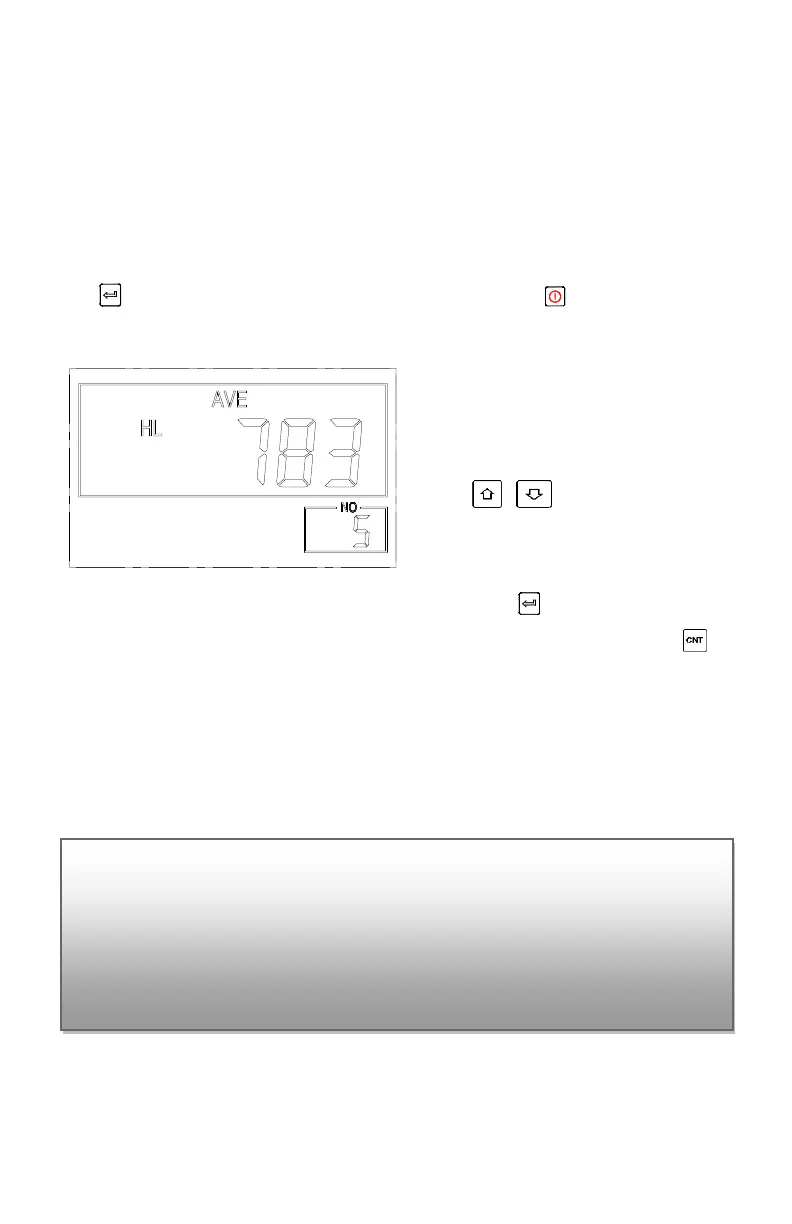12
3 Preparation
3.1 Instrument Preparation and Inspection
Calibration of the instrument is performed by using a standard calibrated test block.
The error and repeatability of displayed value should be within +/-6HL points (D
device) The instrument and impact device must be calibrated using a standard
hardness block prior to first usage or having reset the instrument system.
CALIBRATION PROCEDURE:
Press key, while simultaneously pressing down the key to power on the
system. The calibration screen shows as below.
Take 5 tests on your standard
hardness block. The display will
show the average measured value
after measuring 5 times. Press
key to change to its
nominal value to match the value
shown on your test block.
Press key to confirm the
calibration. Or press the key to
cancel the calibration.
Range of adjustment: ±30HL.
The measurement parameters, including the material setting, the hardness scale and
the impact direction can’t be changed during calibration.
3.2 Impact Device Selection
Refer to Appendix Table 1 and Table 3 for selection of impact device.
Note:For verification, take 5 tests around the test block and get
your average. This average value should be within the acceptable
tolerance of the test block value. If this value exceeds the
allowable tolerance of the test block, a calibration should be
performed. See above.