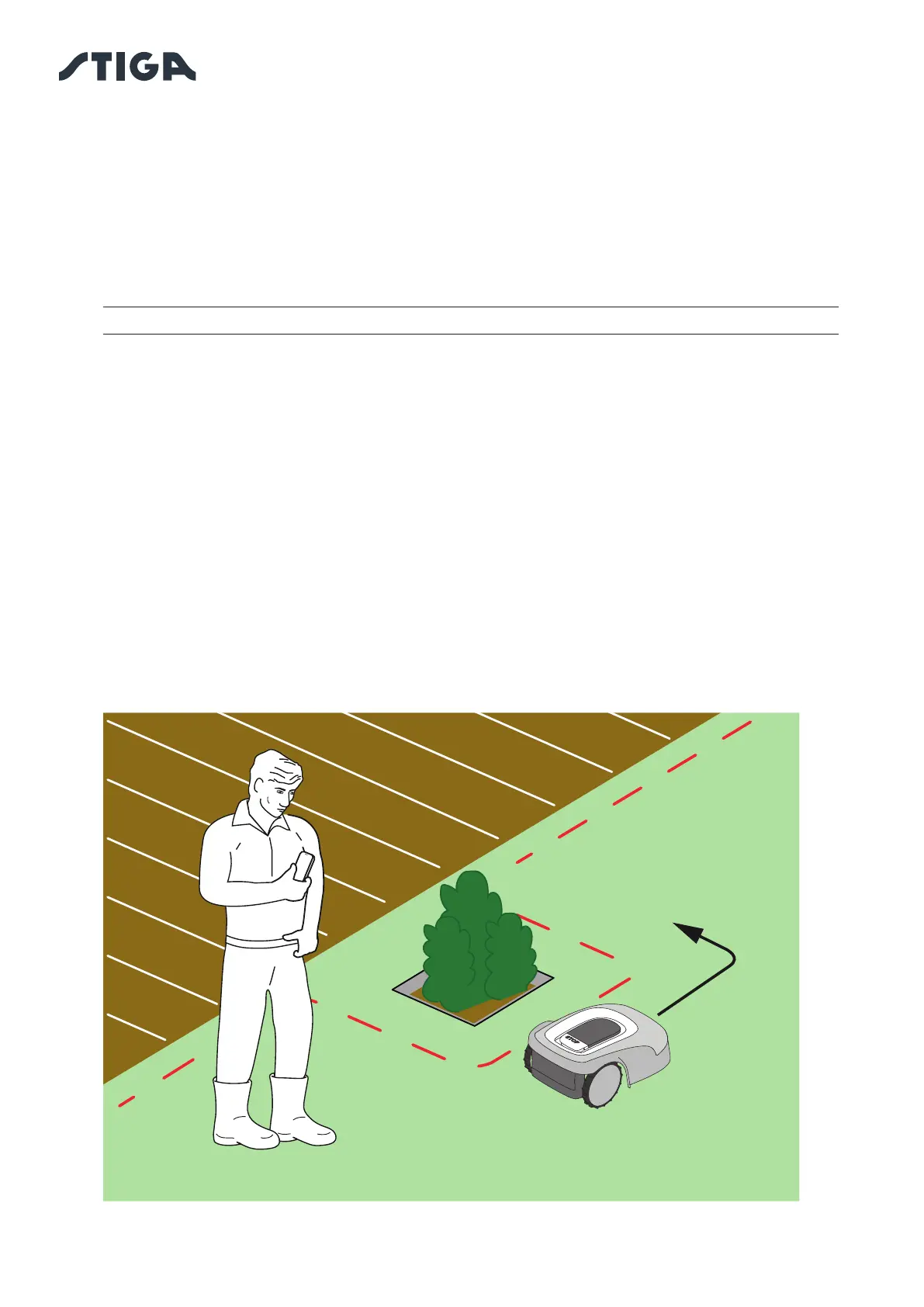30 EN
4. INSTALLATION
4.5.3.
Recharge the robot lawn mower before proceeding with the programming of virtual boundaries.
• Charging base.
1. Recharge the robot lawn mower (See Par 5.5).
NOTE: When charged for the rst time, the batteries must remain connected for at least 2 hours.
4.6.
The programming of virtual boundaries, relocation routes and no cutting zone areas is performed using
the respective “STIGA.GO APP” wizards. The procedure requires you to guide the robot lawn mower
manually by walking alongside it according to the general instructions provided in Par. 4.4
• Android or iOS mobile device connected to the internet (not included).
1. Download the "STIGA GO" APP from Google Play Store for Android devices or from the App Store
for iOS devices.
2. Follow the set-up wizard in the APP (for more information refer to par. APP).
