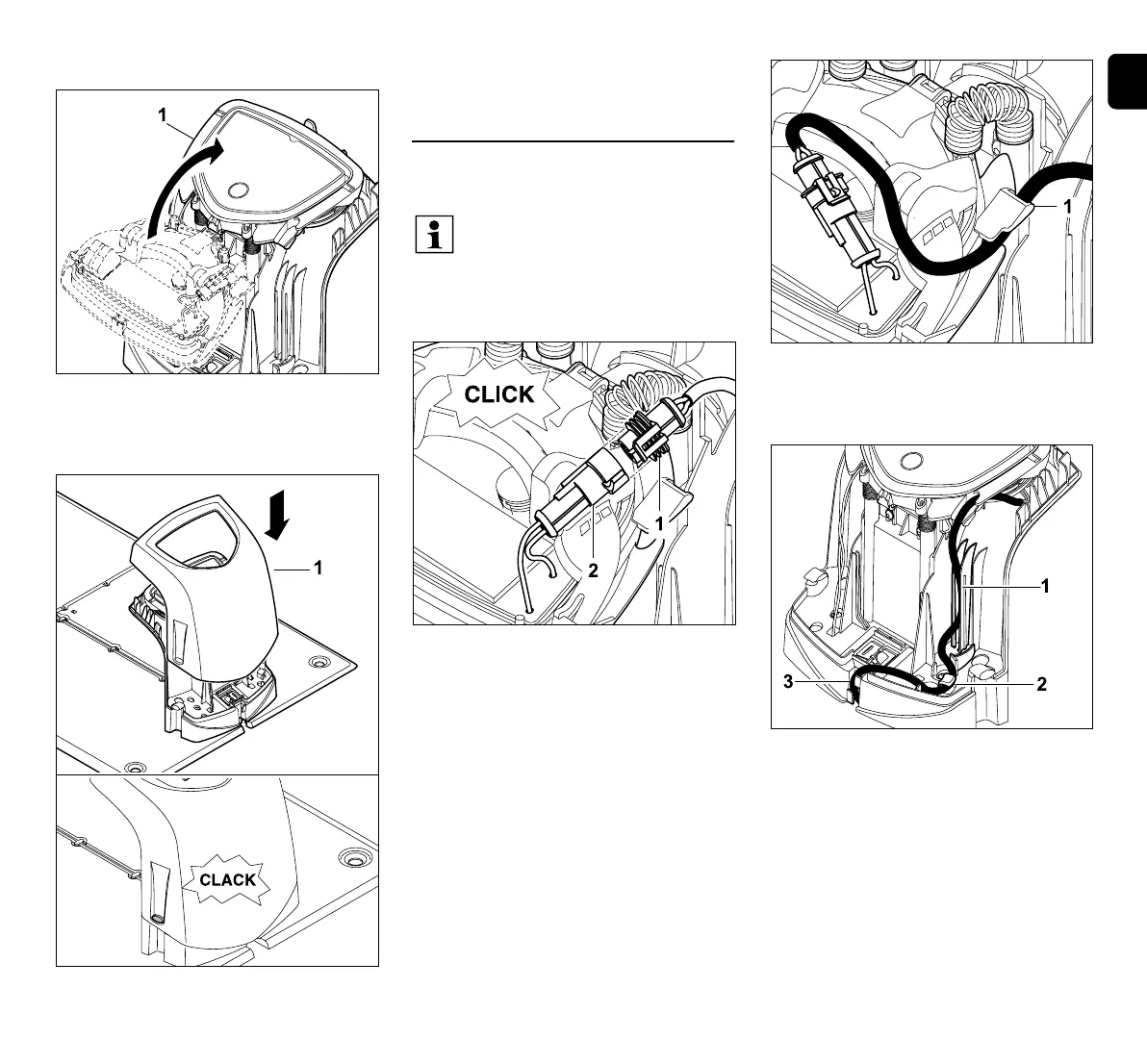EN
25
0478 131 8365 C - EN
Closing the panel:
Fold the panel (1) rearwards – do not
pinch any cables.
Fitting the cover:
Fit the cover (1) onto the docking station
and allow it to engage – do not pinch any
cables.
9.3 Connecting the power cable to the
docking station
● Remove the docking station cover and
open the panel. (Ö 9.2)
Connect the connector of the power supply
unit (1) to the connector of the docking
station (2).
Guide the power cable through the cable
guide (1) on the panel.
● Close the panel. (Ö 9.2)
Press the power cable into the cable
guide (1) as illustrated and guide through
the strain relief (2) and the cable duct (3)
to the power supply unit.
● Close the docking station cover. (Ö 9.2)
Note:
The plug and connection socket
must be clean.
