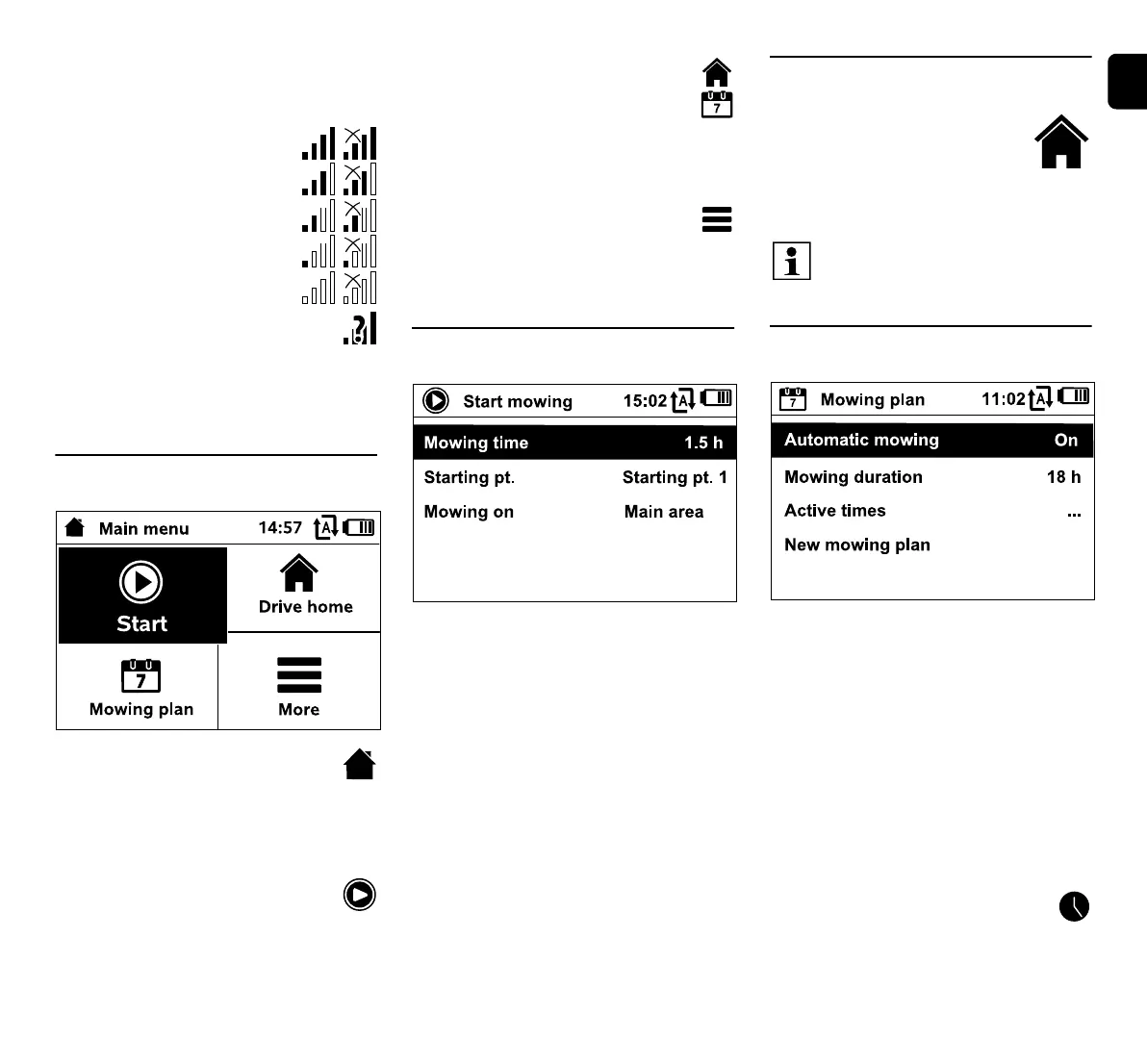EN
43
0478 131 8365 C - EN
3. Time:
The current time is indicated in 24 hour
format.
4. Mobile radio signal:
The signal strength of the
mobile radio connection is
indicated using 4 bars. The
more bars visible, the better
the reception.
A reception symbol with a
small x indicates that there is
no connection with the
Internet.
A question mark is shown
during initialisation of the radio module
(checking hardware and software,
e.g. after switching on the robotic mower).
11.4 Main menu
The main menu is displayed,
– when the status screen (Ö 11.2)
is left by pressing the OK button,
– when the Back button is pressed in the
second menu level.
1. Start (Ö 11.5)
Mowing time
Starting pt.
Mowing on
2. Drive home (Ö 11.6)
3. Mowing plan (Ö 11.7)
Automatic mowing
Mowing duration
Active times
New mowing plan
4. More (Ö 11.8)
Lock iMOW®
Edge mowing
Settings
Information
11.5 Start
1. Mowing time:
The mowing time can be defined.
2. Starting pt.:
The starting point where the robotic mower
starts mowing can be selected. This
selection is only available if starting points
are defined and if the robotic mower is in
the docking station.
3. Mowing on:
The area to be mown can be selected.
This selection is only available if there is a
secondary area installed.
11.6 Drive home
The robotic mower travels back
to the docking station and
charges the battery. If automatic
mowing is switched on, the
robotic mower will mow the mowing area
again at the next possible active time.
11.7 Mowing plan
Automatic mowing
On - Automatic mowing is switched on.
The robotic mower mows the lawn until the
next active time.
Off - All active times are disabled.
Pause today - The robotic mower
suspends automatic mowing until the next
day. This selection is only available if there
are more active times scheduled on the
current day.
Mowing duration
The weekly mowing duration can be
set. This setting is only possible with
the mow plan type "Dynamic". The
preset value is adapted to the size of the
The robotic mower can also be sent
back to the docking station using
the app. (Ö 10.)
