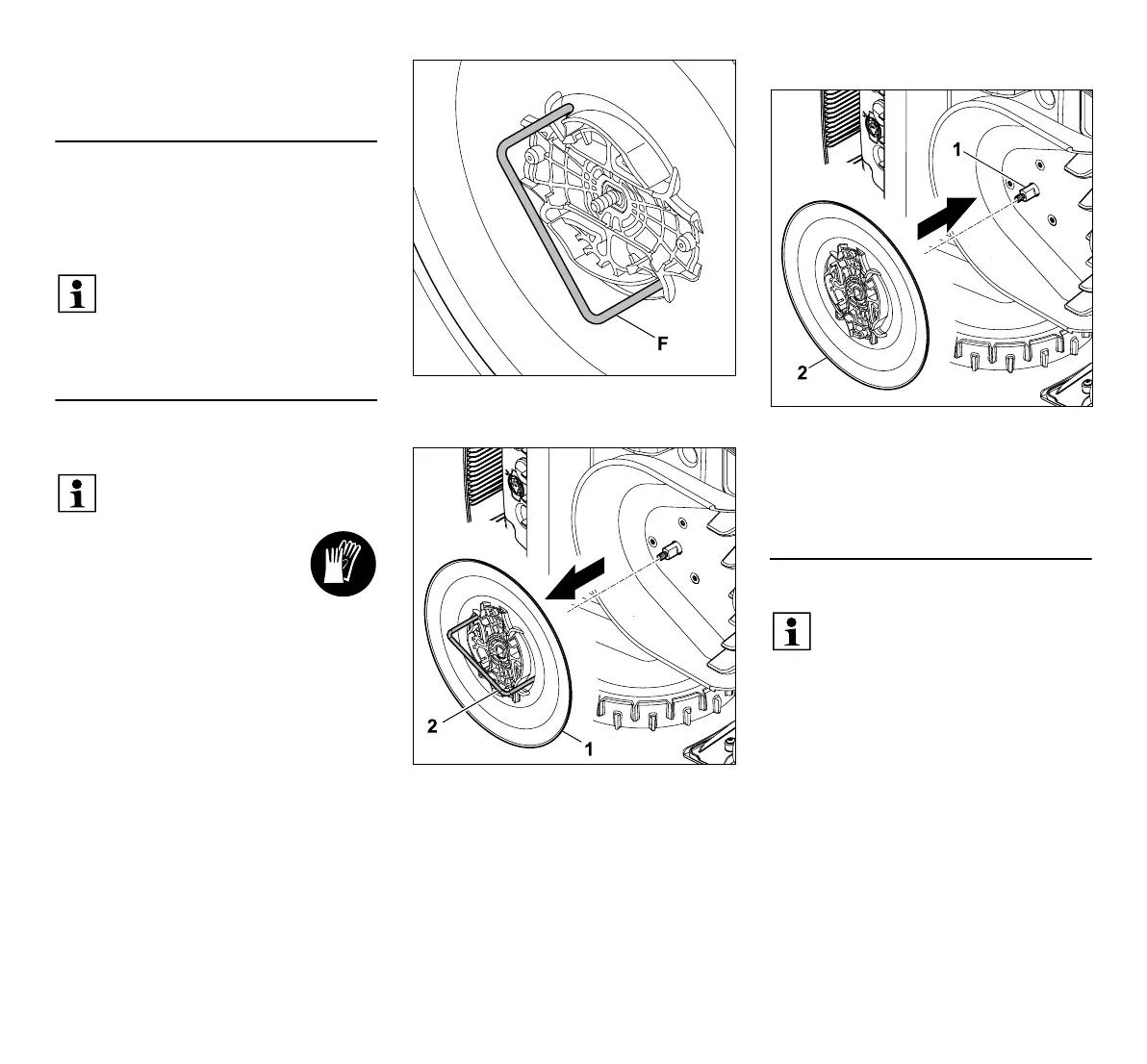0478 131 8365 C - EN
68
● Following installation of a new mowing
blade, confirm the blade replacement in
the "Service" menu. (Ö 11.17)
16.5 Sharpening the mowing blade
Never re-sharpen blades.
STIHL recommends always replacing a
blunt blade with a new one.
16.6 Removing and installing the
carrier plate
● Activate the disabling
device (Ö 5.2) and wear
gloves.
● Tilt the robotic mower onto its
side and lean it securely against a
stable wall. Carefully clean the mowing
deck and mowing blade. (Ö 16.2)
Removing the carrier plate:
● Remove the mowing blade. (Ö 16.4)
Insert the puller (F) and turn anti-clockwise
to the stop.
Support the machine with one hand.
Remove the carrier plate (1) by pulling on
the puller (2).
Installing the carrier plate:
Thoroughly clean the blade shaft (1) and
the mounting on the carrier plate (2). Push
the carrier plate as far as possible onto the
blade shaft.
● Install the mowing blade. (Ö 16.4)
16.7 Finding a wire break
● Before finding the wire break, the button
on the docking station must be pressed
once (LED continues to flash rapidly).
● Remove the docking station cover and
open the panel. (Ö 9.2)
Only new mowing blades are
balanced with the necessary
precision and guarantee proper
functioning of the machine as well
as low noise emissions.
The carrier plate can be removed in
order to clean the mowing deck.
In the event of a wire break, the red
LED on the docking station flashes
rapidly. (Ö 13.1) A corresponding
message appears in the display of
the robotic mower.
If a wire break cannot be found as
described, contact your specialist
dealer.
