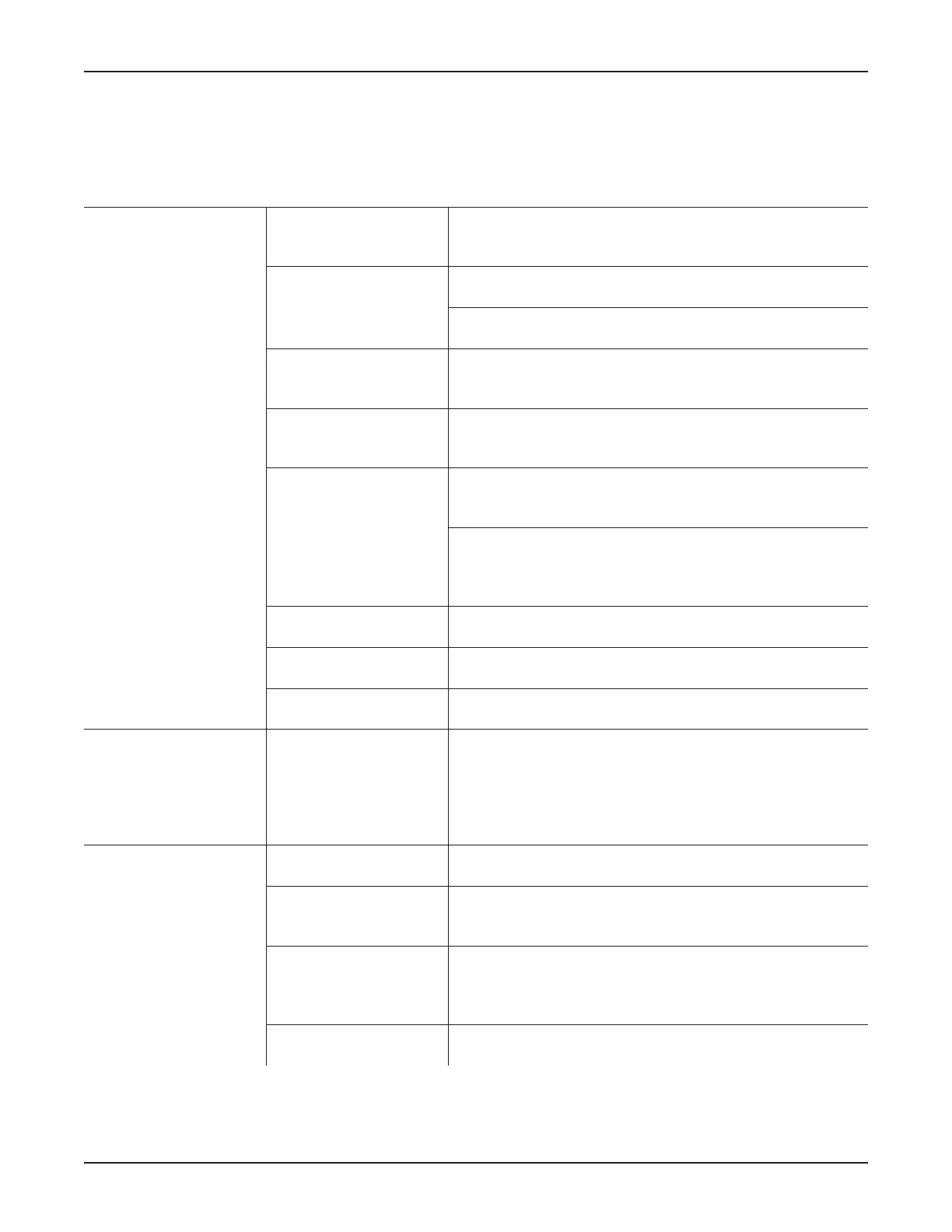50 www.stryker.com
EN 0703-001-700 Rev-C
13.2 Docking Station Operation
NOTE: See the Neptune 2 Docking Station Instructions For Use REF 0702-014-700 and the Docking Station Instructional
Poster REF 9100-003-353 for additional troubleshooting information.
SYMPTOM PROBABLE CAUSE ACTION
The rover will not dock
or an error has occurred
during docking.
The docker power cord is
not connected or is loosely
connected.
Make sure the docker power cord is connected securely.
The docker power switch
is in the OFF position.
Make sure the power switch is in the ON position and
illuminated.
If power switch is OFF, push the power switch to the ON position.
Wait 60 seconds. Dock the rover.
The docker power switch
is in the ON position, but
not illuminated.
Make sure facility power is provided to the hospital-grade power
receptacle. If facility power is OFF, apply facility power to the
docker. Wait 60 seconds. Dock the rover.
The rover is not completely
connected to the docker.
Push the rover forward enough to complete a docker-rover
interface connection. See Section 17 Glossary for the definition
of a docker-rover interface.
Communication between
the rover and docker is
interrupted because the
infrared communication
window is either dirty or
obstructed.
Remove the dirt or debris from the rover’s infrared
communication window. See Section 10 Cleaning and
Disinfection. Dock the rover.
Remove any obstruction from the docker’s infrared
communication windows. Make sure there are no tubes, hoses,
or towels covering the docker’s infrared communication windows.
Dock the rover.
The docker is not receiving
facility water.
Make sure the water inlet hose is connected correctly and the
facility water supply valve is open. Dock the rover.
The docker requires a
power reset.
Remove power, then apply power to the docker. Wait 60
seconds. Dock the rover.
If the problem persists, the
docker may be damaged.
Contact Stryker Neptune Customer Service. See Section 1.3
Contact Information.
Prefill fluid remains inside
each rover canister after a
cycle is complete.
The presence of prefill is
normal. This water and
detergent solution (prefill)
initiates the breakdown of
fluid waste collected during
the rover’s next use.
No action is required.
The docker does not
dispense detergent during
the cleaning cycle.
The bottle of detergent is
empty.
Replace the bottle of detergent. See Section 5.3 For Use With.
The end of the detergent
inlet tube is not immersed
in the detergent.
Make sure the detergent inlet tube is routed through the tube
stiffener and the end of the tube reaches the bottom of the
detergent bottle.
The detergent inlet tube is
not connected securely to
the detergent inlet port of
the docker.
Securely connect the detergent inlet tube to the detergent inlet
port of the docker.
If the problem persists, the
docker may be damaged.
Contact Stryker Neptune Customer Service. See Section 1.3
Contact Information.
0000160552, Rev. C Effective Date: Nov 25, 2015 1:43:15 PM
Print Date: Nov 25, 2015 02:19:13 PM
