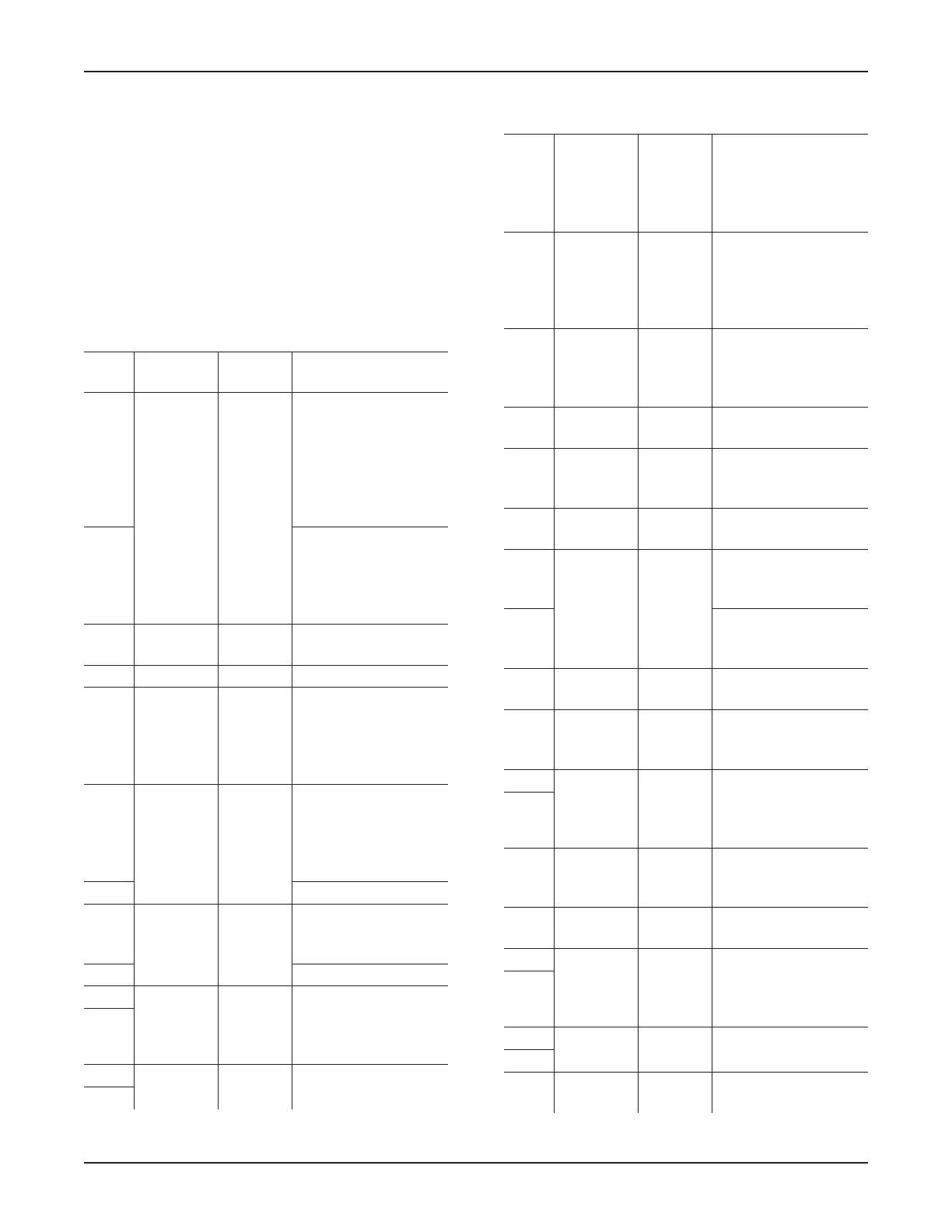52 www.stryker.com
EN 0703-001-700 Rev-C
13.3 Troubleshooting Codes
NOTES:
▪ A low or medium priority alarm message may appear
in the notification or error message area on the control
screen, respectively. Touch the indicator area to
access the drop-down list and/or message.
▪ For service, contact your Stryker sales representative
or call Stryker Neptune Customer Service. See Section
1.3 Contact Information. Outside the US, contact your
nearest Stryker subsidiary.
CODE MESSAGE PRIORITY ACTION
0.X System
Error
MEDIUM Call service.
1. 1 Memory
Error
LOW Setting options,
including brightness,
loudness, and the
default docking cycle
require resetting. See
Section 8.1.4 To Adjust
the Rover Settings.
1. 2 Collected data
erased. This includes
manifolds used, filter
hours, last docking
cycle, etc.
1. X Memory
Error
MEDIUM Call service.
2.2 IPC Failure MEDIUM Call service.
3.0 Docker
COM Error
MEDIUM Remove the rover
from the docker. Cycle
docker power. Wait 60
seconds; try docking
the rover again.
3.1 Coupling
Error
MEDIUM Remove the rover
from the docker. Cycle
docker power. Wait 60
seconds; try docking
the rover again.
3.2 Call service.
3.3 Offload
Error
MEDIUM Remove the manifolds
from the canisters;
dock the rover again.
3.4 Call service.
3.5 Prefill Error MEDIUM Make sure facility
water is supplied to
the docker; dock the
rover again.
3.6
3.7 Coupling
Error
MEDIUM Call service.
3.9
CODE MESSAGE PRIORITY ACTION
3.12 Dock
Incomplete
LOW Remove the rover
from the docker. Cycle
docker power. Wait 60
seconds; try docking
the rover again.
3.13 Docker Not
Ready
MEDIUM Remove the rover
from the docker. Cycle
docker power. Wait 60
seconds; try docking
the rover again.
3.15 Need To
Dock
LOW Dock the rover; the
used rover has not
been docked in 48
hours.
4.1 Vacuum
Error
MEDIUM Call service.
4.3 Empty
Canister
Error
LOW Dock the rover to
remove clog from 4L
canister.
4.4 Prefill Error MEDIUM Dock the rover to fill
prefill tank.
5.0 Filter
Expired
LOW Replace fluid suction
HEPA filter; reset filter
life counter.
5.1 Replace smoke ULPA
filter; reset filter life
counter.
6.X Empty
Tank Error
MEDIUM Call service.
7.X Level
Sensor
Error
MEDIUM Call service.
7.7 Prefill Error MEDIUM Make sure facility
water is supplied to
the docker; dock the
rover again.
7.8
8.X Level
Sensor
Error
MEDIUM Call service.
9.0 IV Pole
Error
LOW Call service.
9.1 IV Pole
Notification
LOW Reduce the weight on
the IV pole hooks; wait
10 minutes and retry
raising the pole.
9.2
10.0 Smoke
Evac Error
LOW Call service.
10.1
10.2 No Smoke
Filter
LOW Install new ULPA
smoke evacuator filter.
0000160552, Rev. C Effective Date: Nov 25, 2015 1:43:15 PM
Print Date: Nov 25, 2015 02:19:13 PM
