
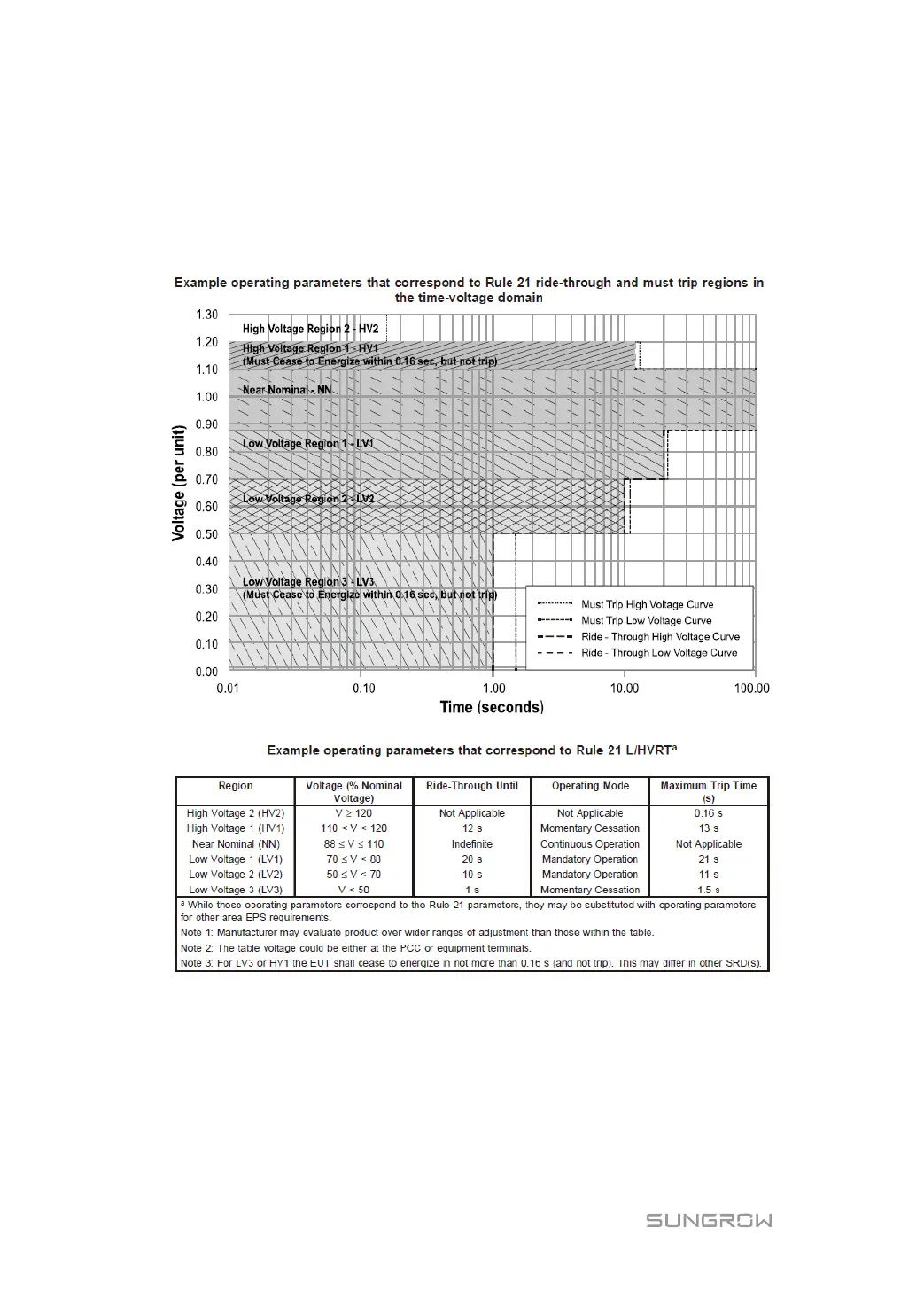 Loading...
Loading...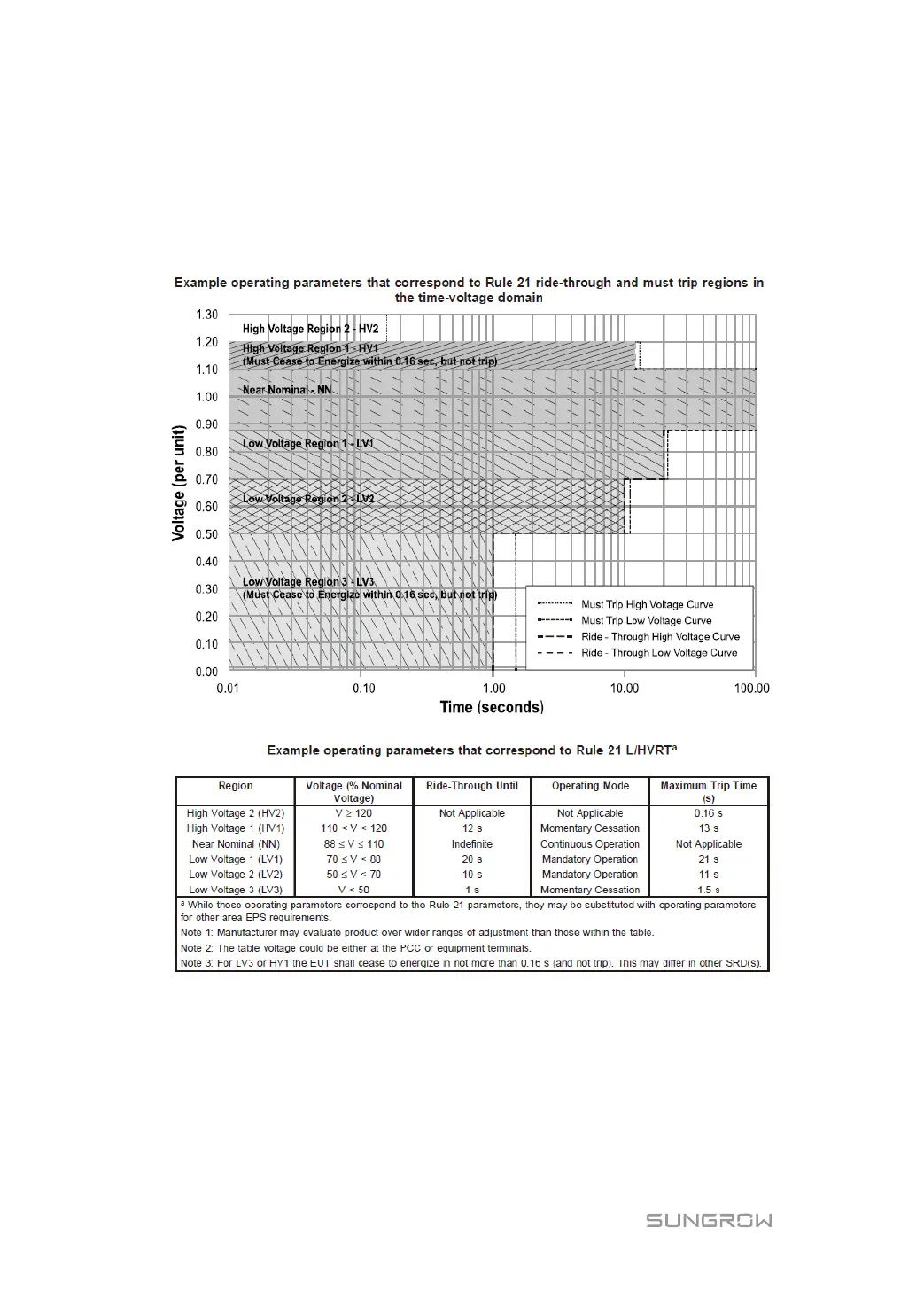
Do you have a question about the Sungrow SG2500U-MV and is the answer not in the manual?
| Model | SG2500U-MV |
|---|---|
| Type | String Inverter |
| Rated Power | 2500 kW |
| Max. AC Power | 2500 kW |
| Max. DC Voltage | 1500 V |
| Efficiency | 98.8% |
| Protection Degree | IP65 |
| AC Output Power | 2500 kW |
| Input Voltage Range | 600 V - 1500 V |
| MPPT Voltage Range | 600 V - 1500 V |
| MPPT Range | 600 V - 1500 V |
| Max Efficiency | 99.0% |
| Operating Temperature Range | -25 to +60 °C |
| Number of MPPTs | 6 |
| Number of MPP Trackers | 6 |
Introduction and thanks for purchasing the product.
Specifies the manual's applicability to the SG2500U-MV product.
Outlines the topics covered in the manual for user guidance.
Identifies qualified technical personnel responsible for operations.
Explains hazard symbols (Danger, Warning, Caution, Notice) and device symbols.
Guides users on how to read and utilize the manual effectively.
Defines abbreviations like MV Turnkey Station and Intelligent PMD.
Describes the MV Station's primary application in PV power stations.
Emphasizes reading safety instructions before installation.
Covers general safety rules for handling electrical hazards and compliance.
Stresses the importance of keeping manuals accessible and compliant.
Warns about DC high voltage and electric shock hazards from PV arrays.
Highlights risks of lethal voltage due to ground faults and protective measures.
Details hazards of live line measurement and required protective equipment.
Specifies requirements for measuring instruments and safe usage.
Outlines procedures for operating the MV Station when it is voltage-free.
Warns about damage from electrostatic discharge and PPE usage.
Advises caution with LCD parameters as they affect device operation.
Advises against opening the station in adverse weather conditions.
Stresses the importance of device symbols for safe operation.
Advises on placing warning signs for safety during operations.
Emphasizes keeping doors closed and performing routine checks.
Guides on proper disposal of end-of-life MV Station components.
Explains manual structure, pictures, and how to get support.
Differentiates safety instructions for MV Station room and transformer room.
Provides step-by-step safety procedures for the MV Station room.
Outlines safety steps for operations within the transformer room.
Introduces the MV Station's application in PV generation systems.
Details the MV Station's composition into module and transformer rooms.
Provides an overview of the MV Station's design and physical aspects.
Illustrates front, back, left, and right views of the MV Station.
Presents dimensions and clearance spaces of the MV Station.
Explains air intake and exhaust points for MV Station ventilation.
Details the internal layout and components of the MV Station.
Identifies major electrical components within the MV Station.
Describes bottom cable entry points and protection methods.
Details internal devices like DC cabinet and Intelligent PMD.
Explains operation of electrically-controlled DC circuit breakers.
Explains how to identify the MV Station via its nameplate.
Provides steps for inspecting the MV Station for transport damage.
Gives guidelines for storing the MV Station appropriately.
Details how the MV Station is transported as a whole unit.
Covers safety precautions and procedures for hoisting the MV Station.
Lists crucial safety precautions for hoisting operations.
Describes the process and rules for hoisting the MV Station.
Explains how to use slings with hooks or U-hooks for hoisting.
Covers site selection, requirements, and construction plan for foundations.
Lists requirements for selecting an installation site for the MV Station.
Details foundation design and construction considerations for the MV Station.
Shows a diagram and description of the recommended foundation plan.
Advises on drainage systems and avoiding nearby trees.
Guides on removing flashings and cover plates before commissioning.
Provides general and specific safety rules for electrical installation.
Covers general safety rules for electrical installation, including hazards.
Lists five critical safety rules for electrical connections and operations.
Details components for cable connection and warnings about incorrect wiring.
Explains the terminal connection sequence for copper wires.
Describes aluminum wire connection and the need for bi-metallic lugs.
Provides a table of recommended tightening torques for screws.
Outlines preparations before making electrical connections.
Lists necessary tools for electrical installation.
Briefly mentions opening doors for access to devices.
Instructs on removing the protective grid before electrical connections.
Guides on removing sealing tapes from cable inlet holes.
Emphasizes checking cable integrity and insulation before connection.
Provides guidelines for routing and connecting cables safely.
Presents circuit diagram and specifies rules for cable selection.
Presents the MV Station circuit diagram and lists its components.
Outlines rules for selecting appropriate cables based on ampacity and current.
Gives principles for laying and connecting cables within the MV Station.
Covers checks before DC connection and detailed connection steps.
Lists checks for DC connection, including voltage and polarity.
Details connection steps for DC cables, including crimping.
Provides safety notices for AC connection and refers to manuals.
Warns about potential damage from incorrect AC connection.
Refers to transformer manuals for connecting AC side cables.
Covers grounding standards, internal device connection, and external grounding.
Emphasizes adherence to country-specific grounding standards.
Explains equipotential connection of internal devices to the ground bar.
Shows locations of external grounding points and recommended methods.
Details RS485 and Ethernet port connections for communication.
Explains how to connect the external power supply and its wiring diagram.
Guides on final checks, sealing cable entries, and water-proofing.
Provides safety warnings for commissioning, including high voltage and flammable materials.
Lists essential checks and requirements before commissioning.
Covers checks for cable connections, modules, PV arrays, and grid voltage.
Details checks for cable damage, secure connections, and grounding.
Advises checking module switches and upstream/downstream connections.
Guides on checking PV array voltage, connections, and polarity.
Explains how to measure grid voltage and frequency.
Lists final preparations before starting the MV Station.
Provides step-by-step instructions for starting the MV Station.
Guides on setting LCD parameters like language, date, and time.
Outlines final checks and expected duration for commissioning.
Covers inspection before starting and the step-by-step starting procedure.
Lists essential inspections before starting the MV Station.
Provides step-by-step instructions for starting the MV Station.
Details normal stop procedures and how the station stops during faults.
Details the procedure for a normal stop of the MV Station.
Explains how the MV Station stops during a fault or emergency.
Describes the function and location of the LCD touch screen.
Covers initialization, default screen intro, and backlight/screensaver functions.
Explains the initialization process and the default screen display.
Details the elements and information shown on the default screen.
Explains how the backlight and screensaver functions work.
Presents the structure of menus, submenus, and icons.
Shows the logical structure of menus and submenus with icons.
Describes the consistent layout of submenus.
Guides on how to enter the password to access settings.
Explains how to set the language via conventional way or shortcut.
Provides steps for changing the language via the menu.
Explains a shortcut for language selection on the Home menu.
Guides on setting the date and time through the LCD interface.
Details how to check real-time data, internal statistics, and power curves.
Covers checking history events, data, faults, and alarms.
Guides on viewing historical event records.
Explains how to check historical data over 90 days.
Guides on viewing present and historical fault records.
Instructs on checking historical alarm records.
Describes how to view current faults on the LCD screen.
Explains automatic and manual start/stop procedures via LCD.
Guides on resetting parameters to default settings.
Shows how to view firmware versions of LCD and DSP.
Covers communication, running, and protection parameters configuration.
Guides on configuring RS485 and Network communication parameters.
Explains how to set running parameters like MPPT voltage and derating.
Guides on setting various protection parameters for the MV Station.
Illustrates mode changes and describes various operational modes.
Illustrates how the MV Station switches between operation modes.
Describes modes like Stop, Initial Standby, Startup, Run, Fault, etc.
Explains Remote, Local, and Remote/Local control strategy settings.
Introduces situations for power limitation and how to realize it.
Lists situations requiring active power limitation.
Guides on adjusting active power output via LCD.
Explains how to adjust reactive power output and settings.
Details Low/High Voltage Ride Through requirements and parameters.
Explains temperature derating based on ambient temperature.
Defines Maximum Power Point Tracking and its importance for PV arrays.
Describes the fan speed control based on IGBT temperature.
Explains the function and troubleshooting of insulation monitoring.
Explains the importance of insulation resistance for safe operation.
Guides on troubleshooting low insulation resistance alarms.
Explains the Ground Fault Detection and Interruption function.
Shows the relationship between MPPT limit, reactive power, and AC voltage.
Introduces various protection functions of the MV Station.
Describes DC over-voltage protection and response.
Explains AC over/under-voltage protection and response.
Details frequency anomaly protection and system response.
Defines islanding and its potential threats.
Explains protection against reverse polarity connection.
Describes overload protection against excessive PV array output.
Details ground protection based on leakage current.
Explains protection against high module temperature.
Describes protection against high internal MV Station temperature.
Covers general introduction and smoke detector function.
Emphasizes adhering to firefighting rules and maintaining devices.
Explains the function of the smoke detector for fire indication.
Warns about lethal voltages and requires qualified personnel for troubleshooting.
Lists initial checks for power output anomalies before contacting support.
Details common LCD faults, reasons, and troubleshooting steps.
Explains how to check alarms via LCD and recover from them.
Lists and explains other miscellaneous faults and their troubleshooting.
Covers safety warnings for maintenance, including lethal voltage and moisture.
Lists five essential safety rules for maintenance procedures.
Explains the necessity of maintenance and interval considerations.
Explains the necessity of periodic maintenance for longevity and performance.
Discusses factors influencing maintenance intervals and suggests shortening them.
Recommends checking and cleaning MV Station filters every six months.
Guides on cleaning or replacing air inlet windows and filters.
Details how to replace electrical components with same manufacturer/model parts.
Provides steps for cleaning and repainting MV Station surfaces.
Lists key DC input, grid output, mechanical, and system parameters.
Lists DC input parameters like max voltage, current, and power.
Lists grid-side output parameters like nominal power and voltage.
Provides dimensions and weight of the MV Station.
Lists system data like efficiency, temperature, and altitude.
States conditions under which liability claims are excluded.
Provides company contact details for support and inquiries.