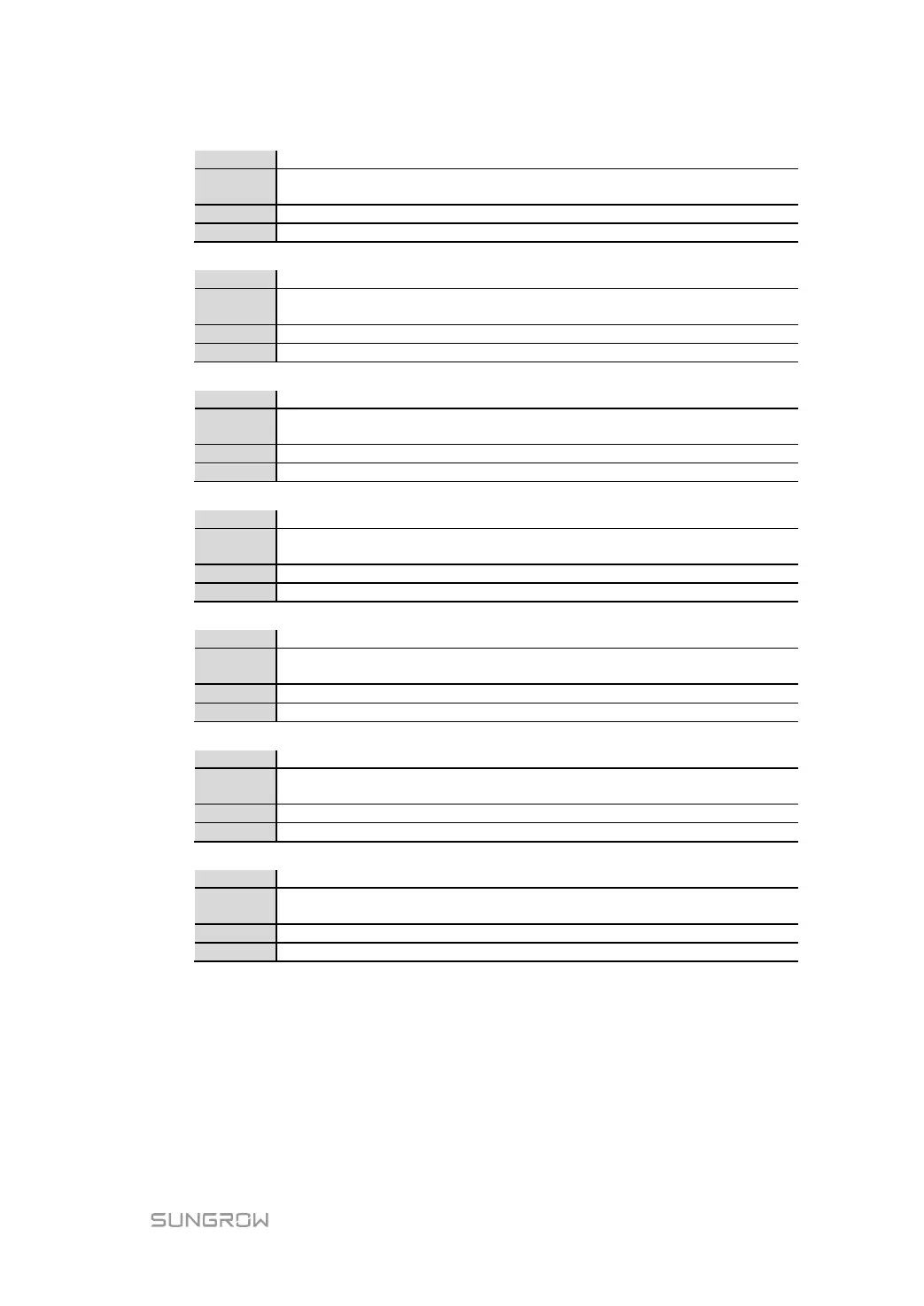System Manual 11 Troubleshooting
81
Correspond to the fault of the MV Station module fan 2 (right side fan from the
front view)
Check the functionality of fan after the device is voltage-free
AC side circuit breaker is abnormal
Check the AC circuit breaker when the MV Station is voltage-free
Before device stops, the MV Station can operate in grid-connection normally
Stop the device to check and service the driver board.
Carrier synchronization fault
The carrier synchronization cable is loose or broken.
Stop the device to check and service the DC cabinet switch
Replace the sensor with the same model after the device is voltage-free
The MV Station control cabinet fans fault
Check and maintain the control cabinet fan when device is voltage-free
11.4 LCD Display Alarm Information and Troubleshooting
During alarm running state, the MV Station can operate normally and send warning signal.
User can check the alarm information through the Work state on the default menu or
through the Function->History-information->His-alarm interface to check the latest 100
history alarm information. The module will recover normal operation once the alarm is
removed.
