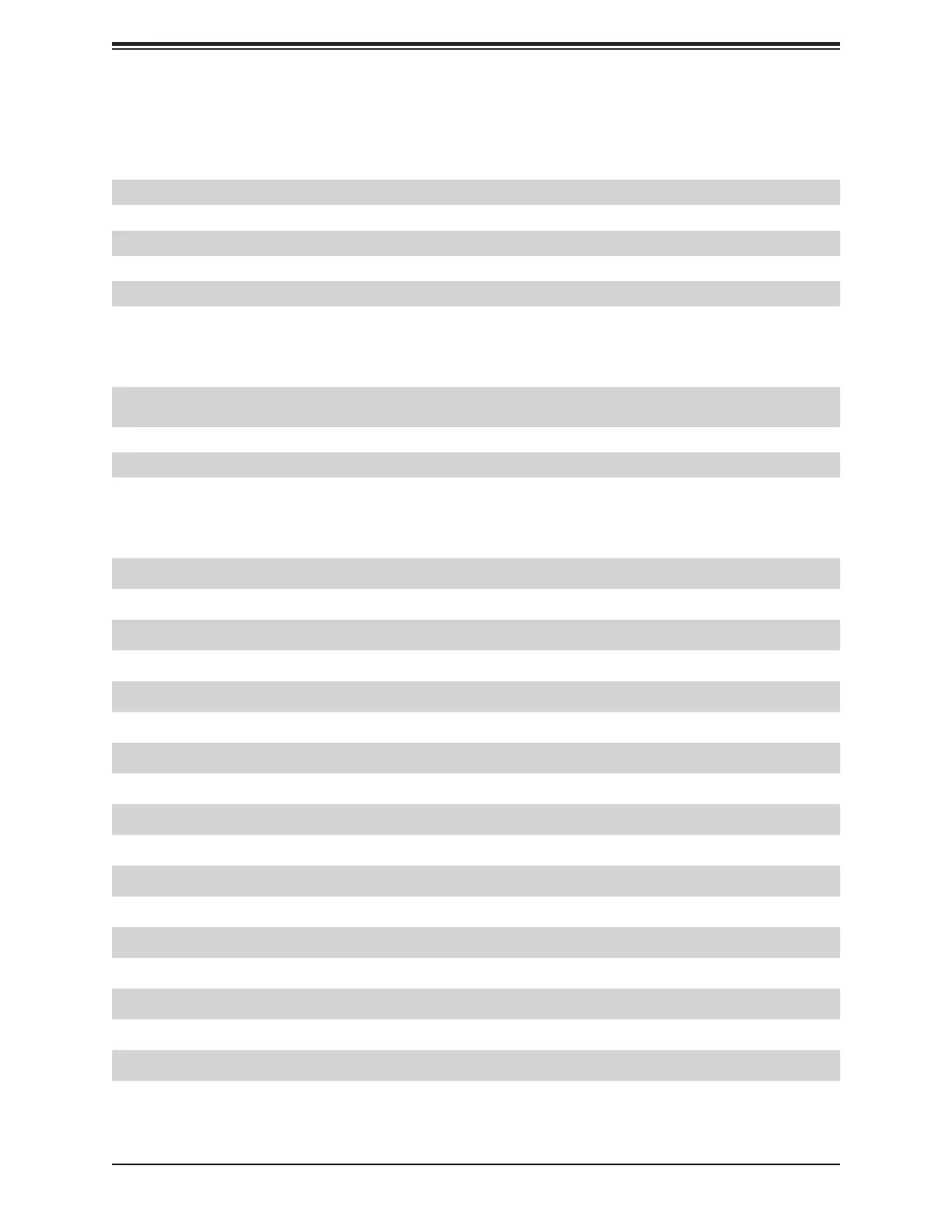12
M12SWA-TF User's Manual
Quick Reference Table
Jumper Description Default Setting
JBT1 Clear CMOS (Onboard) Open (Normal)
JPAC1 HD Audio Enable/Disable Pins 1-2 (Enabled)
JPL1, JPL2 LAN1/LAN2 Enable/Disable Pins 1-2 (Enabled)
JPUSB1 USB6/7 Wake Up Pins 1-2 (Enabled)
JWD1 Watch Dog Time Control Pins 1-2 (Reset)
JP5 USB 12 Enable/Disable Pins 1-2 (Enabled)
LED Description Status
M.2-0LED, M.2-1LED,
M.2-2LED, M.2-3LED
M.2 LEDs for M.2-4/M.2-3/M.2-2/M.2-1 Green: Blinking: Device Working
BMC LED BMC Heartbeat LED Solid Green: BMC Normal
Power LED Onboard Power LED Solid Green: Power On
UID-LED Unit Identier (UID) LED Blue On: Unit Identied
Connector Description
JD1 Front Panel External Speaker
J31 Front Panel Audio FP Header
BT1 Onboard Battery
COM1 COM Port (Back Panel)
CPU SLOT1~7 PCIe 4.0 x16 Slots
FAN1 ~ FAN6 CPU Fan Headers
FANA ~ FAND System Fan Headers
12V_PUMP_PWR1 12V 4-pin power connector for liquid cooling CPU pump
SATA0~3 Serial ATA (SATA 3.0) Ports (6Gb/second)
JSD1 SATA DOM Power Connector
JF1 Front Control Panel Header
JL1 Chassis Intrusion Header
JOH1 Overheat LED Header
JPI2C1 Power Supply SMBus I
2
C Header
JPW1 24-pin ATX Main Power Connector (Required)
JPW2~JPR4 +12V 8-pin CPU Power Connectors (Required)
JSTBY1 Standby Power Header (5V)
