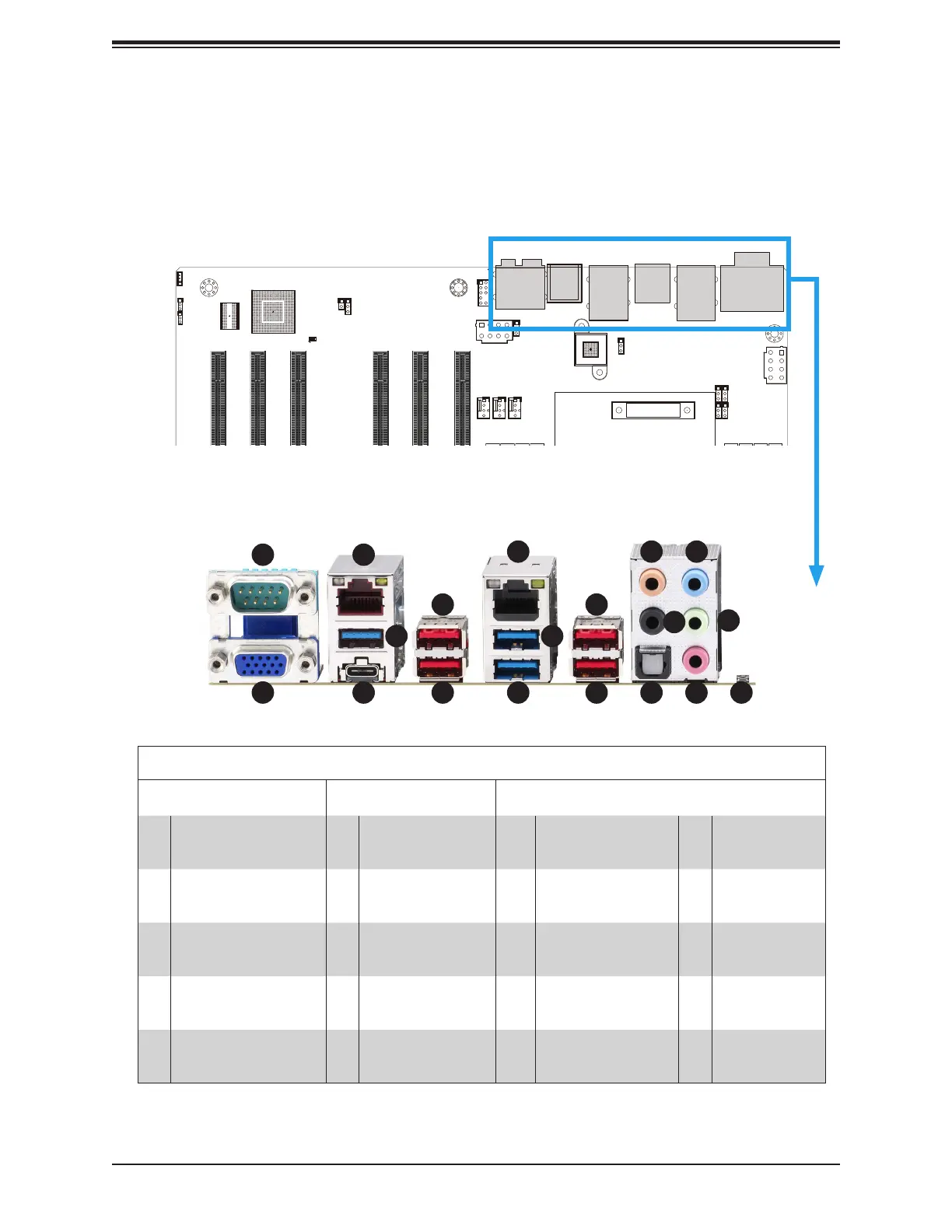35
Chapter 2: Installation
2.5 Rear I/O Ports
See Figure 2-1 below for the locations and descriptions of the various I/O ports on the rear
of the motherboard.
Figure 2-1. I/O Port Locations and Denitions
Rear I/O Ports
# Description # Description # Description Description
1. COM1 6.
USB6: USB3.2 Gen2
(Type A, 10Gb/s)
11.
USB 2: USB3.2 Gen2
(Type A, 10Gb/s)
16. Line In
2. VGA Port 7.
USB7: USB3.2 Gen2
(Type A, 10Gb/s)
12.
USB 3: USB3.2 Gen2
(Type A, 10Gb/s)
17. Line Out
3. 1Gb LAN Port (i210) 8.
10Gb LAN Port
(AQC113C)
13. Center/LFE Out 18. Mic In
4.
USB12: USB3.2 Gen1
(Type A, 5Gb/s)
9.
USB 4: USB3.2 Gen1
(Type A, 5Gb/s)
14. Surround Out 19. UID Switch
5.
USB8: USB3.2 Gen2x2
(Type C, 20Gb/s)
10.
USB5: USB3.2 Gen1
(Type A, 5Gb/s)
15. S/PDIF Out
4
BAR CODE
BAR CODE
M12SWA-TF
REV:1.00
DESIGNED IN USA
BIOS LICENSE
IPMI CODE
MAC CODE
SAS CODE
11
1
5
3
2
6
7
8
9
10 12
13
14
15
16
17
18 19
