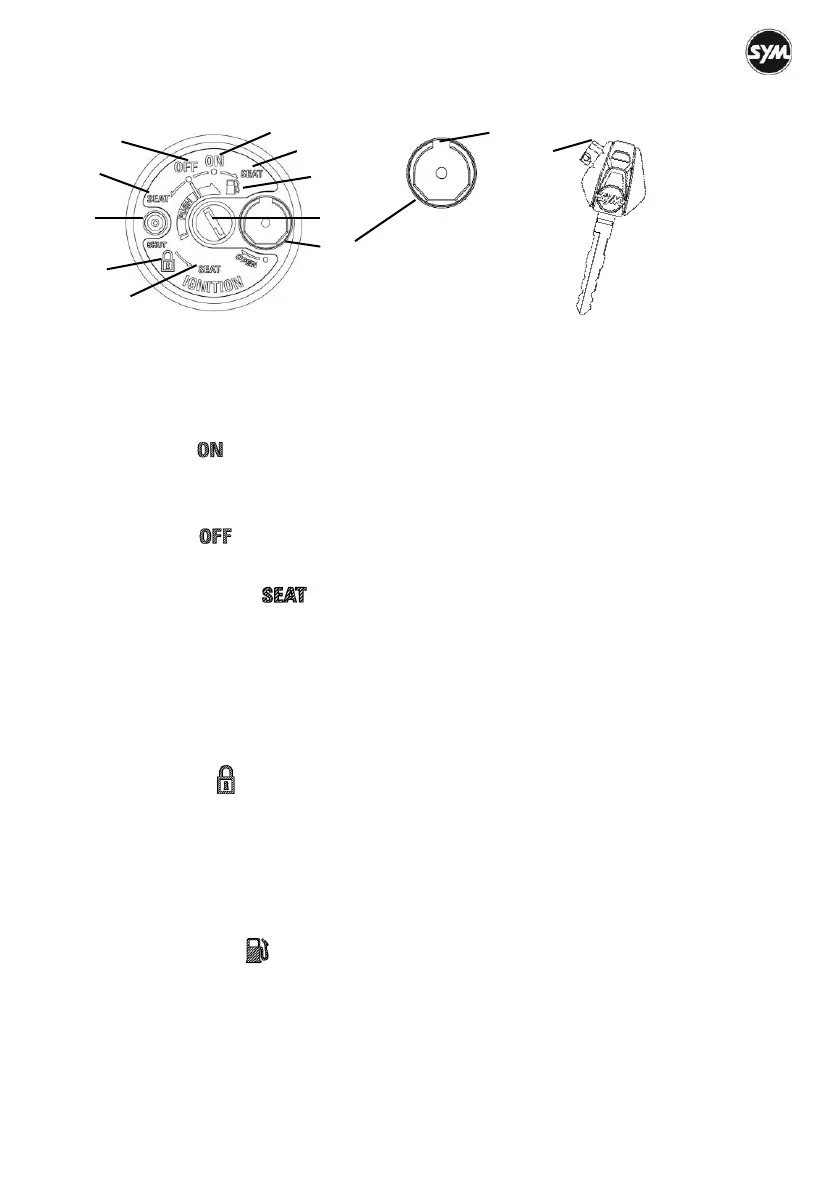13
Ignition Switch
IGNITION SWITCH IGNITION KEY
○A Ignition Key Slot
Insert the ignition key into the ignition key hole to operate the ignition switch.
○B “On” Position
Engine can be started in this position. Ignition key cannot be removed. Electrical equipment can be used.
Headlight (position light) comes on in this position. The USB charge unit can be used in this position.
○C “Off” Position
Engine can be turned off in this position. Electrical circuits will be turned off.
○D “Seat Open” Position
The seat can be opened in these positions.
In “On” position, turn the ignition key clockwise, the ignition key will return to “On” position
automatically.
In “Off” position, turn the ignition key anti-clockwise, the ignition key will return to “Off” position
automatically.
In “Lock” position, turn the ignition key anti-clockwise, the ignition key will return to “Lock” position
automatically.
○E “Lock” Position
The handlebar can be locked in this position.
Turn the ignition key to “Off” position to stop the engine.
Turn the handlebar fully to the left.
Push and turn the ignition key anti-clockwise to lock the handlebar.
The ignition key can be removed in this position.
To unlock the handlebar, turn the ignition key clockwise to “Off” position.
○F “Fuel Lid” Position
The fuel lid can be opened in this position.
Turn the ignition key to “Off” position.
Push the ignition key and turn clockwise to open the fuel lid.