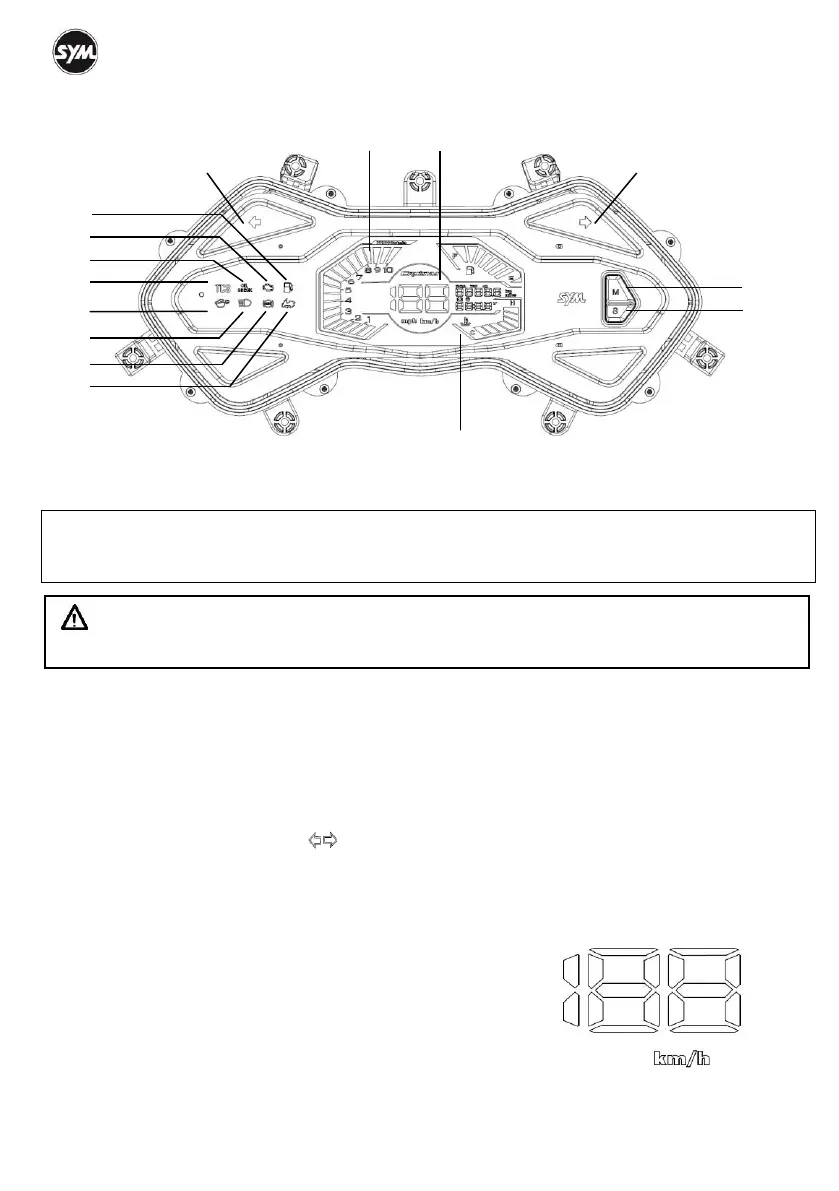NOTE :
Do not wipe plastic components, such as the instrument panel, the headlight, body covers, etc. with
solvents, such as gasoline. Wiping plastic components with solvents can damage these components.
○A S Button
Push this button to reset the trip meter, oil mileage meter in the multifunction meter.
Push this button to switch between battery voltage and clock of the multifunction meter (page 9).
○B M Button
Press this button to switch meter mode of the multifunction meter (page 9).
○C Turn Signal Indicator Light
The corresponding turn signal indicator light blinks when the turn signal switch is pushed to the right or
left.
○D Speedometer
The speedometer shows the current vehicle speed.