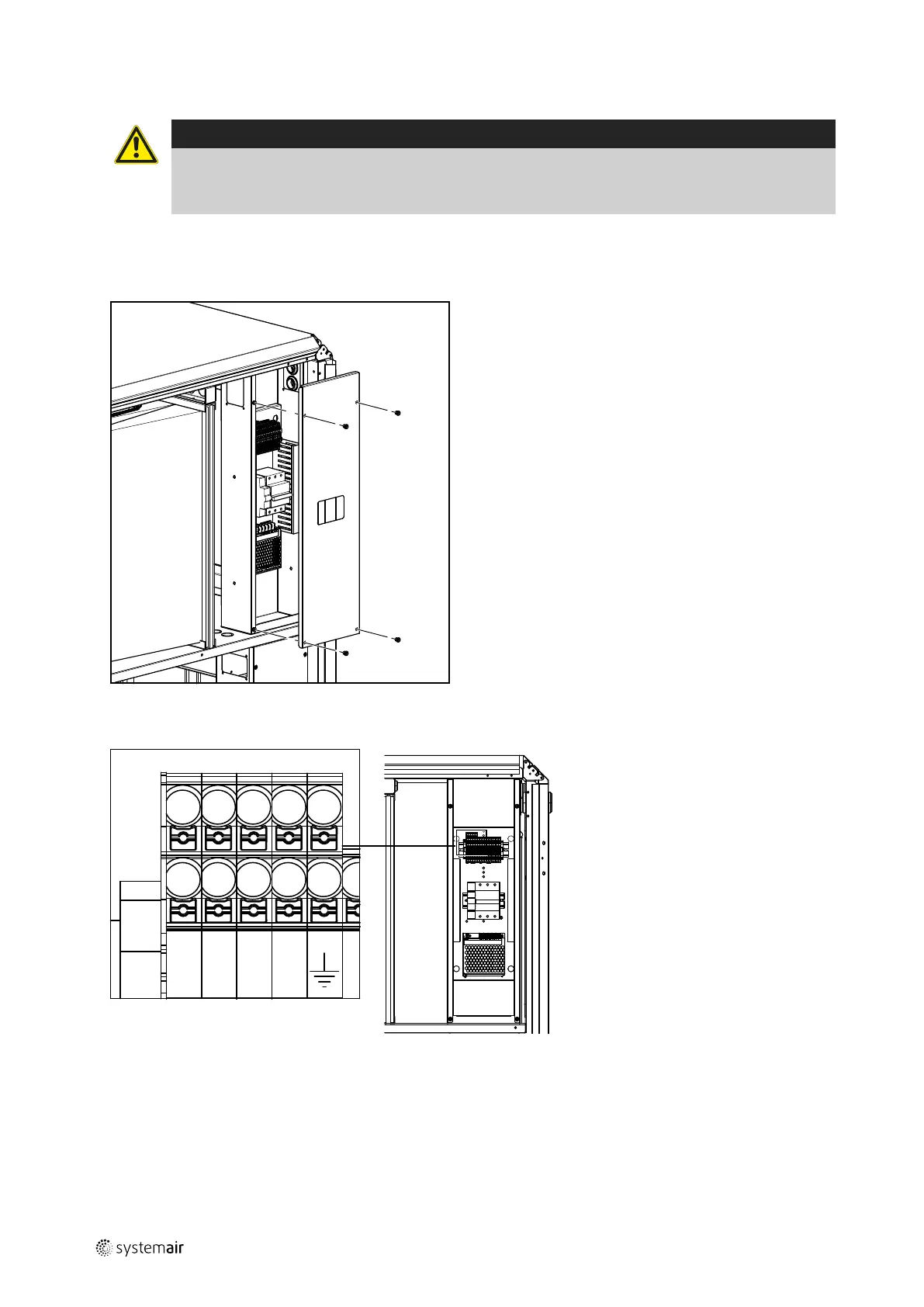16
| Electrical connections
11 Electrical connections
Danger
• Disconnect the mains power supply to the unit before performing any maintenance or electrical work!
• Carry out all electrical connections in accordance with local rules and regulation. Electrical connections
must be carried out by an authorized installer.
11.1 Connect mains power supply
Remove the hatch by unscrewing four screws to the internal electrical cabinet.
Fig. 20
Lead the cable through the cable grommet and connect the mains power supply to the correct terminals.
Fig. 21
3 phase connection option 230V AC 3~ IT system L2–N bridged (1), figure 22.
254050 | A001
