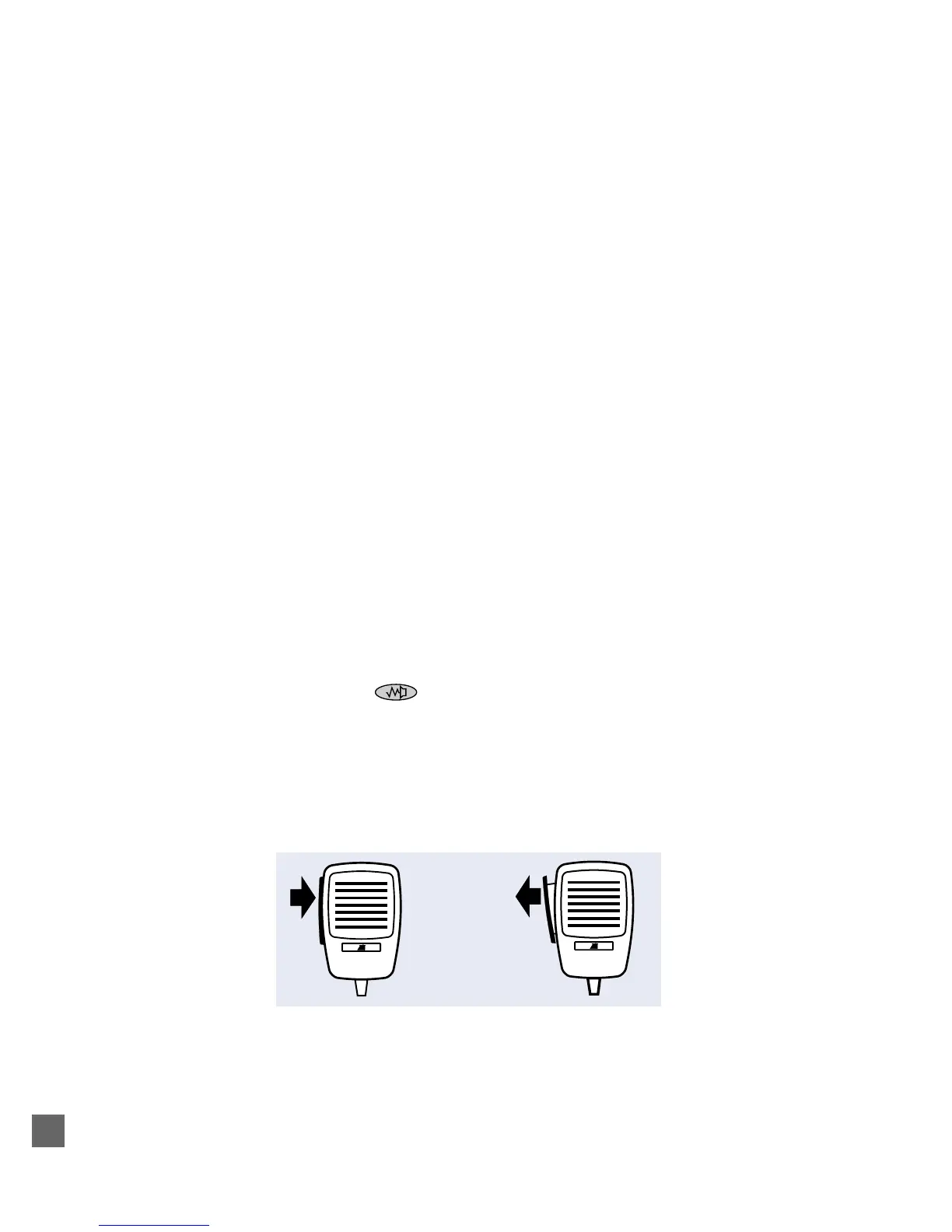12
The Monitor key may be programmed to override one or more of the mutes. Occasionally, you may find
the message you are receiving is still intelligible, but is being cut off periodically by the RF squelch. In
this case, you can force the radio to leave the RF squelch open continuously.
The most common configuration is as follows:
●
Press the Monitor key briefly (less than one second) to override CTCSS/DCS or Selcall signal-
ling mute. (If hookswitch monitoring is programmed, lifting the microphone off-hook has the same
effect.)
●
To also override the RF squelch, hold the Monitor key for more than one second, until the radio
sounds two short tones,
beep beep,
and the MONITOR indicator flashes. Press again to restore.
Your T2020
II
may be fitted with the ability to hush (mute) another device, such as a car stereo, so that your
speech is clearly audible to other users when you transmit a call. Consult your Tait dealer to see if this
facility is active on your radio.
Making a Call
Select the desired channel, as previously described, for the party you wish to contact. If the BUSY
indicator is on, the channel is busy and you must wait until it is free, before proceeding. If you attempt to
transmit anyway, the WAIT indicator appears in the display, and your attempt is deferred. The radio
sounds an alerting tone as soon as the channel becomes free.
●
Lift the microphone off-hook and listen to check that no-one else is using the channel. You may
also have to press the Monitor (
) key briefly, depending on the options fitted to your radio.
●
Hold the microphone about 5cm from your mouth and press the Press-To-Talk (PTT) key,
located on the side of the microphone (see Figure 1). Speak clearly into the microphone, iden-
tifying yourself by your call sign, and the person you wish to contact (for example - ‘Mobile-9 to
Base’). Release the PTT key when you have finished talking (see Figure 2).
Figure 1
Figure 2