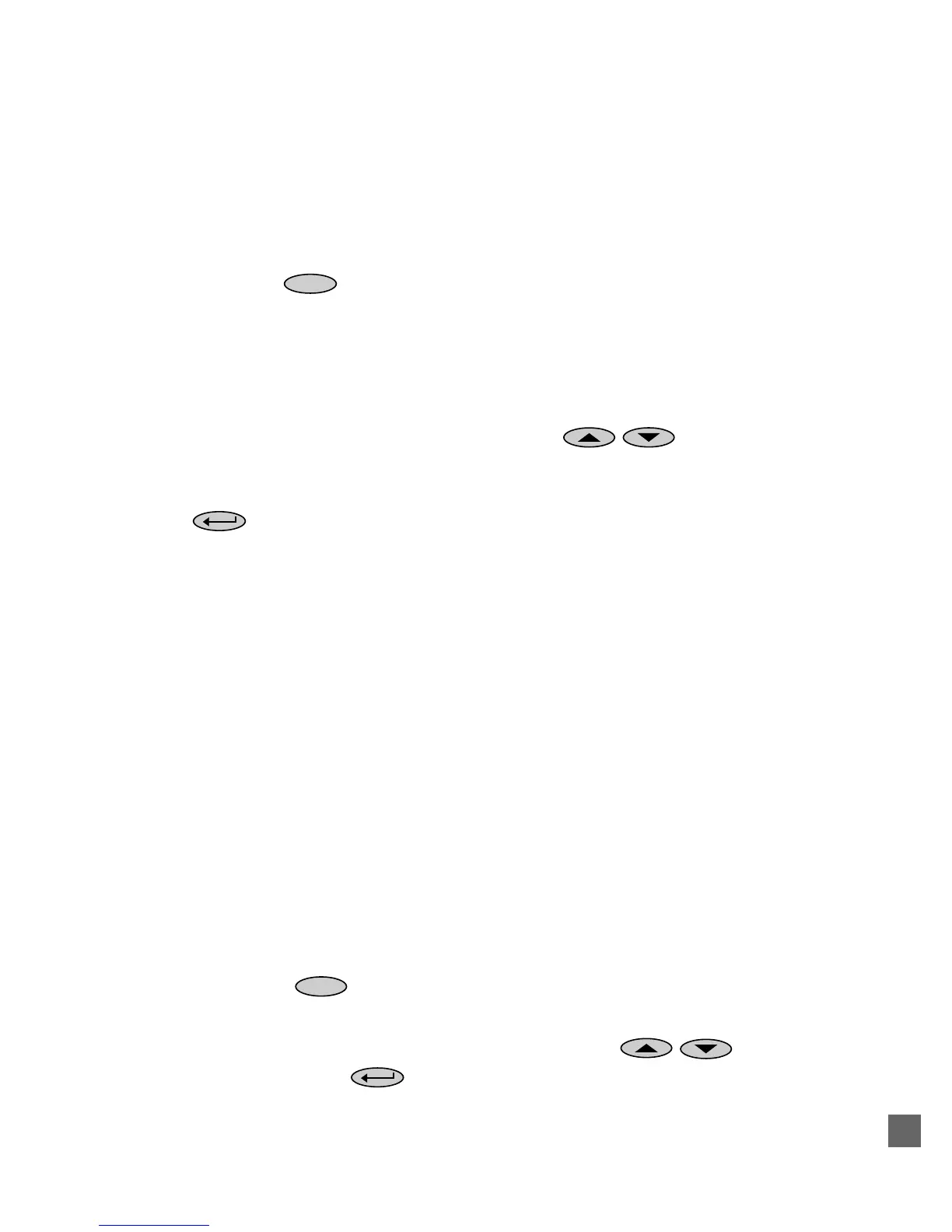25
Changing the Selcall Status Code (Selcall Option Fitted)
If your radio is fitted with Selcall, you may also be able to choose from a number of activity codes to be
sent with each call you make, indicating your current status. Each code’s description and number (0 to
99) is set when the radio is programmed. Typical descriptions might be ‘AT LUNCH’, ‘EN ROUTE’, and
so on.
1. Press the Status (
STAT
) key to enter Status mode. How status codes are displayed by your
radio depends on which status display function is active (see the later section, ‘Altering User
Options’).
2. If ‘normal display’ (STAT NRM) is active, the complete eight character word for the currently
selected status is displayed.
Scroll through the choices using the Up and Down (
/ ) keys, until you find one
appropriate for your present activity. Alternatively, type the number for your new status directly
using the keypad. The new status description appears in the display (you may need to press the
Enter (
) key first).
3. If ‘fixed display’ (STAT FIX) is active, your own status is displayed as a code at the right of the
display (along with the channel name, truncated to six characters).
Scroll through the choices using the Up and Down keys. Again, you may enter the number for
your new status directly using the keypad. The new status code appears in the display (you may
need to press the Enter key first).
4. The status code is sent when your radio acknowledges another user’s call.
Diverting a Received Call (Selcall Option Fitted)
This feature enables the radio to be put into Call Diversion mode, where any valid incoming Selcall
sequence causes the radio to transmit another user defined Selcall or DTMF sequence on the pro-
grammed call diversion channel. The sequence (number) to be transmitted and the call type (Selcall or
DTMF) can be entered by the user while in Call Diversion Setup mode.
Activating Call Diversion Setup Mode
Call Diversion Setup mode can be accessed through the Function menu.
1. Press the Function (
Fn
) key. The item last viewed while in this mode appears in the display
window.
2. Scroll through the displayed items using the Up and Down (
/ ) keys, and select
‘DIVERT’, using the Enter (
) key.
The call diversion setup process has now been initiated.