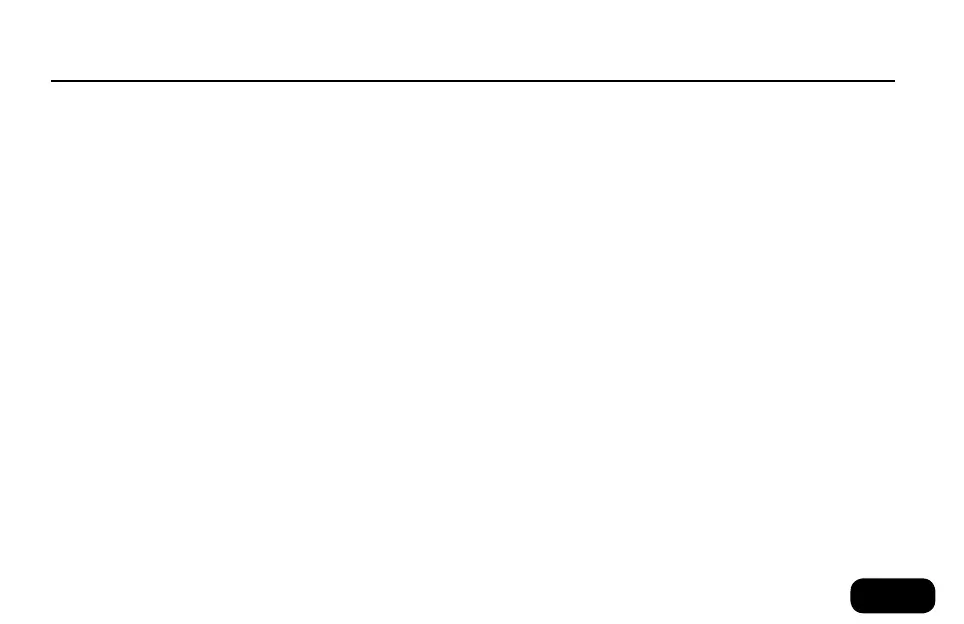11
Guitar effects & optional accessories
optional accessories
You can control VoiceLive Touch 2 remotely using the following op-
tional accessories:
• TC-Helicon MP-75 microphone with Mic Control
• Sennheiser e835 FX microphone with Mic Control
• TC-Helicon Switch 3 footswitch.
Using Mic Control
• Connect a microphone supporting Mic Control.
• Enter the Setup menu and set INPUT to MP-75 Mic. This enables
Mic Control and sets the default target of the mic switch to Hit on/
off.
• Tap Home and sing while you try different presets and control Hit
from the mic.
• Experiment with different Mic Control targets in the Setup menu.
This is a global setting, it will not change per preset.
Guitar effects
Accessing the guitar effects
If you have connected a guitar to the GUITAR IN, subtle Reverb and
Chorus effects are applied to the guitar signal by default. Compression
and EQ are also available for the guitar input. These are global settings,
they will not change per preset. Changes made in the Setup menu are
automatically stored.
Changing the guitar effects
• Enter the Setup menu.
• Use the Arrows to locate the GUITAR 3/10 and GUITAR 4/10
menus.
• Select effect settings using the Matrix.
• Modify the selected setting using the Slider FX Bar.