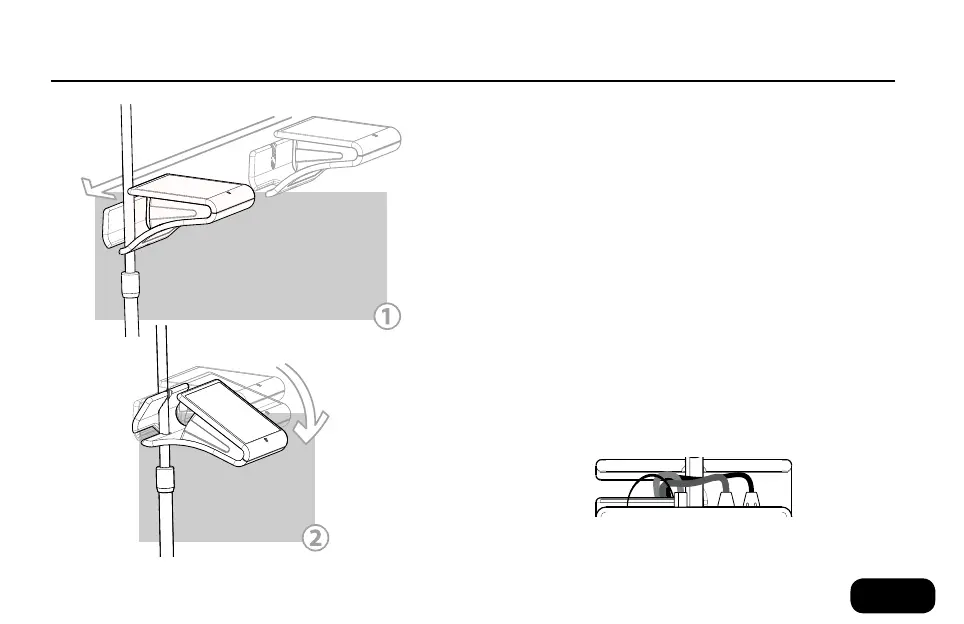1
MountinG to a Mic stand
Mic stand setup
1. With no cables attached to the product, grasp it on both sides so
the printed top faces you and is approximately level.
2. Slide VoiceLive Touch2 to the left so that the upper shaft of your
mic stand is captured by the lower slot on the product (see Fig-
ure1).
3. Slowly but firmly lower the front of the product so the serrated
slot fully captures the mic stand shaft (see Figure2). You’ll feel initial
resistance, then the shaft should snap in and seat tightly.
Removal is the reverse: Lift the front of the product so it snaps free of
the mic stand shaft, then slide to the right to remove it from the stand.
Note that the diameter oft the mic stand should not exceed 16.5 mm.
Cabling
The horizontal mounting slot on VoiceLive Touch2 is also used to col-
lect your cables. As shown in the graphic below, cables can be threaded
through the slot. Use the provided cable wrap to tie your cables neatly
to your mic stand.
Mounting to a mic stand