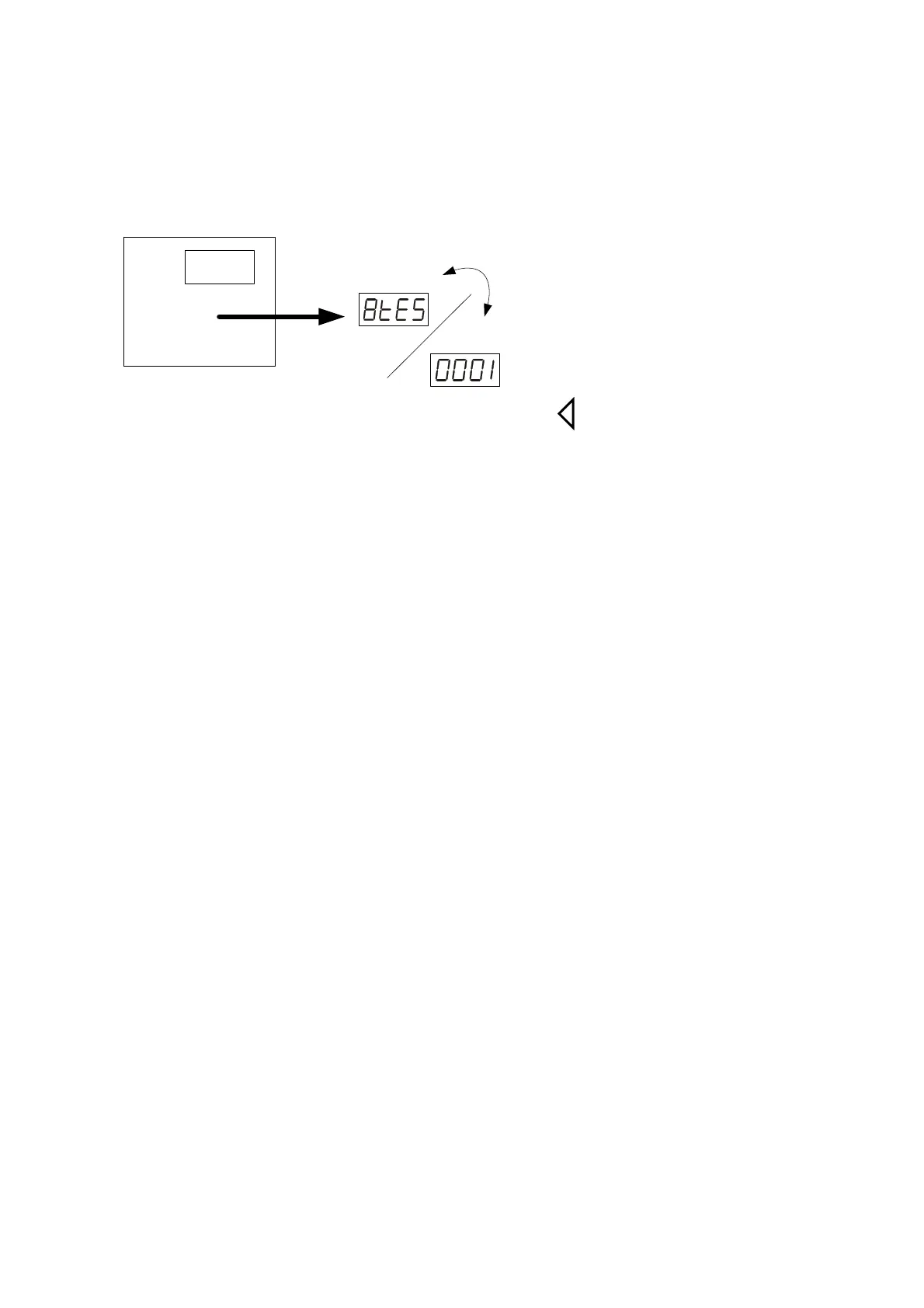24
Please don't operate SET 8_4,otherwise the controller's process will be in confusion.
If SET8.4 is set to “1”, the controller will enter into “Single Display” mode, the PV LED will
not display any values. The SV LED will display both the parameter value and the setting
value alternately as shown in the diagram below.
PV
SV
EMPTY
Displayed alternately
To rectify the problem please press the SHIFT KEY ( ) and change the setting value to
“0000”.
8.4. 3 Remote SV type selection
INP2=0 None
INP2=1 10~50mV / 4~20mA / 1~5V / 2~10V
INP2=2 0~50mV / 0~20mA / 0~5V / 0~10V
INP2=4 CT input
※Remote SV function is not available for programmable controller
8.4. 4 Output mode selection (Use OUTY)
OUTY=0 Single output (OUT1)
OUTY=1 Dual output (OUT1 / OUT2)
OUTY=2 Reserved
OUTY=3 3 wire proportional motor valve control
OUTY=4 1ψPhase angle control (1ψSCR)
OUTY=5 3ψPhase angle control (3ψSCR)
