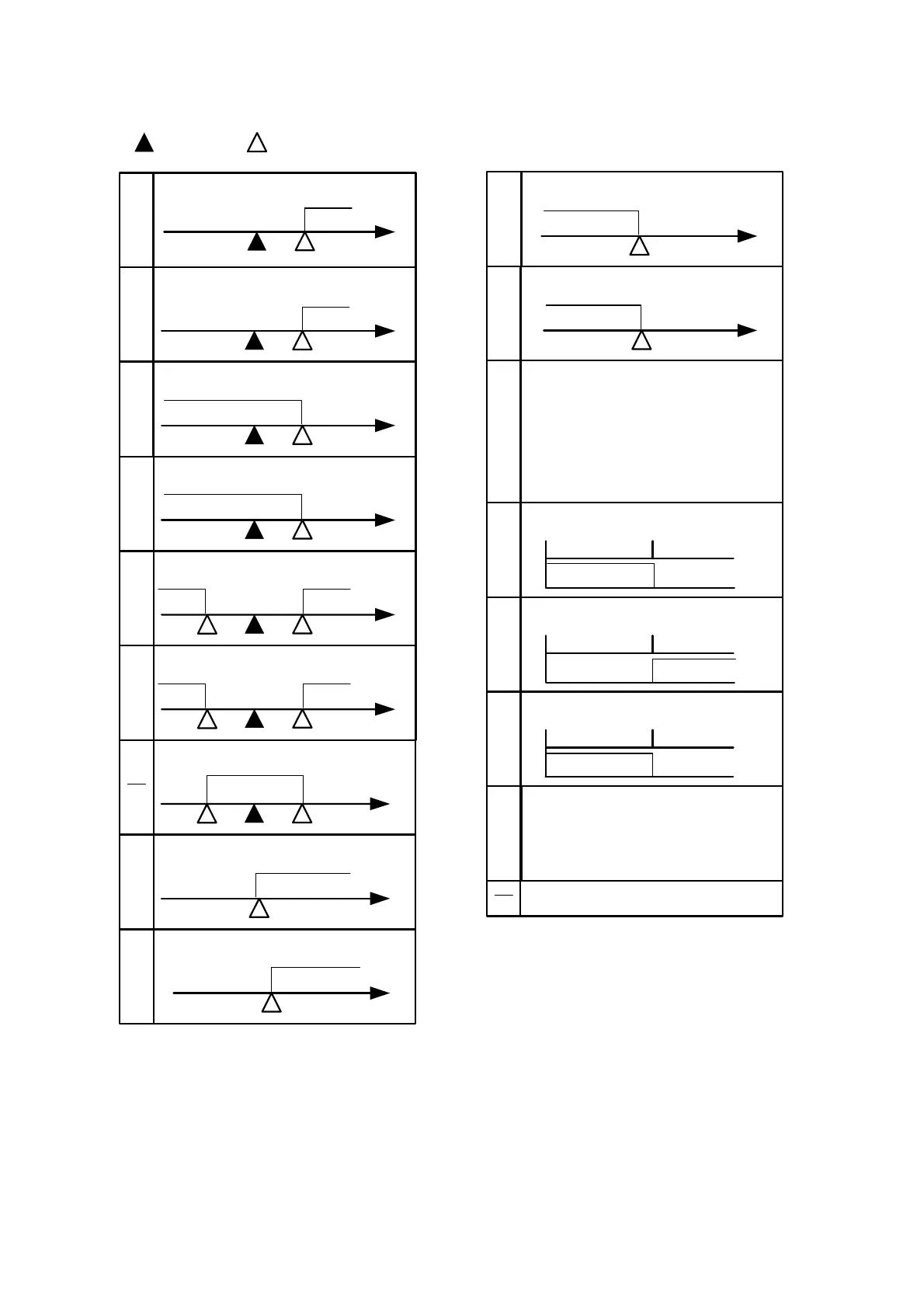30
10.3 Alarm mode (ALD1 / ALD2 / ALD3)
15
05
04
14
03
02
00
10
01
HIGH
ONOFF
11
HIGH
ONOFF
HIGH
ON OFF
HIGH
ON
OFF
LOW
ON
HIGH
OFF
ON
LOW
OFF
HIGHLOW
ONOFF
HIGHLOW
ONOFF
16
HIGHLOW
OFFON
07
(1) ALD1~3 , set 07
(2) ALD1~3=Alarm Segment
0 =flicker alarm
99.59 =continued alarm
others =alarm ON time
17
ON OFF
Run
Stop
08
OFF ON
Normal
Failed
18
ON OFF
AL
AL
AL
HIGHLOW
OFFON
06
HIGH
ON OFF
12
13
HIGH
ON
OFF
LOW
ON
Normal
Failed
( :SV :Alarm set value)
Deviation high alarm
with hold action*
Deviation high alarm
Deviation low alarm
with hold action*
Deviation low alarm
Deviation high/low alarm
with hold action*
Deviation high/low alarm
PV
PV
PV
PV
PV
PV
PV
PV
PV
PV
PV
Band alarm
Process high alarm
with hold action*
Process high alarm
Process low alarm
with hold action*
Process low alarm
No alarm
Segment End alarm
(Only for Programmable controller)
(3) ALT1~3 defines as follows:
Program Run alarm
(Only for Programmable controller)
System failed alarm* (ON)
System failed alarm* (OFF)
09
(HBA)
Heater Break Alarm
Please refer with HBA function
description in page 31.
*Hold action:
When Hold action is ON ,the alarm action is suppressed at start-up until the measured
value(PV) enters the non-alarm range.
*System failed:
It means that the controller display error message with one of following :
”UUU1” or “NNN1” or “CJCE”
