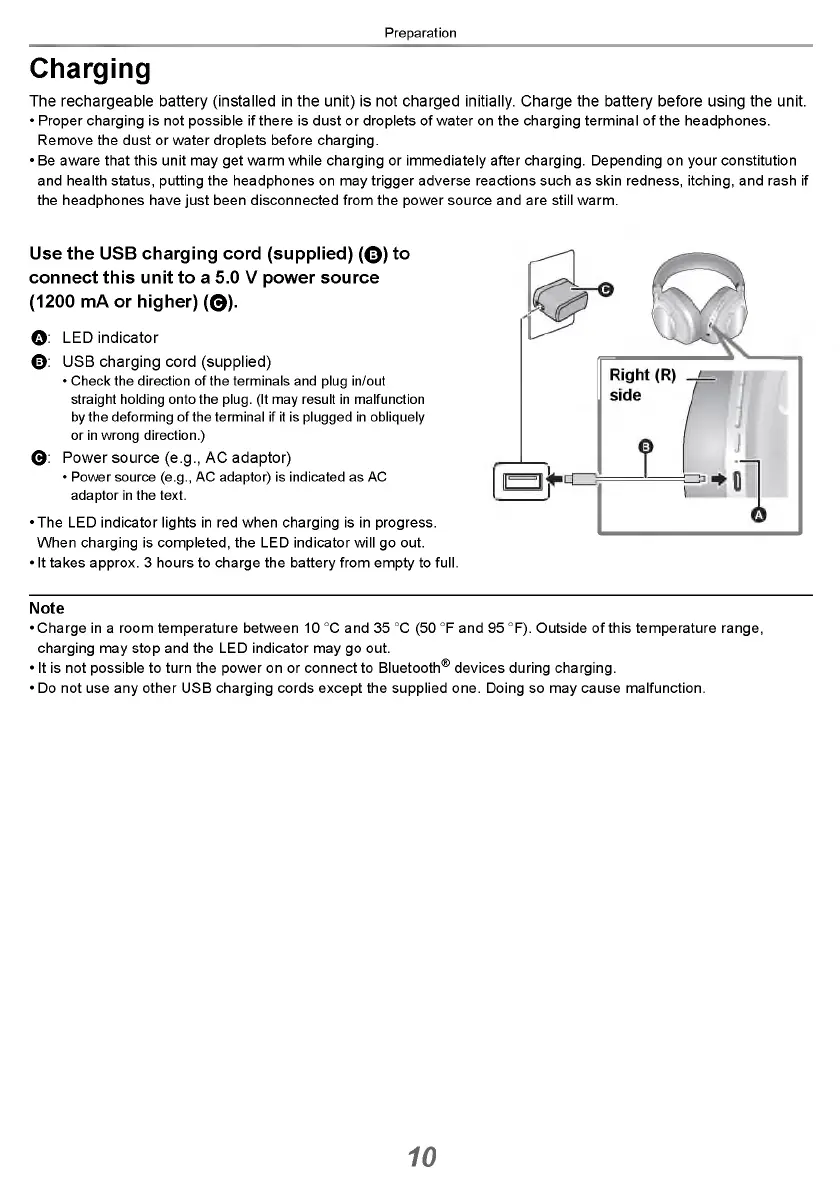Preparation
Charging
The rechargeable battery (installed in the unit) is not charged initially. C harge the battery before using the unit.
• Proper charging is not possible if there is dust or droplets of water on the charging terminal of the headphones.
Remove the dust or water droplets before charging.
• Be aware that this unit may get warm while charging or immediately after charging. Depending on your constitution
and health status, putting the headphones on may trigger adverse reactions such as skin redness, itching, and rash if
the headphones have just been disconnected from the power source and are still warm.
Use the USB charging cord (supplied) (© ) to
connect this unit to a 5.0 V power source
(1200 mA or higher) (© ).
O : LE D indicator
© : USB charging cord (supplied)
• Check the direction of the terminals and plug in/out
straight holding onto the plug. (It may result in malfunction
by the deforming of the terminal if it is plugged in obliquely
or in wrong direction.)
© : Pow er source (e.g., AC adaptor)
• Power source (e.g., AC adaptor) is indicated as AC
adaptor in the text.
•T h e LED indicator lights in red when charging is in progress.
W hen charging is completed, the LED indicator will go out.
• It takes approx. 3 hours to charge the battery from empty to full.
Note
•C harg e in a room temperature between 10 °C and 35 °C (50 °F and 95 °F). Outside of this tem perature range,
charging may stop and the LED indicator may go out.
• It is not possible to turn the power on or connect to Bluetooth® devices during charging.
• Do not use any other USB charging cords except the supplied one. Doing so may cause malfunction.
10
