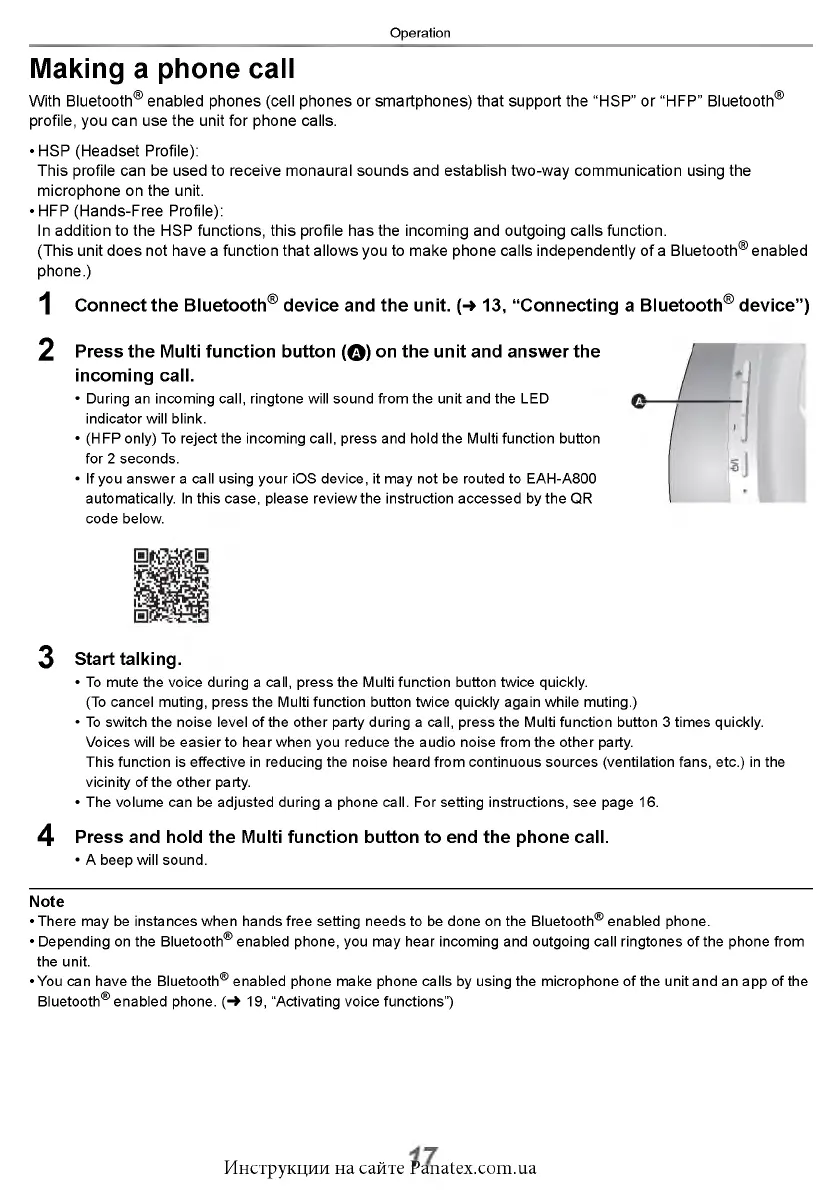Operation
Making a phone call
W ith Bluetooth® enab led phones (cell phones or sm artphones) that support the “H S P” or “H FP ” Bluetooth®
profile, you can use the unit for phone calls.
• H S P (H eadset Profile):
This profile can be used to receive m onaural sounds and establish tw o-w ay com munication using the
m icrophone on the unit.
• H FP (H and s -F ree Profile):
In addition to the H SP functions, this profile has the incoming and outgoing calls function.
(This unit does not have a function that allows you to m ake phone calls independently of a Bluetooth® enabled
phone.)
1 Connect the Bluetooth® device and the unit. ( i 13, “Connecting a Bluetooth® device”)
2 Press the Multi function button (© ) on the unit and answer the
• If you answer a call using your iOS device, it m ay not be routed to EAH-A800
automatically. In this case, please review the instruction accessed by the QR
code below.
3 Start talking.
• To mute the voice during a call, press the Multi function button twice quickly.
(To cancel muting, press the Multi function button twice quickly again while muting.)
• To switch the noise level of the other party during a call, press the Multi function button 3 times quickly.
Voices will be easier to hear when you reduce the audio noise from the other party.
This function is effective in reducing the noise heard from continuous sources (ventilation fans, etc.) in the
vicinity of the other party.
• The volume can be adjusted during a phone call. For setting instructions, see page 16 .
4 Press and hold the Multi function button to end the phone call.
• A beep will sound.
Note
• There may be instances when hands free setting needs to be done on the Bluetooth® enabled phone.
• Depending on the Bluetooth® enabled phone, you may hear incoming and outgoing call ringtones of the phone from
the unit.
•You can have the Bluetooth® enabled phone make phone calls by using the microphone of the unit and an app of the
Bluetooth® enabled phone. ( l 19, “Activating voice functions”)
incoming call.
• During an incoming call, ringtone will sound from the unit and the LED
indicator will blink.
• (H FP only) To reject the incoming call, press and hold the Multi function button
for 2 seconds.
Инструкции на сайте Panatex.com.ua
https://panasonic.jp/support/global/cs/headphone/faq/id4418.html
