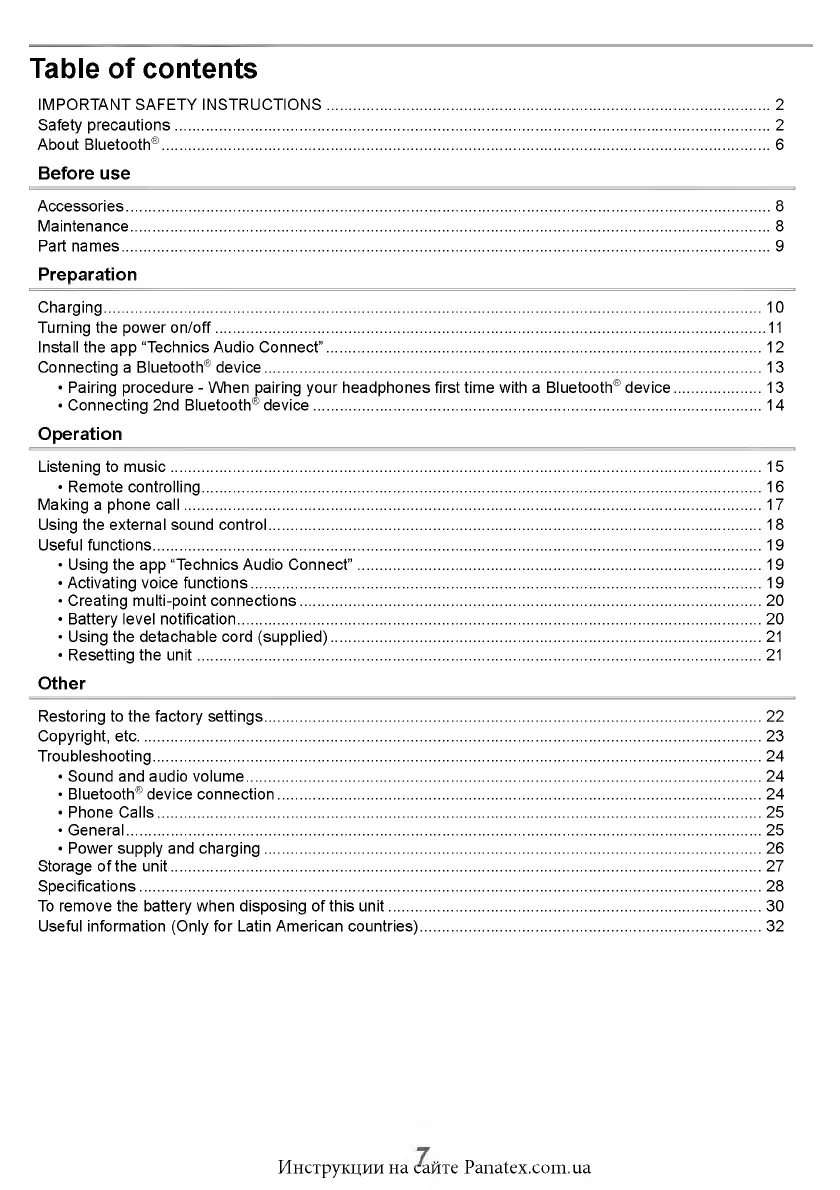Table of contents
IM PO R T A N T S A F ET Y IN S T R U C T IO N S
.......................................................................................................................................
2
Safety preca utio ns
.....................................................................................................................................................................................
2
About Bluetooth®
.........................................................................................................................................................................................
6
Before use
A cces so ries
....................................................................................................................................................................................................
8
M ain te nan c e
...................................................................................................................................................................................................
8
Part n am e s
.....................................................................................................................................................................................................
9
Preparation
C ha rgin g
......................................................................................................................................................................................................
10
Turning the po w er o n /o ff
.......................................................................................................................................................................
11
Install the app “Technics Audio Connect”
...................................................................................................................................
12
Connecting a Bluetooth® d ev ic e
........................................................................................................................................................
13
• Pairing procedure - W hen pairing your headphones first tim e with a Bluetooth® d ev ic e
..........................
13
• Connecting 2nd Bluetooth® d e vic e
.........................................................................................................................................
14
Operation
Listening to m u s ic
....................................................................................................................................................................................
15
• Rem ote controlling
...........................................................................................................................................................................
16
M aking a phone c a ll
................................................................................................................................................................................
17
Using the external sound control
......................................................................................................................................................
18
Useful functions
.........................................................................................................................................................................................
19
• Using the app “Technics Audio Connect”
.............................................................................................................................
19
• Activating voice fun ctions
..........................................................................................................................................................
19
• Creating multi-point c onnec tio ns
.............................................................................................................................................
20
• Battery level notification................................................................................................................................................................20
• Using the detach able cord (su pp lied )
...................................................................................................................................
21
• Resetting the unit
..........................................................................................................................................................................
21
Other
Restoring to the factory settings
......................................................................................................................................................
22
Copyright, etc
..............................................................................................................................................................................................
23
Troubleshooting
.......................................................................................................................................................................................
24
• Sound and audio volu m e
.............................................................................................................................................................
24
• Bluetooth® device co nn ec tion
...................................................................................................................................................
24
• Phone C a lls
........................................................................................................................................................................................
25
• G en e ral
.................................................................................................................................................................................................
25
• Po w er supply and ch a rg in g
.......................................................................................................................................................
26
Storage of the un it
....................................................................................................................................................................................
27
S p ecifications
.............................................................................................................................................................................................
28
To rem ove the battery w hen disposing of this u n it
..................................................................................................................
30
Useful inform ation (O nly for Latin A m erican co u n tries)
........................................................................................................
32
Инструкции на сайте Panatex.com.ua
