
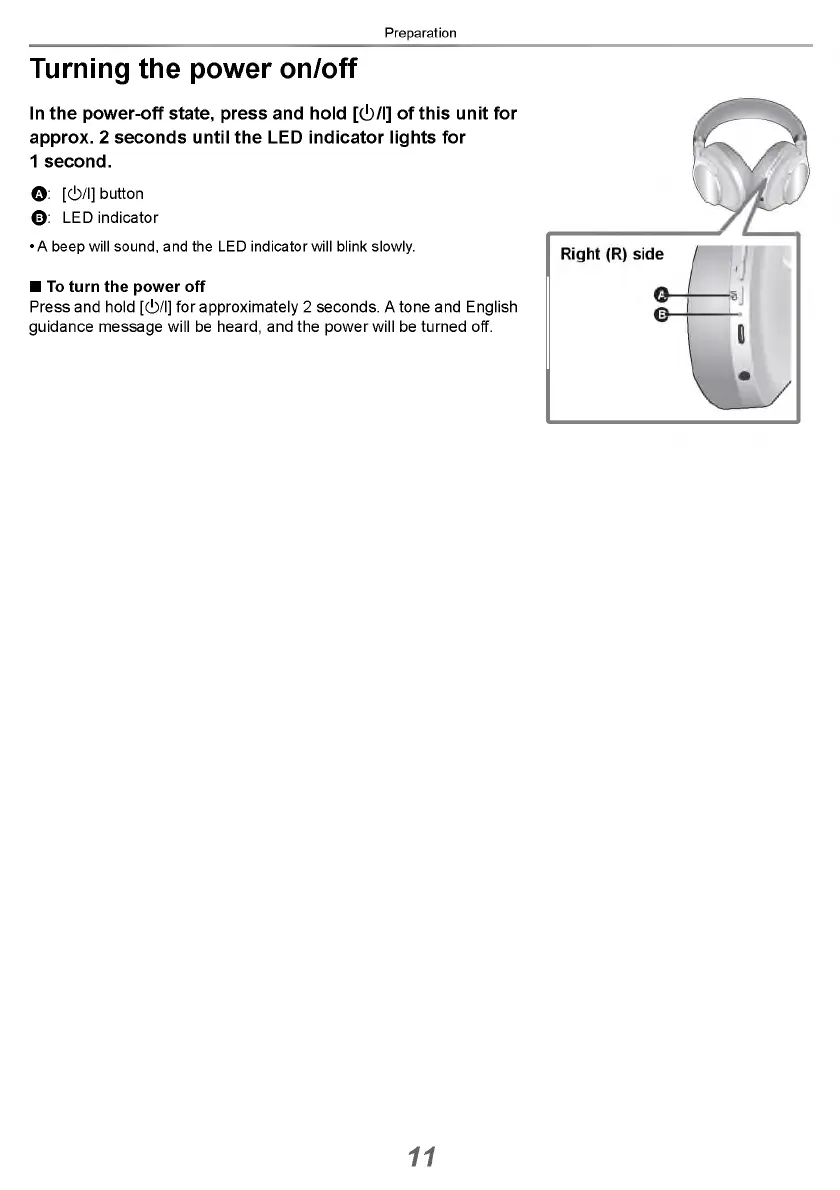 Loading...
Loading...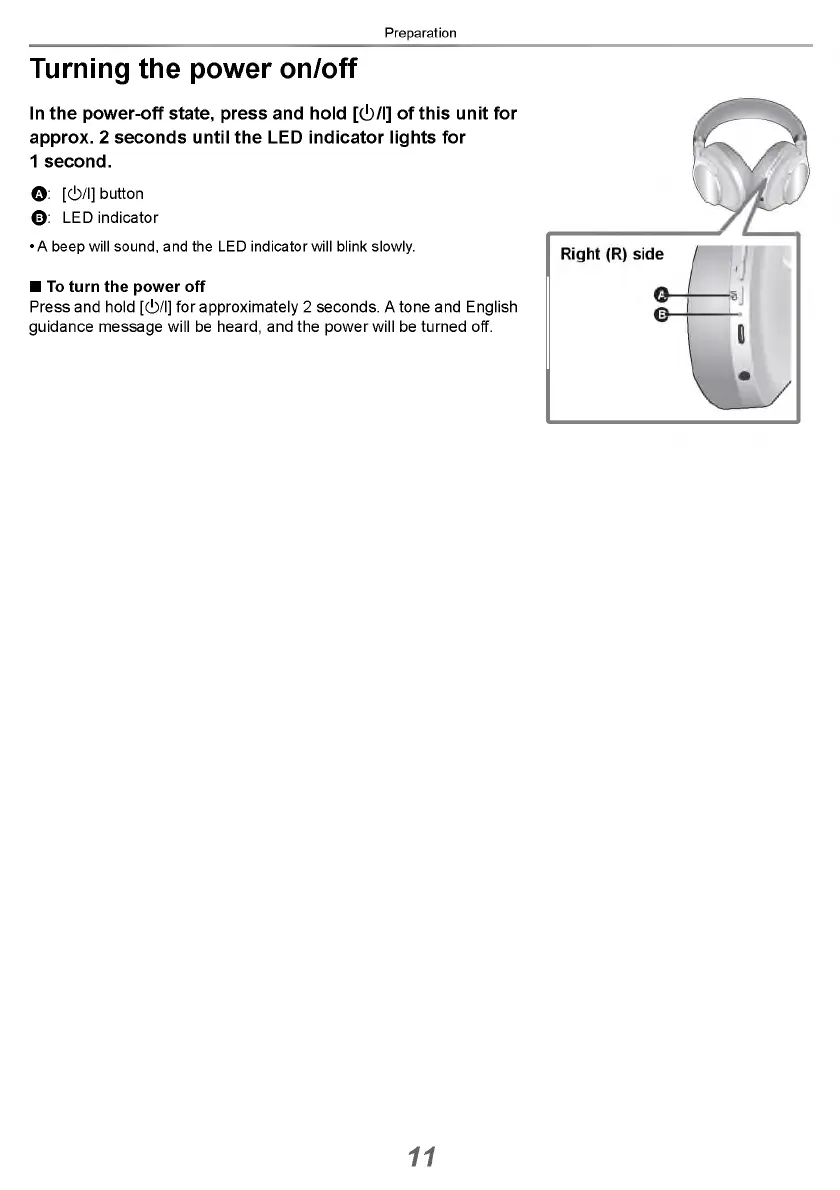
Do you have a question about the Technics EAH-A800 and is the answer not in the manual?
| Cable length | 1 m |
|---|---|
| Control type | Buttons |
| Product type | Headphones |
| Product color | Silver |
| Wearing style | Head-band |
| Volume control | Digital |
| Recommended usage | Calls/Music |
| Works with Amazon Alexa | Yes |
| USB connector | USB Type-C |
| Wireless range | 10 m |
| Bluetooth version | 5.2 |
| Bluetooth profiles | A2DP, AAC, AVRCP, HFP, HSP, LDAC, SBC |
| Connectivity technology | Wired & Wireless |
| Microphone type | Built-in |
| Number of microphones | 8 |
| Battery type | Built-in battery |
| Charging source | USB |
| Fast charging time | 15 min |
| Battery recharge time | 3 h |
| Continuous audio playback time (with ANC) | 50 h |
| Continuous audio playback time (without ANC) | 60 h |
| Quantity | 1 |
| Cables included | USB Type-A to USB Type-C |
| Battery life | 3600 min |
| Depth | 85 mm |
|---|---|
| Width | 170 mm |
| Height | 196 mm |
| Weight | 298 g |