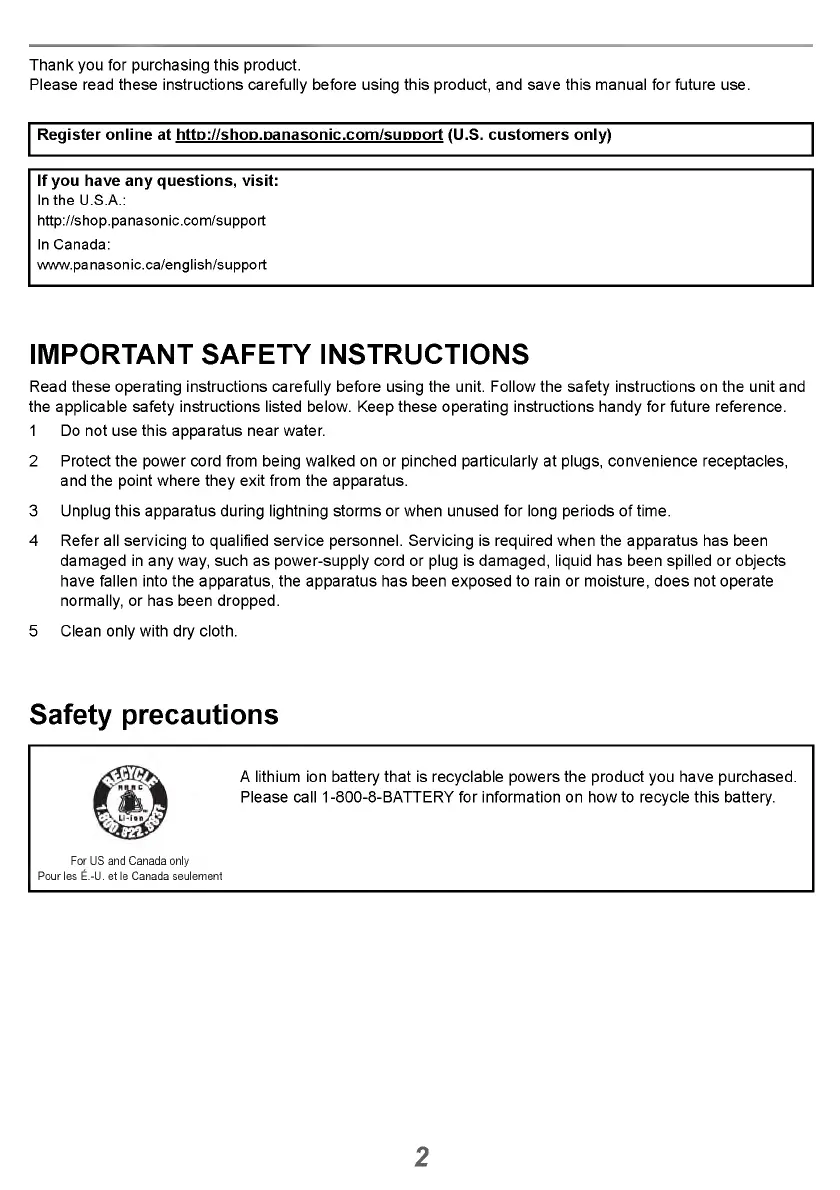Th an k you for purchasing this product.
Please read these instructions carefully before using this product, and save this m anual for future use.
Register online at http://shop.panasonic.com/support (U.S. customers only)
If you have any questions, visit:
In the U.S.A.:
http://shop.panasonic.com/support
In Canada:
www.panasonic.ca/english/support
IMPORTANT SAFETY INSTRUCTIONS
Read these operating instructions carefully before using the unit. Follow the safety instructions on the unit and
the applicable safety instructions listed below. Keep these operating instructions handy for future reference.
1 Do not use this apparatu s near water.
2 Protect the power cord from being w alked on or pinched particularly at plugs, convenience receptacles,
and the point w here they exit from the apparatus.
3 Unplug this apparatus during lightning storm s or w hen unused for long periods o f tim e.
4 Refer all servicing to qualified service personnel. Servicing is required w hen the apparatus has been
dam ag ed in any way, such as power-supply cord or plug is dam age d , liquid has been spilled or objects
have fallen into the apparatus, the apparatus has been exp osed to rain or moisture, does not operate
normally, or has been dropped.
5 Clean only with dry cloth.
Safety precautions
A lithium ion battery that is recyclable powers the product you have purchased.
Please call 1 -8 00-8 -B A T T E R Y for inform ation on how to recycle this battery.
For US and C anada only
Pour les É.-U. et le Canada seulem ent
2
