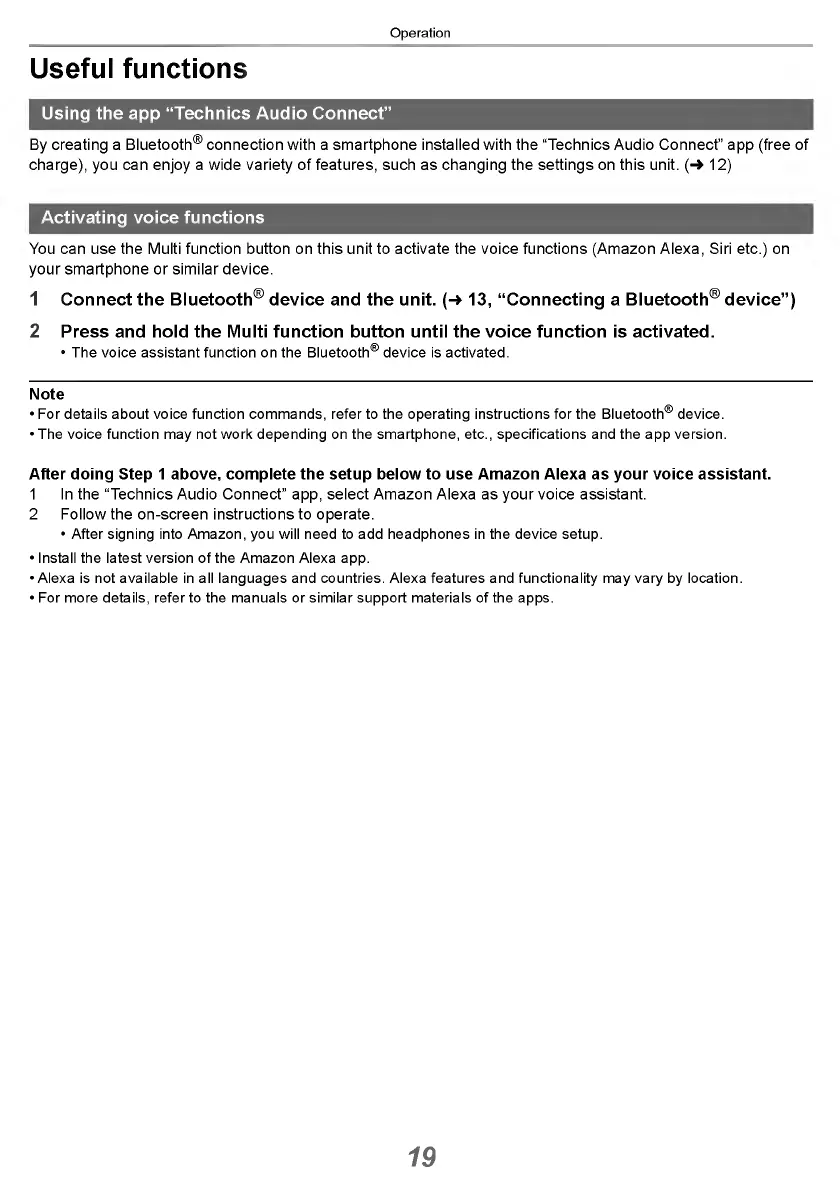Operation
Useful functions
Using the app “Technics Audio Connect”
By creating a Bluetooth® connection with a smartpho ne installed with the “Technics Audio C o n n ect” app (free of
charge), you can enjoy a wide variety of features, such as changing the settings on this unit. ( l 12)
Activating voice functions
You can use the Multi function button on this unit to activate the voice functions (A m azon A lexa , Siri etc.) on
your sm artphone or sim ilar device.
1 Connect the Bluetooth® device and the unit. ( i 13, “Connecting a Bluetooth® device”)
2 Press and hold the Multi function button until the voice function is activated.
• The voice assistant function on the Bluetooth® device is activated.
Note
• For details about voice function commands, refer to the operating instructions for the Bluetooth® device.
• The voice function may not work depending on the smartphone, etc., specifications and the app version.
After doing Step 1 above, complete the setup below to use Amazon Alexa as your voice assistant.
1 In the “Technics Audio Connect” app, select A m azon A lexa as your voice assistant.
2 Follow the on-screen instructions to operate.
• After signing into Amazon, you will need to add headphones in the device setup.
• Install the latest version of the Amazon Alexa app.
•A lexa is not available in all languages and countries. Alexa features and functionality may vary by location.
• For more details, refer to the manuals or similar support materials of the apps.
19
