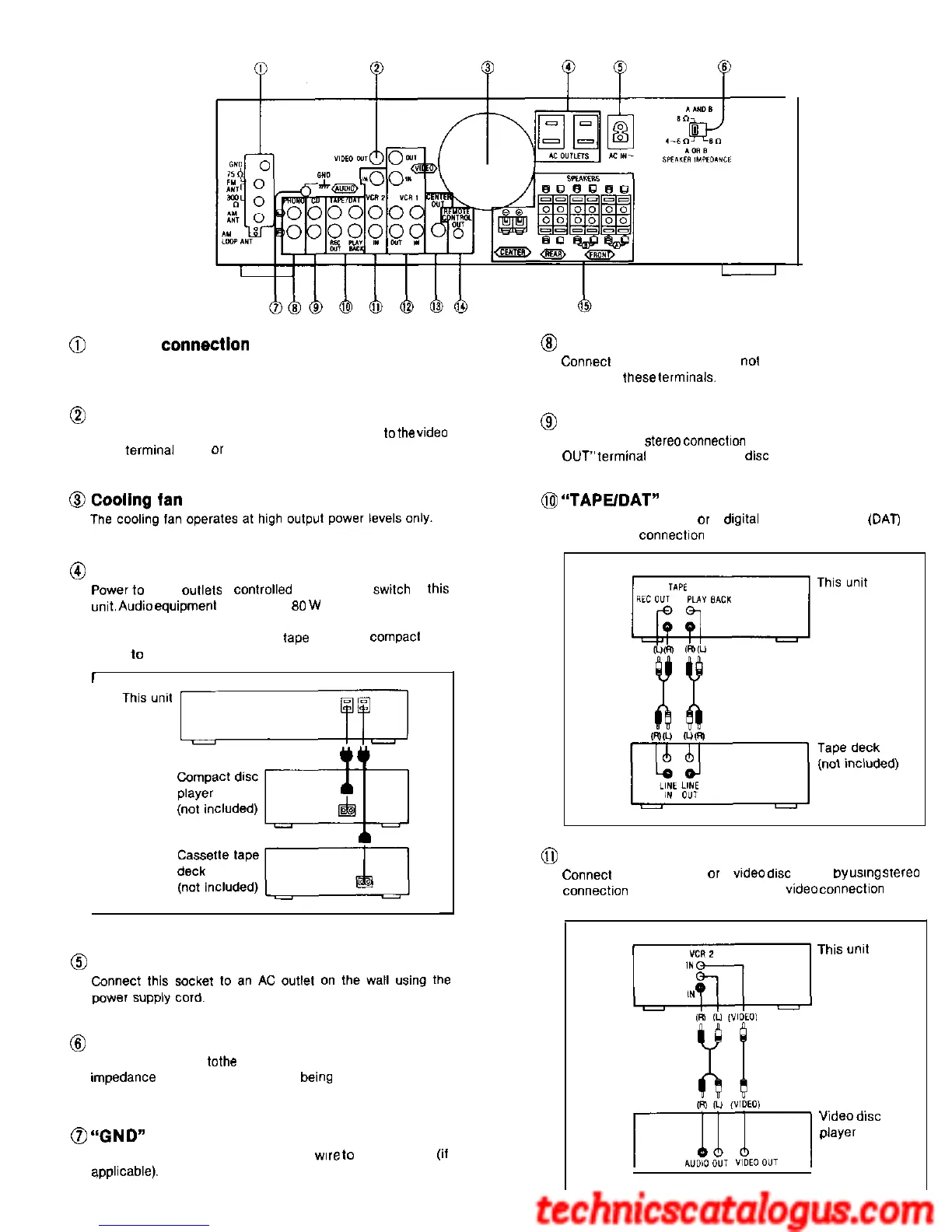n
REAR PANEL TERMINALS AND FUNCTIONS
@
Antenna
connectlon
terminals
@
“VIDEO OUT” terminal
Connect a
video connection cable (not Included)
lo
the video
input termmal of TV
or
projection TV
@
Outlets “SWITCHED”
Power
to
these
wflets
IS
cOntrOlled
by the power
swtch
of
fhls
un,,.
Audw equ,pmen, rated up to 80 W (total for all outlets)
can be connected here For proper remote-control operation.
connect the power cords of the
ape
deck and compacf disc
player
10
these outlets as indicated below:
@
AC IN socket (AC IN)
@
Speaker impedance selector
Before use, se,
lo
fhe correct Impedance corresponding to the
wnpedance of the speaker systems be,“g used
@
“GND”
terminal
Connect the turntable’s ground wire
to
this terminal
(lf
applicable).
-3
@ “PHONO” terminals
C~nnec,
a turntable only DO
not
connect any other sound
source to tnese terminals.
@ “CD” terminals
Connect a
~,ere~
CO”~~C,IO~
cable (not Included) to the “LINE
OUT’
termma, of the compact disc player
@Z
“TAPEIDAT”
terminals
Connect a tape deck
01
a d&!,al audio tape deck (DAT) by
using stereo c~nnec,lon cables (not included).
0
“VCR 2” terminals
Conner,
a second VCR
or
a “ldeo disc player
DY
“Sl”g
SlereO
connec,,on cable (not Included) and video
conneCtIOn
cable
(not included)
Th,s
““I,
V,deo d,sc
player
(not included)
