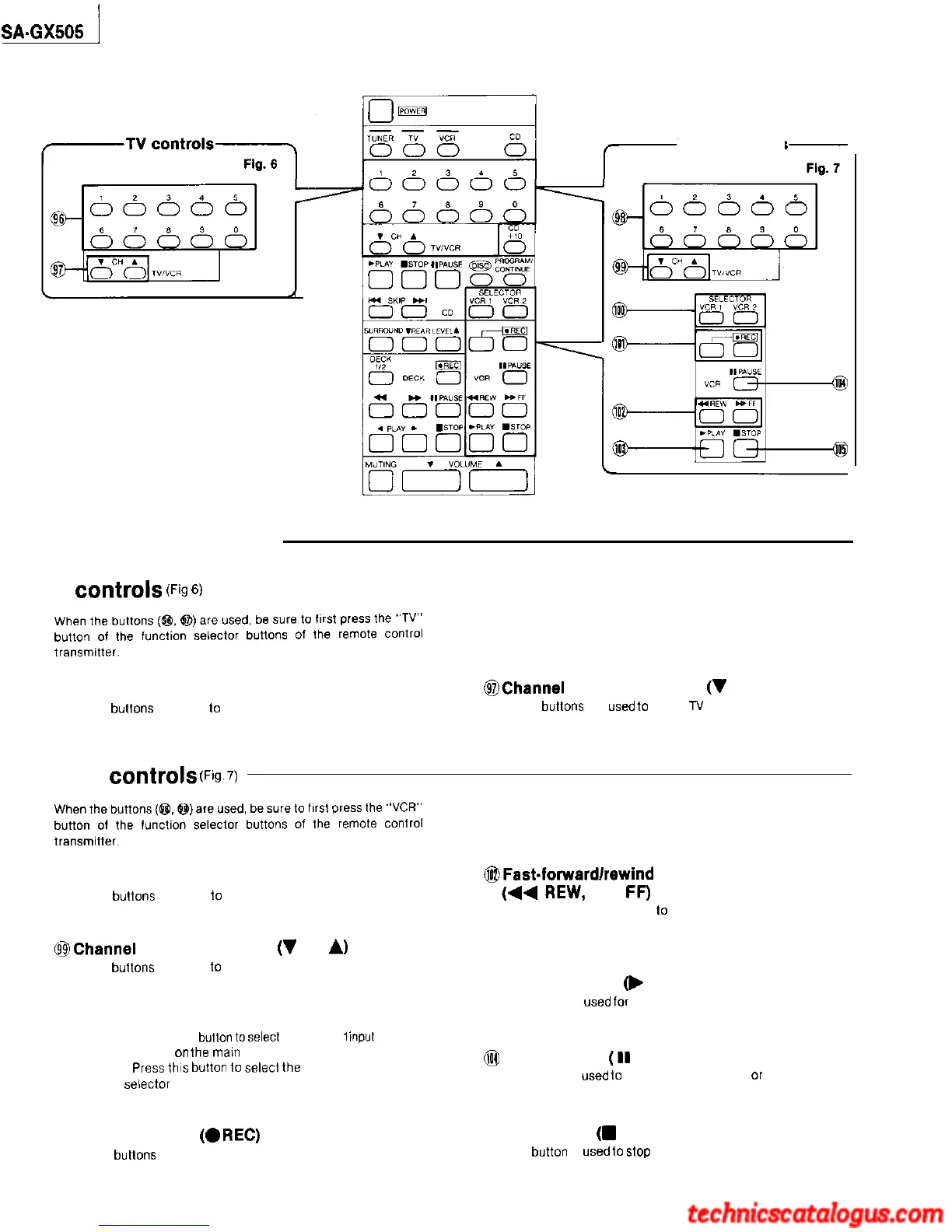Video controls
Remote control section
TV
COfItrOlS
(Fig
6)
@Preset channel buttons (1-O)
@Channel
up/down buttons
(v
CH A)
These
b”tfons
are used
lo
select TV channels.
These
b”tfons
are
used
10
select 77 channels.
Video
COfItrOlS
(Fig.
7)
@Preset channel buttons (1-O)
These buttons are used
lo
select video channels.
@‘Fast.forward/rewind buttons
(44
REW,
. .
FF)
@Channel
up/down buttons
(r
CH
A)
These
b”ttons
are used to select video channels.
@Selector buttons (SELECTOR)
VCR 1: Press this
buttm
to
~elecf
the
“VCR”
1
input selector
Press one of these buttons
lo
advance or rewind the tape while
the “nit is in the stop mode.
@Playback button
(b
PLAY)
This button is
used
for video playback.
position
on
the
main
“nit.
“CR 2:
Press
this button to select the “VCR 2” input
~eiectol
position on the main “nit.
@t
Pause button
(II
PAUSE)
This button is
used
lo
pause during playback or video recording.
@Record buttons
(0
REC)
These
b”,,ons
are used to record.
@Stop button
(W
STOP)
This button is
used
to stop playback or video recording.
