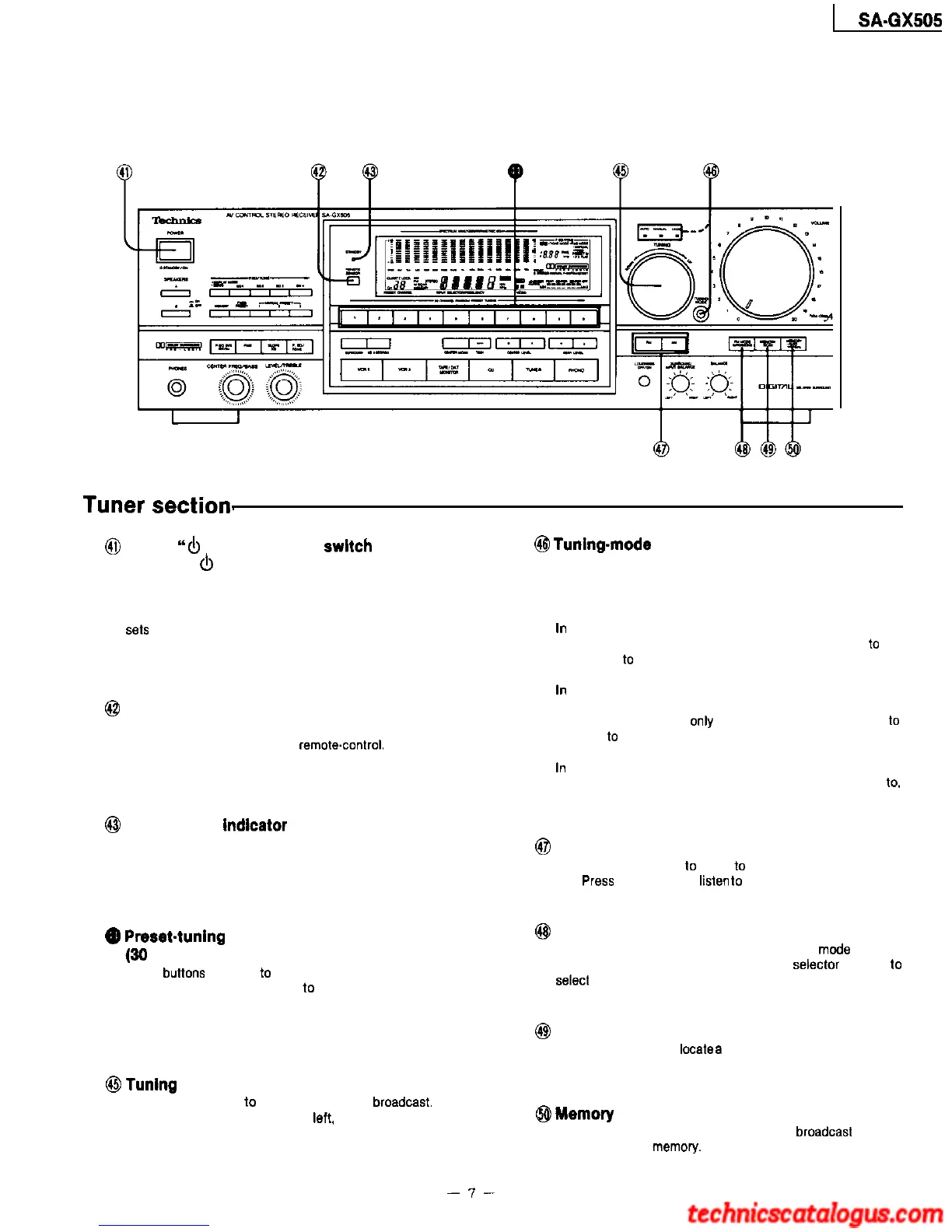SA-OX505
@
Power
“0
STANDBY/ON”
switch
(POWER,
6
STANDBY/ON)
This switch is used to turn the power to the main unit ON and
OFF.
Selecting “OFF” from the remote control transmitter actually
sete
the main unit to the “STANDBY” mode.
@
Remotetontrol signal receptor
(REMOTE SENSOR)
Receives the signals from the remotecontrol.
@
“STANDBY”
indicator
(STANDBY)
This indicator illuminates when the “STANDBY” mode is se,
by the main unit or the remote control transmitter.
8
Preset.tuning
buttons (1-O)
(30
CHANNEL RANDOM PRESET TUNING)
These
bunons
are used
to
preset broadcast frequencies into
the memory of this unit and
to
recall the desired preset
stations.
@Tuning control (TUNING)
This control is used
to
select an FM or AM
broedcas,.
When turning the control to the Mt. the frequency changes
downward. When turning the control to the right. the
frequency changes upward.
-7-
@
Tunbqmode
selector/indicator
(TUNING MODE)
Each time this selector is pressed, the selection changes, in
sequence. to “AUTO”,
“MANUAL” and “LOCK”.
AUTO:
In
this position. broadcast channels are automatically
selected when the tuning control is momentarily turned
to
the
left or right
to
start the frequency changing.
MANUAL:
In
this position, the tuning control can be used to locate the
desired channel manually.
The frequency changes
only
as the tuning control is turned
to
the right
to
left.
LOCK:
In
this position, the broadcast channel presently being heard is
locked in, and other broadcast stations cannot be tuned
to,
even if the tuning control is turned.
@
Band selectors
FM: Press this button
to
listen
to
an FM broadcast.
AM:
Preee
this button to
lieten
to
an AM broadcast.
@I
FM mode selector (FM MODE)
This unit automatically switches to the stereo
mode
when an
FM stereo broadcast is received This
eelecfor
is used
to
eetec,
the mode (stereo or monaural) of FM broadcast signals.
@
Memory scan button (MEMORY SCAN)
This button is used to
kete
e
desired broadcast station: each
broadcast station is selected for about 3 seconds.
@$J
Memory
button (MEMORY)
This button is used when presetting
broadcae,
station
frequencies into fnemory
