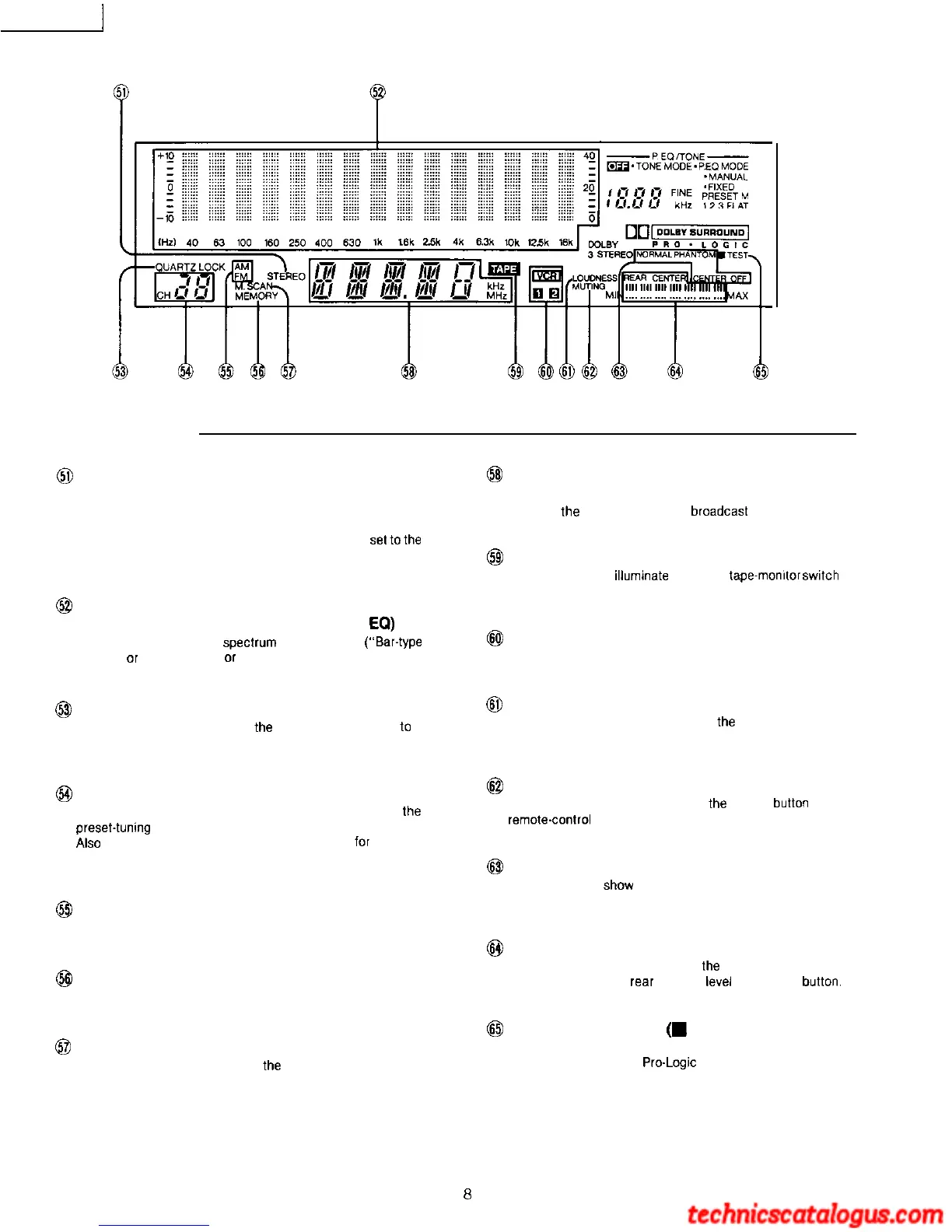Display section
0
FM stereo indicator (STEREO)
This indicator automatically illuminates when an FM stereo
broadcast is being received.
It will not illuminate if the FM mode selector is sel
10
the
monaural mode.
6j
Spectrum analysis/parametric EQ level display
(SPECTRUM ANALYZER/PARAMETRIC
EQ)
This display shows the specfrum analysis level (“Bar-type
display” or “DO, display”) or equalization level.
@
Quartz-lock indicator (QUARTZ LOCK)
This indicator illuminates when the “nit is tuned precisely
10
a
broadcast station.
@
Channel display
This display shows the channel number selected by one of Ihe
preset4”ning
buttons.
Also this display shows the channel number for about 3
seconds during memory scan operation.
@I
Band indicators (AM, FM)
Indicates the selected band.
@
Memory indicator (MEMORY)
This indicator illuminates when the memory button is pressed.
@
Memory scan indicator (M. SCAN)
This indicator illuminates when the memory scan button is
pressed.
@ Audio input selector/frequency display
(INPUT SELECTOR/FREQUENCY)
Displays the selected source or broadcasf frequency.
@
Tape indicator (TAPE)
This indicator will illuminafe when the fape-monitor switch is
pressed.
@
VCR display (VCR)
Displays the selected VCR.
CfJ
Loudness indicator (LOUDNESS)
This indicator will illuminate when the loudness switch is
pressed.
@
Muting indicator (MUTING)
This indicator will illuminate when the muting button (on the
remotexontrol
transmitter) is pressed.
@I
Center mode indicators
These indicators show the center mode selected by the center
mode select button.
@
Rear/center level indicator
Displays the level adjusted by fhe center speaker level
adjustment button or rear speaker level adjustment button.
@
Test signal indicator
(H
TEST)
This indicator illuminates when the test signal button is
pressed in the Dolby
ProLogic
Surround mode and the
Dolby 3 stereo mode.
a
