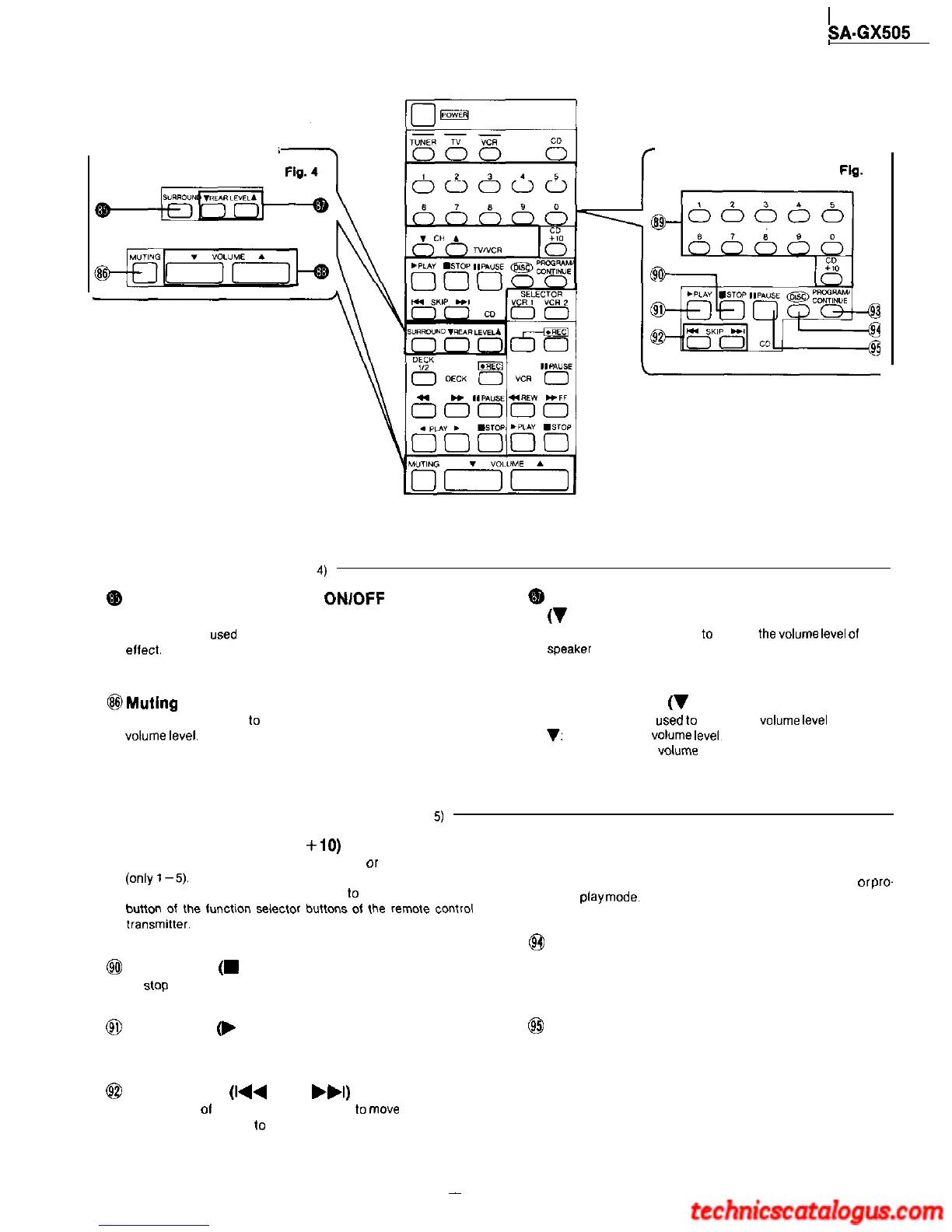SA-GX505
-Amplifier controls
Compact disc player controls.
Fig.
6
Amplifier controls
(Fig.
4)
@
Dolby Pro-Logic Surround ONIOFF button
8
Rear speaker level adjustment buttons
(SURROUND)
(v
REAR LEVEL A)
This button is
us?d
to activated the Dolby Pro-Logic Surround
These buttons are used
10
adjust the volume
le”el
01
the rear
effect.
speaker systems.
@Muting
button (MUTING)
@Volume control
(v
VOLUME A)
This button is used
lo
temporarily attenuate (“mute”) the
volume
level.
These buttons are
used
lo
adjust the
“ol”me
le”el
V:
TO reduce the volume
le”el~
A: To increase the volume level.
Compact disc player controls
(Fig.
5)
@Numeric buttons (I-O,
+10)
These buttons are used to select the track or the disc number
(only
1-5).
When these buttons are used, be sure
lo
first press the “CD”
@Program/continue button
(PROGRAM/CONTINUE)
This button is used to select either the sequential play or
pro-
gram play mcde.
8
Disc button (DISC)
@3
Stop button
(M
STOP)
To stop compact disc play.
This button is used to select the disc when a multi compact
disc player is connected with this unit.
@ Play button
0
PLAY)
To start compact disc play.
@ Pause button (II PAUSE)
To temporarily stop compact disc play
@ Skip buttons
(144
SKIP
..I)
Press one
01
these buttons briefly
lo
move the pickup
(backward or forward)
lo
the beginning of a specific track.
-
11
