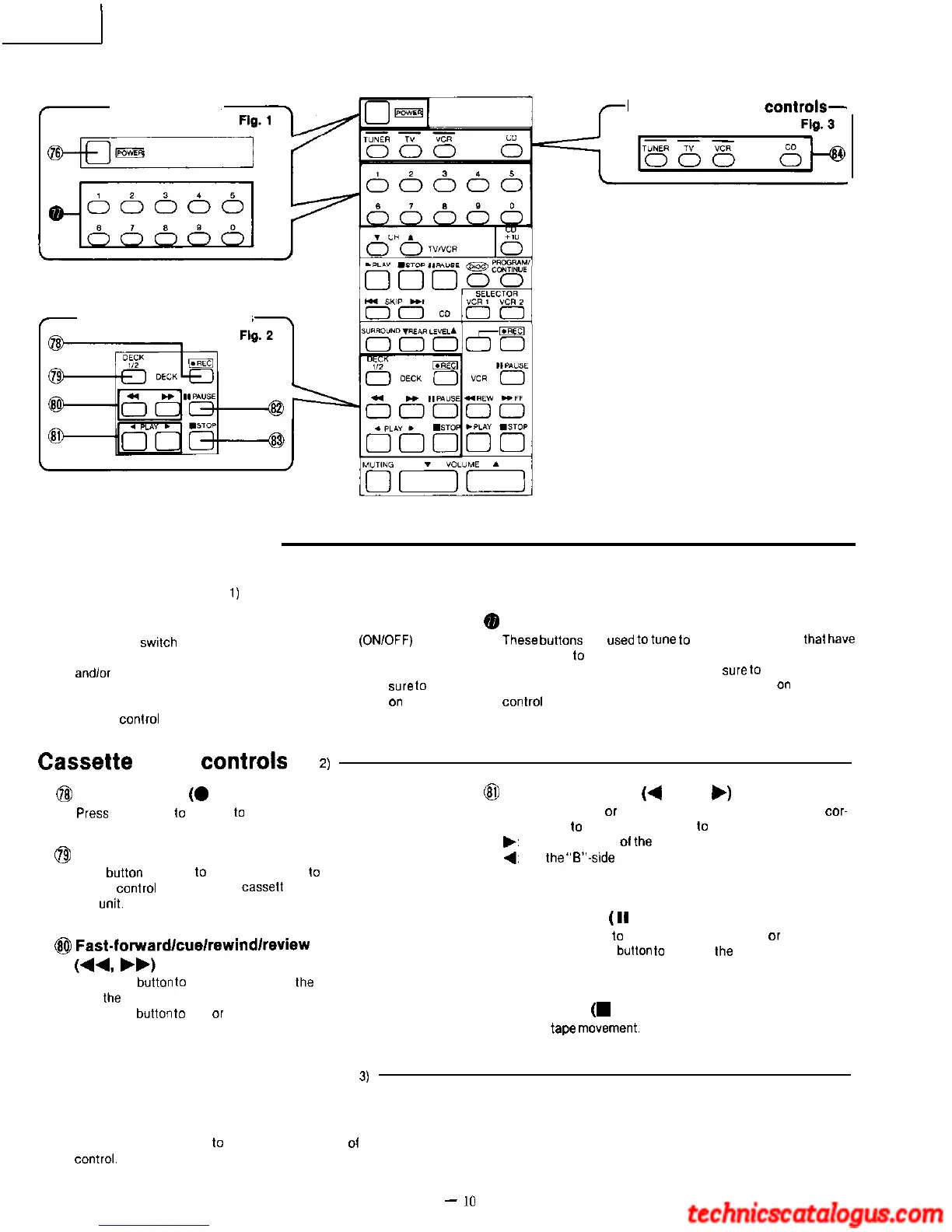Tuner
controls
Function selector
controls-
Cassette deck controls
Remote control section
Tuner controls (Fig
1)
@Power switch (POWER)
$
Preset-tuning buttons (1-O)
This power switch is used for controlling the power
(ON/OFF)
of
this system as well as any Panasonic remote controlled TV
andlor
VCR.
When switching the power of each unit ON and OFF, be
sure
to
first press the appropriate function selector button
0”
the
remote
co”trol
transmitter.
These
button*
are
used
to
tune
lo
broadcast stations mat have
bee” preset to the unit’s memory.
When these buttons are used, be sure to first press the
“TUNER” button of the function selector buttons
on
the remote
control
transmitter.
Cassette
deck
COfItrOlS
(Fig.
2)
@
Record button
(0
REC)
Pm?%
this button
lo
change lo the recording stand-by mode.
@$
Playback buttons
(4
PLAY
.)
To begin playback or recording, press one of these buttons
car-
responding
lo
the side of the tape to be played (or recorded).
@
Deck l/Deck 2 selector
.:
For the “A”-side
01
the tape
4:
For the
“Wside
of the tape
This button is used to select the deck
lo
be operated by
remote control when a double cassett deck is connected With
this
unit.
@$
[qGf;;rd/cue/rewind/review
buttons
@Pause button
(II
PAUSE)
Press this button
lo
temporarily stop playback or recording.
Press the playback button lo resume the play or recording.
Press this button
lo
advance or rewind the tape while the unit
is in the stop mode.
Press this button to cue or review the contents at high speed,
while the unit is in the play mode.
Function selector controls
(Fig.
3)
@Stop button
(m
STOP)
TO stop tape
mwement.
@Function selector buttons
(TUNER, TV, VCR, CD)
These buttons are used
lo
change the functions
01
this remote
control.
-
10
