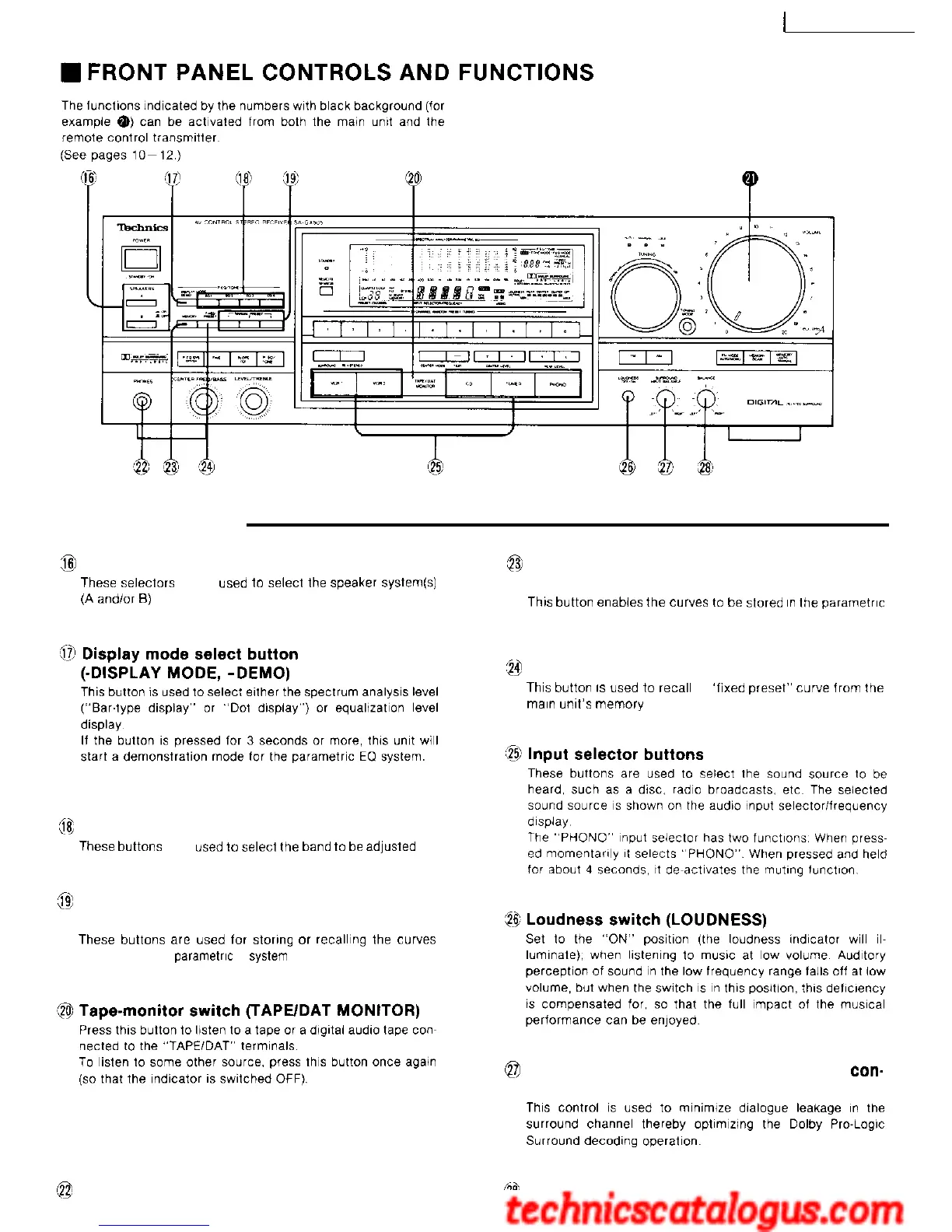/
SA-GX505
Amplifier section
33
Speaker selectors (SPEAKERS)
These
S&?C,‘xS
are
used
10
Select
the
speaker
svstem(s)
(n
an&x
B,
@
Parametric EQ system memory button
(MEMORY)
ThlS
button
enabies
the
C”w?S
10
be
Stored
I”
the
palamefllc
EQ system memory
38;
Parametric EC band select buttons
These
buttonS
are
“S&v3
to
Select
,tle
band
10
be
ad,“sted
$9
Equalization preset buttons
(MANUAL PRESET)
These
buttons
are
used
f0l
stowlg
01
recallI”g
,tle
C”lw?S
made by the
parametric
EQ
system
@Volume control (VOLUME)
s@
Headphones jack (PHONES)
20
Fixed preset button (FIXED PRESET)
ThIS
button
IS
used
l0
,eca,,
a
‘fIxed
preset”
C”l”e
from
,Ile
mall.
““It’s
memlxy
@
Dolby Pro-Logic Surround input balance
con.
trol (SURROUND INPUT BALANCE)
@
Balance control (BALANCE)
